Mazdaspeed6 L4-2.3L Turbo (2006)
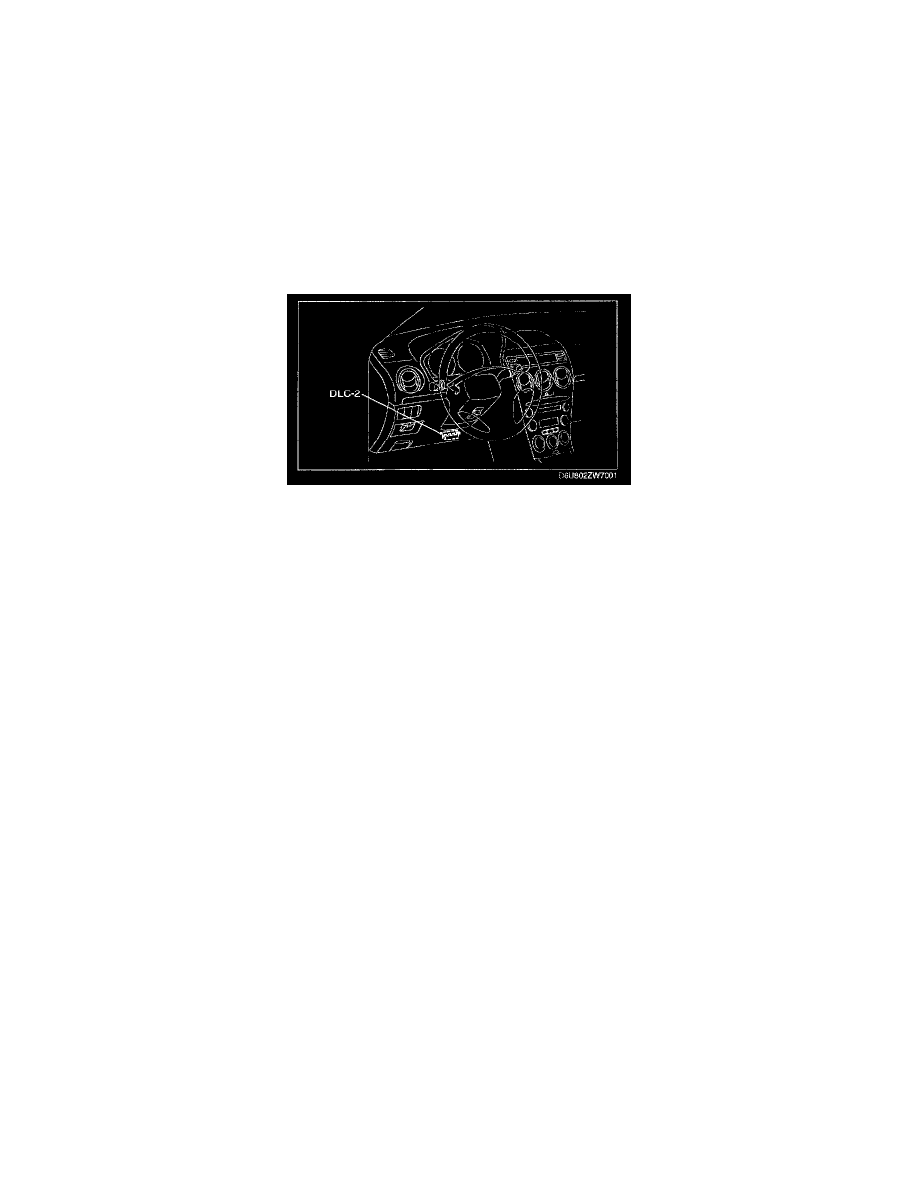
Seat Occupant Sensor: Adjustments
SEAT WEIGHT SENSOR CALIBRATION
CAUTION:
-
If any of the following work is performed, perform the seat weight sensor calibration using the WDS or equivalent.
-
Replacement with a new seat weight sensor
-
Replacement with a new seat weight sensor control module
-
Replacement with new passenger-side seat parts
-
Disassembly of the passenger-side seat
-
If any of the following work is performed, perform the seat weight sensor inspection using the WDS or equivalent. See: Testing and Inspection
-
Removal of the passenger-side seat
-
Loosening and retightening of passenger's seat fixing bolts
-
Or, the vehicle is involved in a collision
1. Have two 20 kg (44 lb) weights ready to use.
2. Connect the WDS or equivalent to the DLC-2 (16-pin).
3. Select "Body" from the menu.
4. Select "Restraints".
5. Select "Seat Weight Sensor Restraints Procedure".
6. Perform calibration following the procedures on the WDS or equivalent screen.
NOTE: When "Lightly pat the passenger seat cushion" is displayed on the WDS or equivalent screen, lightly pat horizontally approx. five times
on the headrest or upper side of the seat back trim of the passenger-side front seat.
