MPV ES 2WD V6-3.0L SOHC (1998)
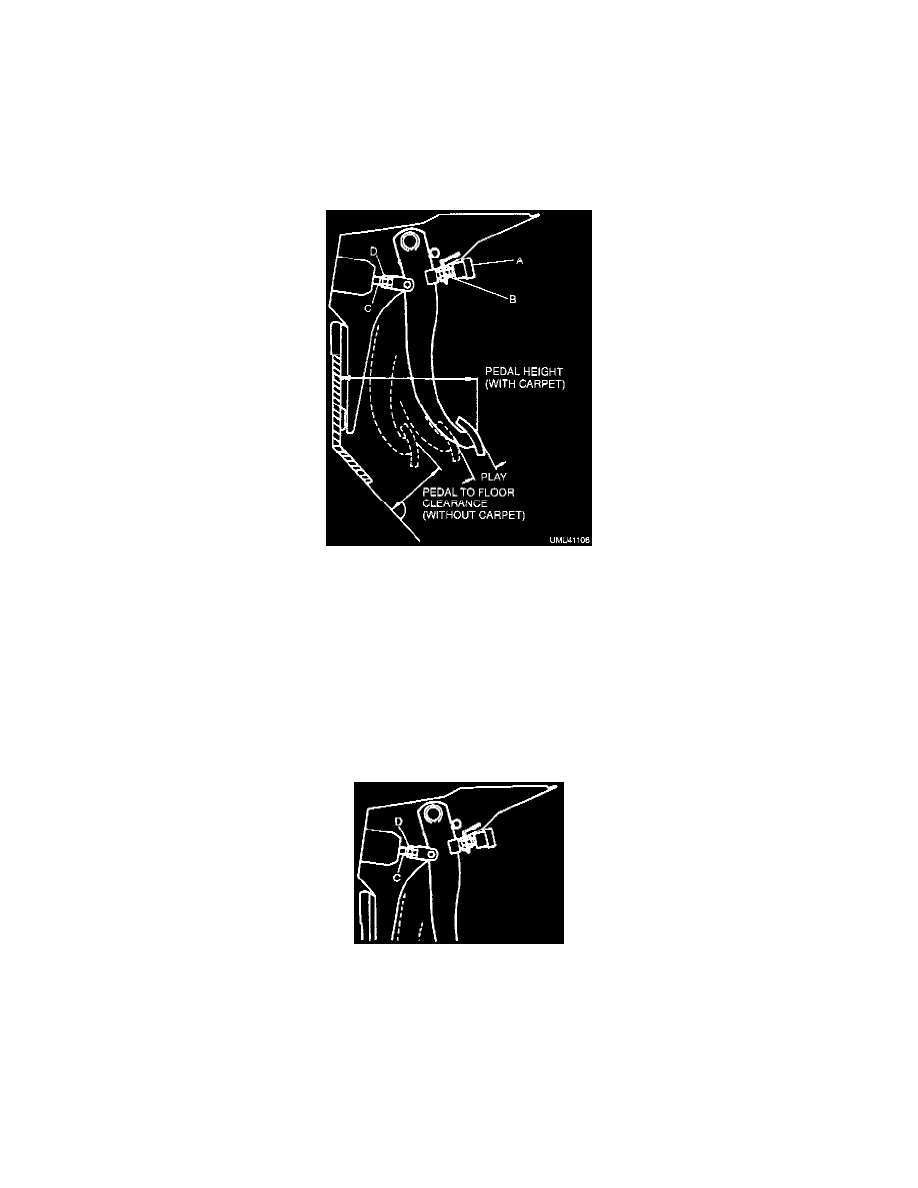
Brake Pedal Assy: Adjustments
BRAKE PEDAL ADJUSTMENT
Brake Pedal Height Adjustment
1. Disconnect the brake switch connector.
2. Loosen locknut B and turn switch A until it does not contact the pedal.
3. Loosen locknut D and turn rod C to adjust the height.
4. Adjust the pedal free play and tighten locknut D.
5. Turn the brake switch until it contacts the pedal, then turn it an additional 1/2 turn. Tighten locknut B.
Locknut B tightening torque: 13.8 - 17.6 Nm (122 - 156 inch lbs.)
Locknut D tightening torque: 24 - 34 Nm (18 - 25 ft. lbs.)
6. Inspect the pedal play and the brake light operation.
Brake Pedal Play Adjustment
1. Remove the snap pin and clevis pin.
2. Loosen locknut D and turn rod C to align the holes in the fork and in the pedal.
3. Install the clevis pin and the snap pin.
4. Tighten locknut D.
Locknut D tightening torque: 24 - 34 Nm (18 - 25 ft. lbs.)
5. Verify the pedal height and the brake light operation.
