MPV LX 4WD V6-3.0L SOHC (1997)
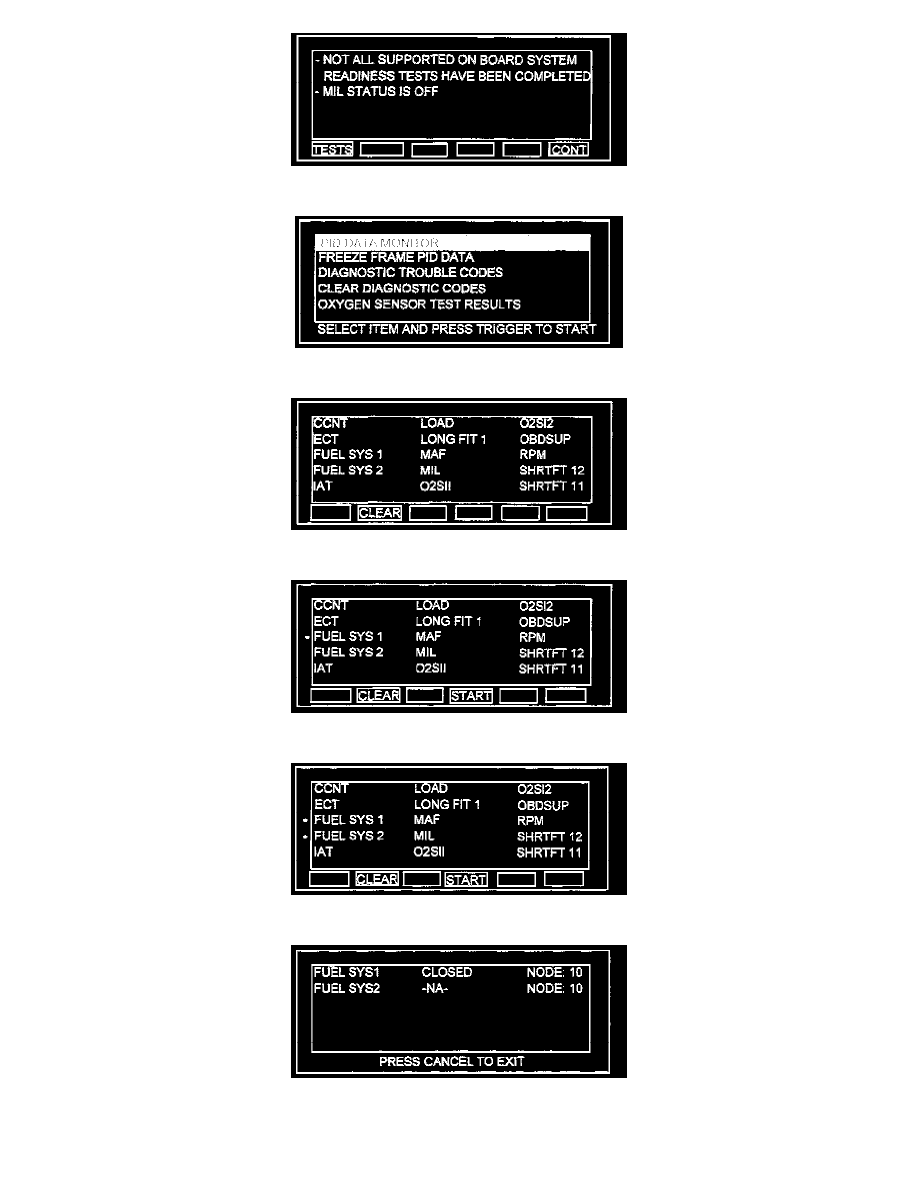
3.
Press Number 8 under CONT to continue to GENERIC OBDII FUNCTIONS.
4.
Select "PID/DATA MONITOR" and press the TRIGGER.
5.
Press Number 4 under CLEAR to clear previously selected PID's.
6.
Turn the menu dial clockwise or counter clockwise to highlight FUEL SYS1 and select by pushing the TRIGGER.
7.
Turn the menu dial clockwise or counter-clockwise to highlight FUEL SYS2 and selected by pushing the TRIGGER.
8.
Press Number 6 under START to view PIS's.
