MPV LX 4WD V6-3.0L SOHC (1997)
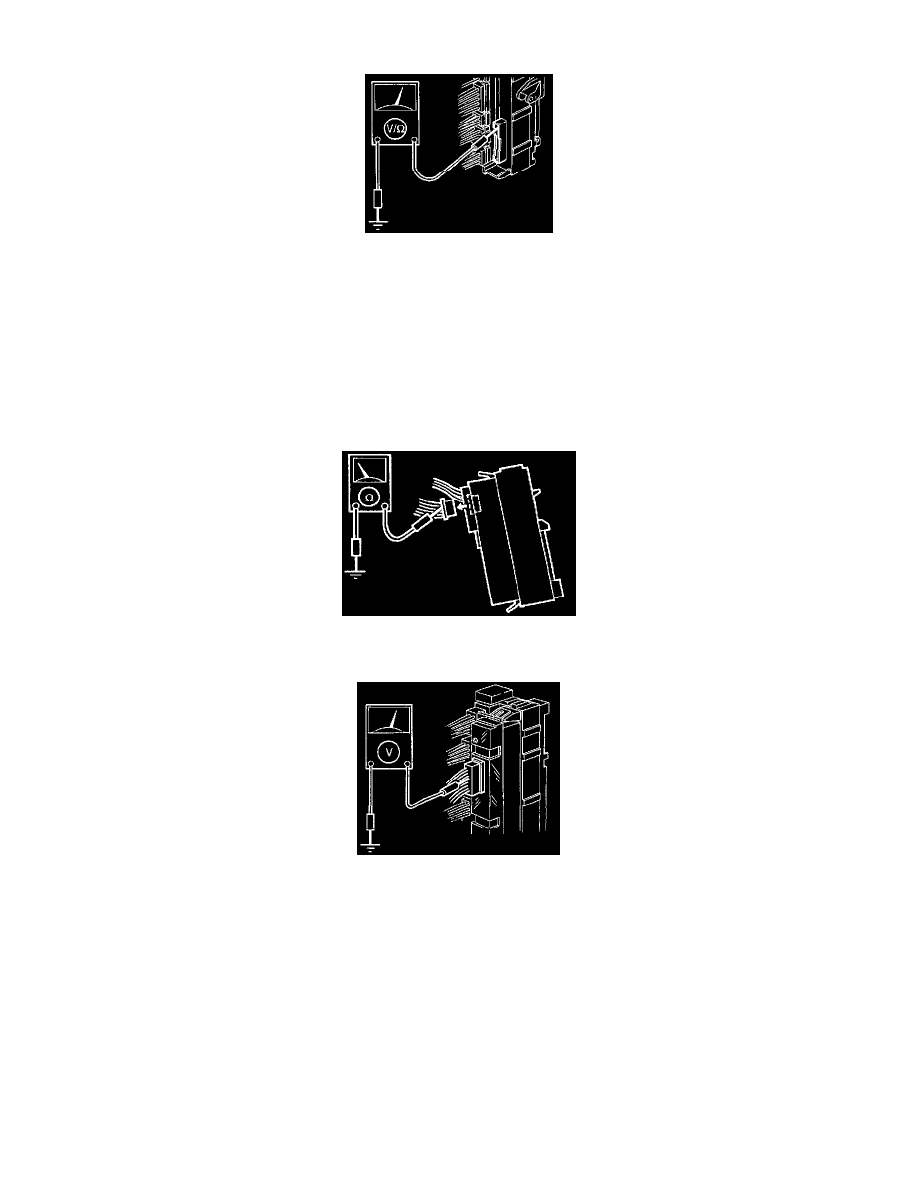
Central Control Module: Testing and Inspection
1. Remove the driver's side front scuff plate.
2. Remove the driver's side front side trim.
3. Remove the nut and bolt to remove the cover.
4. Remove the nut fixed in the CPU.
5. Follow the appropriate procedure, referring to the terminal voltage list.
All terminals of connector A
NOTE: The voltage cannot be measured nor can a continuity to ground check be performed at the terminals of connector A with connectors
connected to the joint box. Remove the CPU from the joint box, then measure the voltage or check for continuity to ground at the CPU terminals
from the joint box side with the joint box connectors connected.
Terminals 2A, 2G, 2I, 2M, and 2O of connector B
-
Disconnect the CPU connector before checking for continuity at terminals 2A, 2G, 2I, 2M, and 2O as shown in the figure.
Terminals except 2A, 2G, 2I, 2M, and 2O of connector B
-
Measure the voltage at the CPU connector while it is connected with the CPU as shown in the figure.
6. If not as specified, inspect the parts listed under "Inspection area" and the related wiring harnesses.
7. If the parts and wiring harnesses are okay but system still does not work properly, replace the CPU.
