MX-5 Miata L4-2.0L (2008)
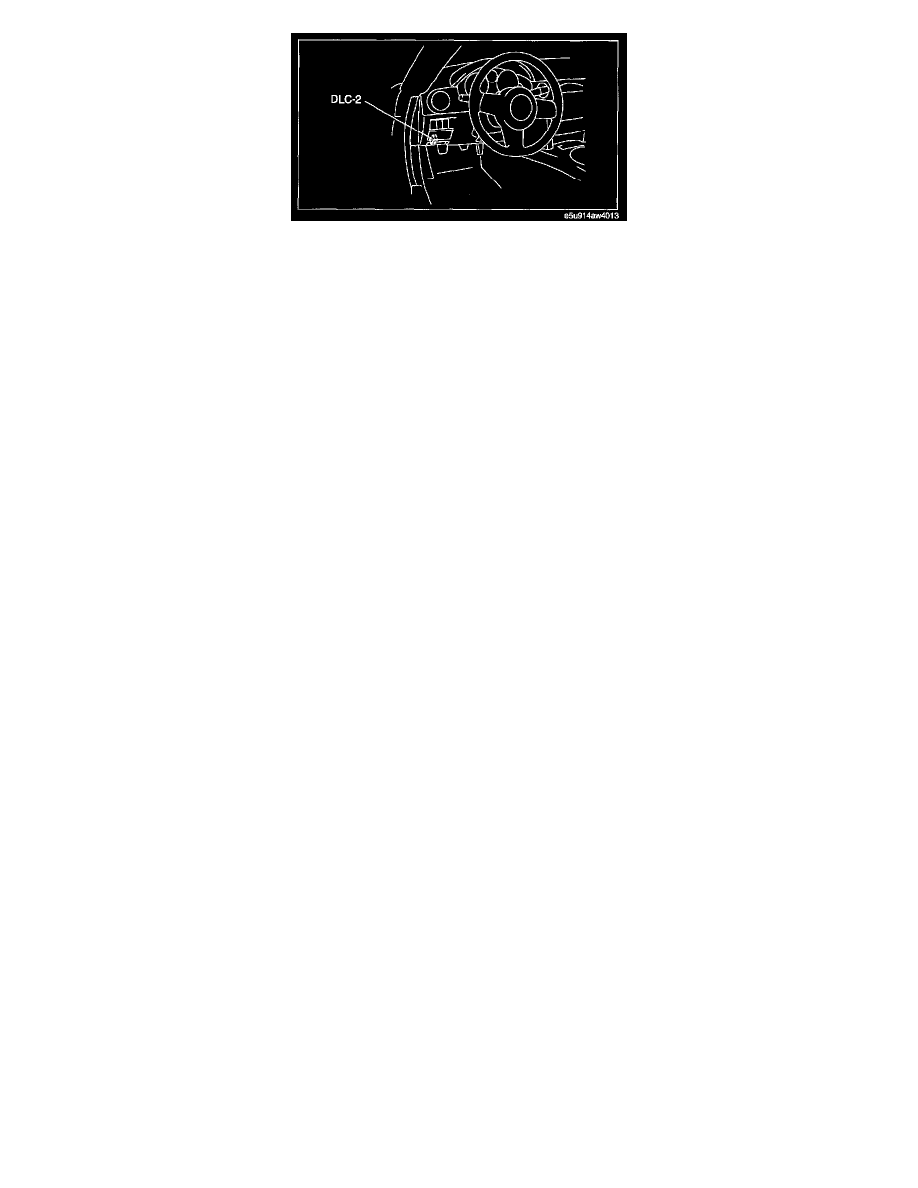
1. Connect the M-MDS to the DLC-2.
2. After the vehicle is identified, select the following items from the initialization screen of the M-MDS.
-
When using the IDS (laptop PC)
1. Select "Module Programming".
-
When using the PDS (Pocket PC)
1. Select "Programming".
2. Select "Module Programming".
3. Then, select the "Programmable Module Installation" and "RKE" from the screen menu.
4. Perform the configuration according to the directions on the screen.
5. Retrieve DTCs using the M-MDS, then verify if DTCs are present.
-
If a DTC is present, perform the applicable DTC inspection. (See DTC TABLE [ADVANCED KEYLESS SYSTEM].) See: Powertrain
Management/Computers and Control Systems/Testing and Inspection/Diagnostic Trouble Code Descriptions
Transmitter ID Code Registration [Keyless Entry System]
TRANSMITTER ID CODE REGISTRATION [KEYLESS ENTRY SYSTEM]
CAUTION: Always program three ID codes because the programming mode terminates if three ID codes are programmed. At this time,
the same transmitter (programmed transmitter) can be programmed two or three times.
NOTE:
-
Always program three ID codes because all the ID codes programmed prior to activation are cleared when the programming mode is activated.
-
A maximum of three ID codes can be programmed.
-
When programming the ID code into a keyless control module, verify that other transmitters are not being operated in the vicinity.
-
After ID code programming, remove the key from the steering lock and verify that all doors lock/unlock normally using the transmitter.
