MX-5 Miata L4-2.0L (2008)
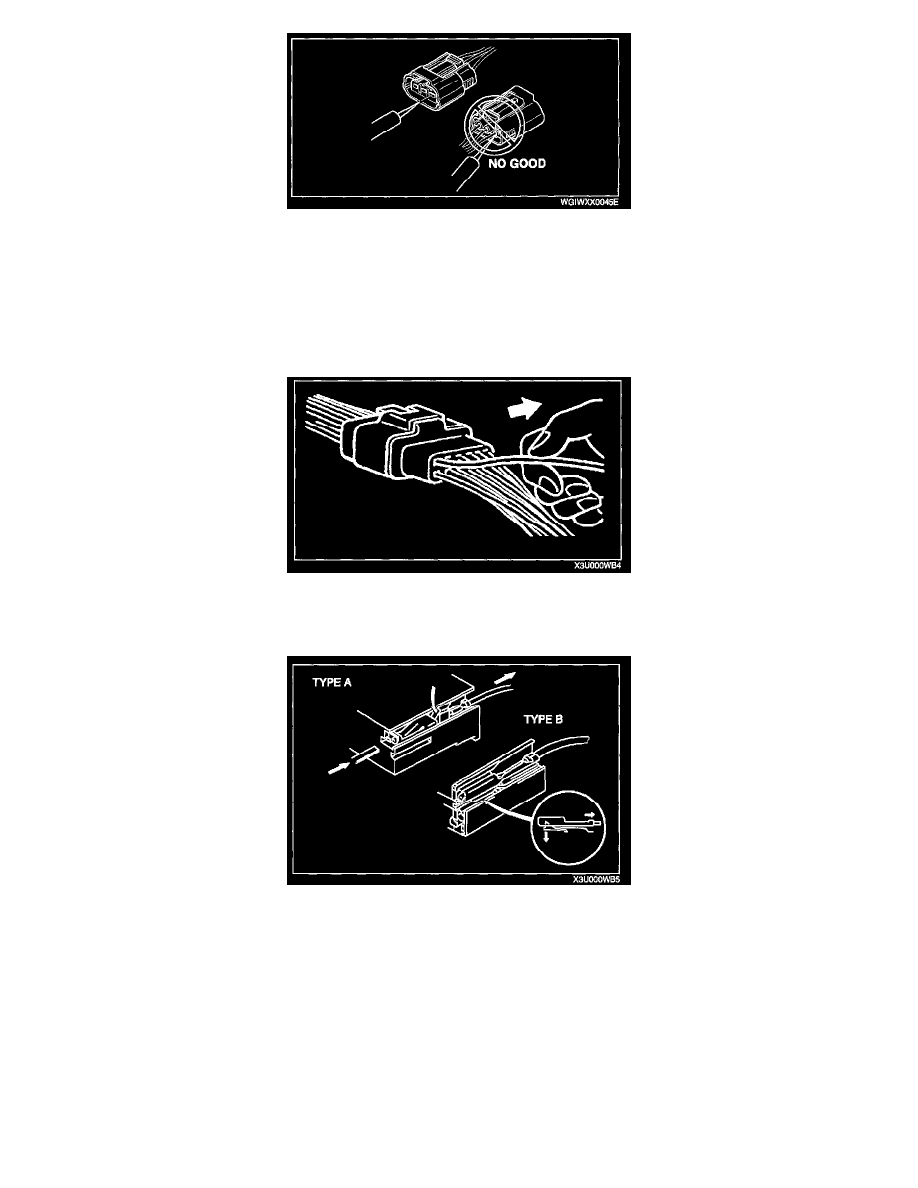
-
Inspect the terminals of waterproof connectors from the connector side since they cannot be accessed from the wiring harness side.
Caution
-
To prevent damage to the terminal, wrap a thin wire around the tester probe before inserting into terminal.
Terminals
Inspection
-
Pull lightly on individual wires to verify that they are secured in the terminal.
Replacement
-
Use the appropriate tools to remove a terminal as shown. When installing a terminal, be sure to insert it until it locks securely.
-
Insert a thin piece of metal from the terminal side of the connector and with the terminal locking tab pressed down, pull the terminal out from the
connector.
Sensors, Switches, And Relays
