MX-6 L4-1991cc 2.0L DOHC (1993)
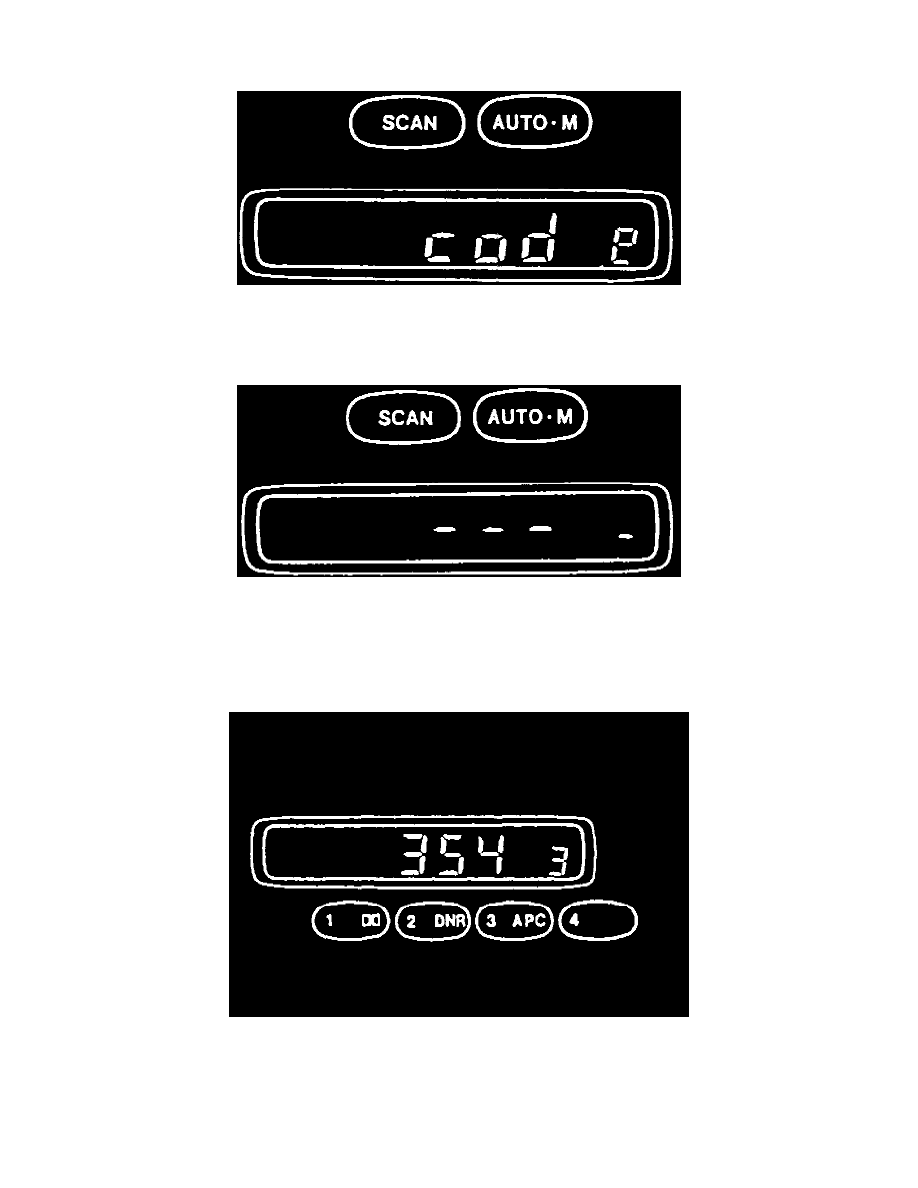
Radio/Stereo: Testing and Inspection
SETTING AUDIO CODE NUMBER
Fig. 1 Entering Radio Coded Theft Protection
1. With the ignition switch in the ACC position, turn OFF the audio unit.
2. Press and hold the SCAN and AUTO-M buttons simultaneously until "code" appears on the display (approx. 1.5 seconds).
Fig. 2 Clearing Radio Coded Theft Protection
3. Press the SCAN and AUTO-M buttons again until bars appear on the display.
Note: Input the code number within 10 seconds, or the display will be deleted. If deleted, repeat the procedure from Step 1. Complete steps 1-3
within 10 seconds, or the setting procedure will be canceled.
Fig. 3 Entering Coded Theft Protection
4. Record the code number before attempting to input it. If the number is input and then forgotten, it cannot be canceled and the audio unit will be
inoperative if ever disconnected. While the bars are displayed, input the personally selected code number by pressing preset channel buttons 1,2, 3,
and 4. Use 1 for the first digit, 2 for the second, 3 for the third, and 4 for the last digit. Example: Inputting code number 3543.
