MX-6 L4-1991cc 2.0L DOHC (1993)
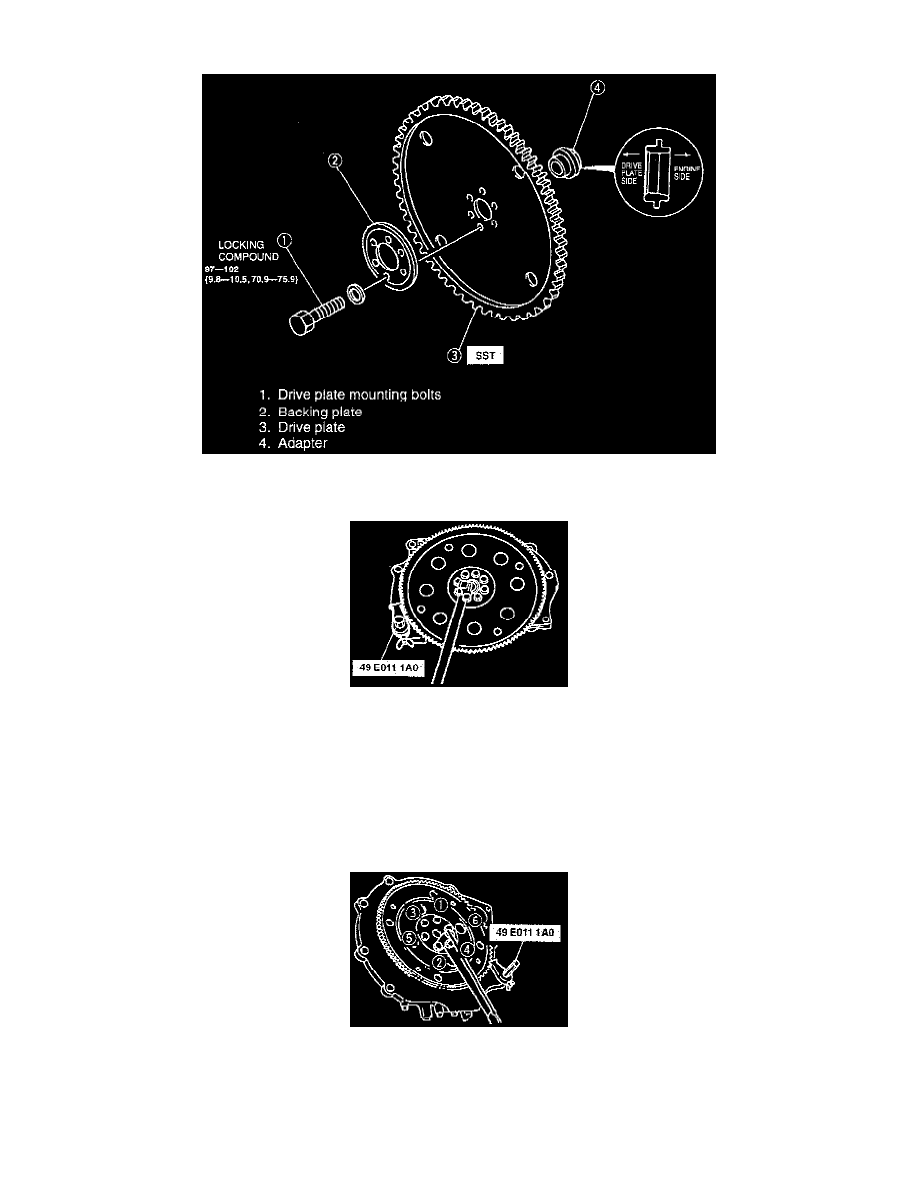
Flex Plate: Service and Repair
REMOVAL
-
Remove in the order shown in the illustration, referring to the following note:
Drive Plate Mounting Bolts
1. Set the Special Service Tool (SST) or equivalent against the drive plate.
2. Remove the bolts and the drive plate.
INSTALLATION
-
Install in the reverse order of removal, referring to the following note:
Drive Plate Mounting Bolts
1. Remove any old locking compound from the bolt threads and bolt holes, and apply new locking compound to the bolt threads.
2. Set the SST or equivalent against the drive plate.
3. Tighten the drive plate mounting bolts in two or three steps in the order shown to 97 - 102 Nm (71 - 76 ft. lbs.).
