Protege DX L4-2.0L DOHC (2002)
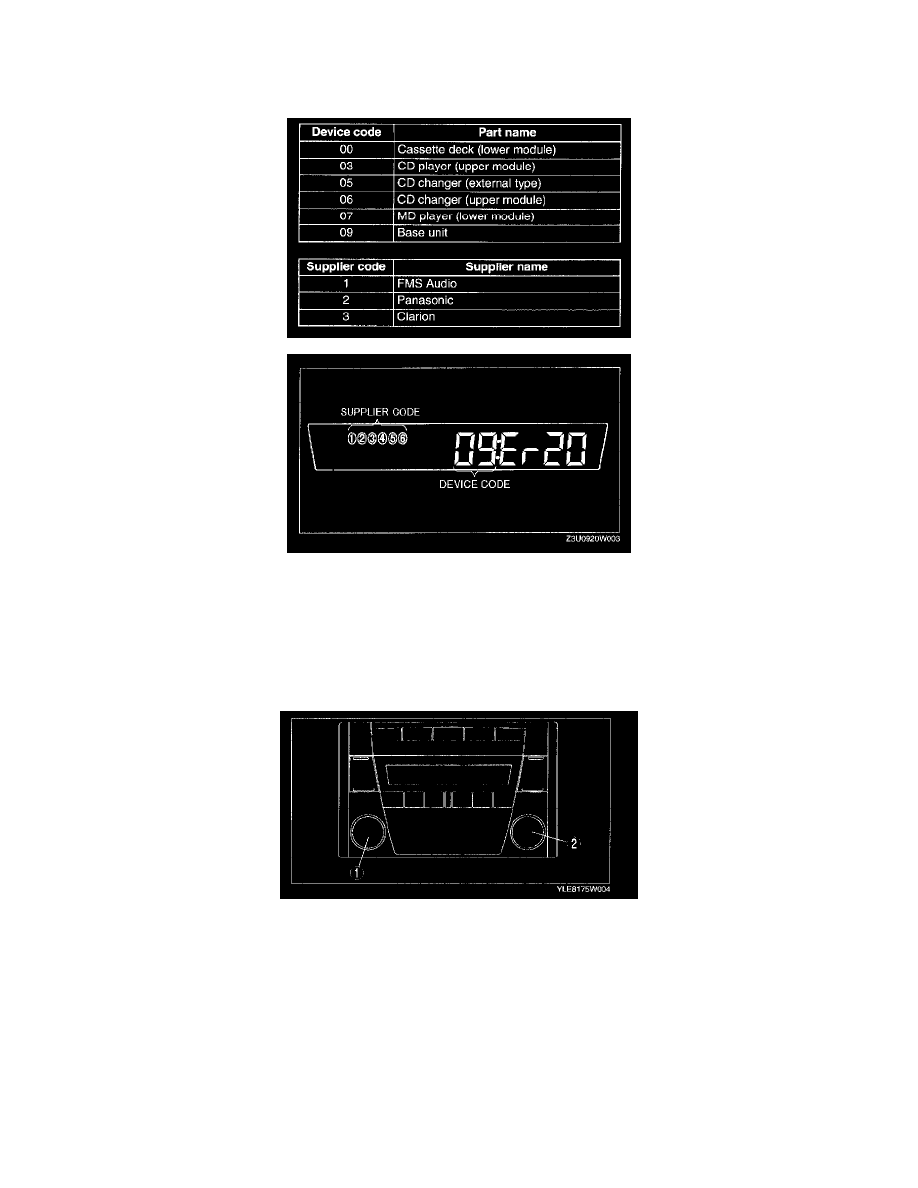
Identification With On-board Diagnostic Test Mode
1. Start the on-board diagnostic test mode.
2. Verify the device code and supplier code displayed in the LCD.
NOTE: When no DTCs are in the memory, device code and supplier codes will not be displayed.
Clearing Trouble Codes
DTC CLEARING PROCEDURE
1. Start the on-board diagnostic test mode.
2. First press the POWER button and hold it, then press AUDIO CONT button for 2 seconds or more.
1. POWER button
2. AUDIO CONT button
CAUTION: Before clearing the DTCs, be sure to enter all of them displayed in the on- board diagnostic test mode on the Audio Exchange Order
Form.
3. To stop the on-board diagnostic test mode, turn the ignition switch to the LOCK position.
