Protege DX L4-2.0L DOHC (2002)
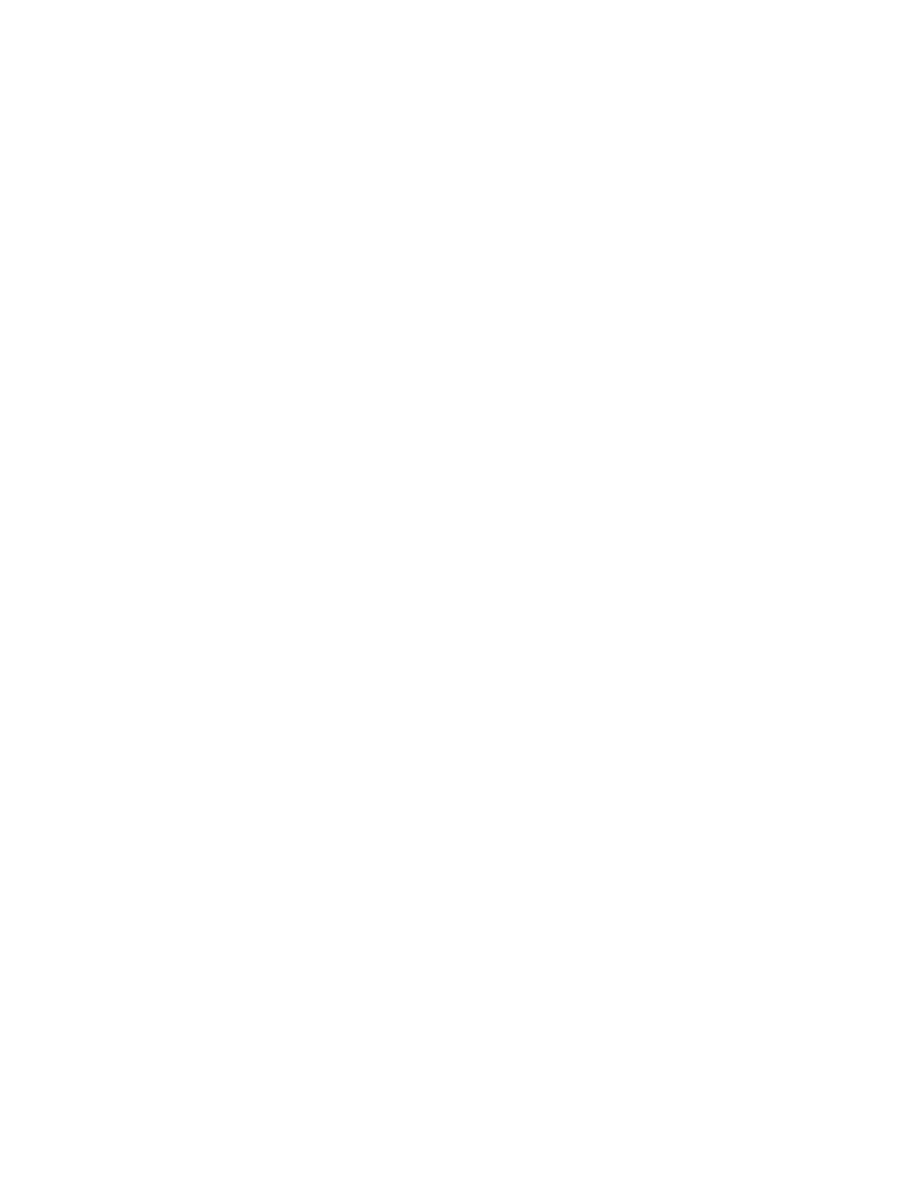
NOTE:
This information applies to verified customer complaints on vehicles covered under normal warranty. Refer to the SRT microfiche for warranty term
information.
2003 Protege & Protege5 Reprogramming Instructions
VIN RANGE: JM1BJ2***3*100001 to JM1BJ2***3*143365
NOTE:
It is not necessary to remove any fuses or relays during PCM reprogramming when the WDS screen prompts you to do so. You may accidentally stop
power to one of the PCM terminals and cause the PCM to be blanked or you may receive error messages during the WDS reprogramming procedure.
^
WDS shows the calibration part number after programming the PCM.
^
Please be aware that PCM calibration part numbers and file names listed in any Service Bulletin may change due to future releases of WDS
software and additional revisions made to those calibrations for service related concerns. When reprogramming a PCM, WDS will always display
the "latest" calibration P/N available for that vehicle. If any calibration has been revised/updated to contain new information for a new service
concern/issue, it will also contain all previously released calibrations.
^
When performing this procedure, if the WDS PTU is not docked and connected to 115V-120V, we recommend that a battery charger be installed
on the vehicle battery and turned ON to a maximum charge of no more than 20 AMPS to keep the vehicle battery up to capacity. If you exceed
20 AMPS it will damage the WDS PTU.
1.
Confirm that the vehicle is within the VIN range as noted above.
NOTE:
DO NOT Perform this procedure on vehicles out of this range.
2.
Connect WDS DLC cable to vehicle's DLC connector (lower portion of dash in front of driver).
3.
Press "16 PIN", "all except those below", and then press tick.
4.
Screen shows cable hookup. Turn ignition switch to ON. Press tick.
5.
When the progress bar begins to move in establishing communication to PCM screen, Disconnect the data link cable from the DLC connector.
6.
When screen shows "NO communication can be established with the PCM screen, would you like to retry", Select "NO".
7.
Reconnect the data link cable to the DLC connector.
8.
Follow screen prompts when asked to turn ignition OFF and ON.
9.
Screen shows the WDS is unable to communicate, press tick.
10.
Select "ALL OTHERS" at the bottom of the select vehicle screen. Press tick.
11.
Screen shows to enable the WDS to identify the PCM. Press tick.
