Protege LX L4-1.6L DOHC (2000)
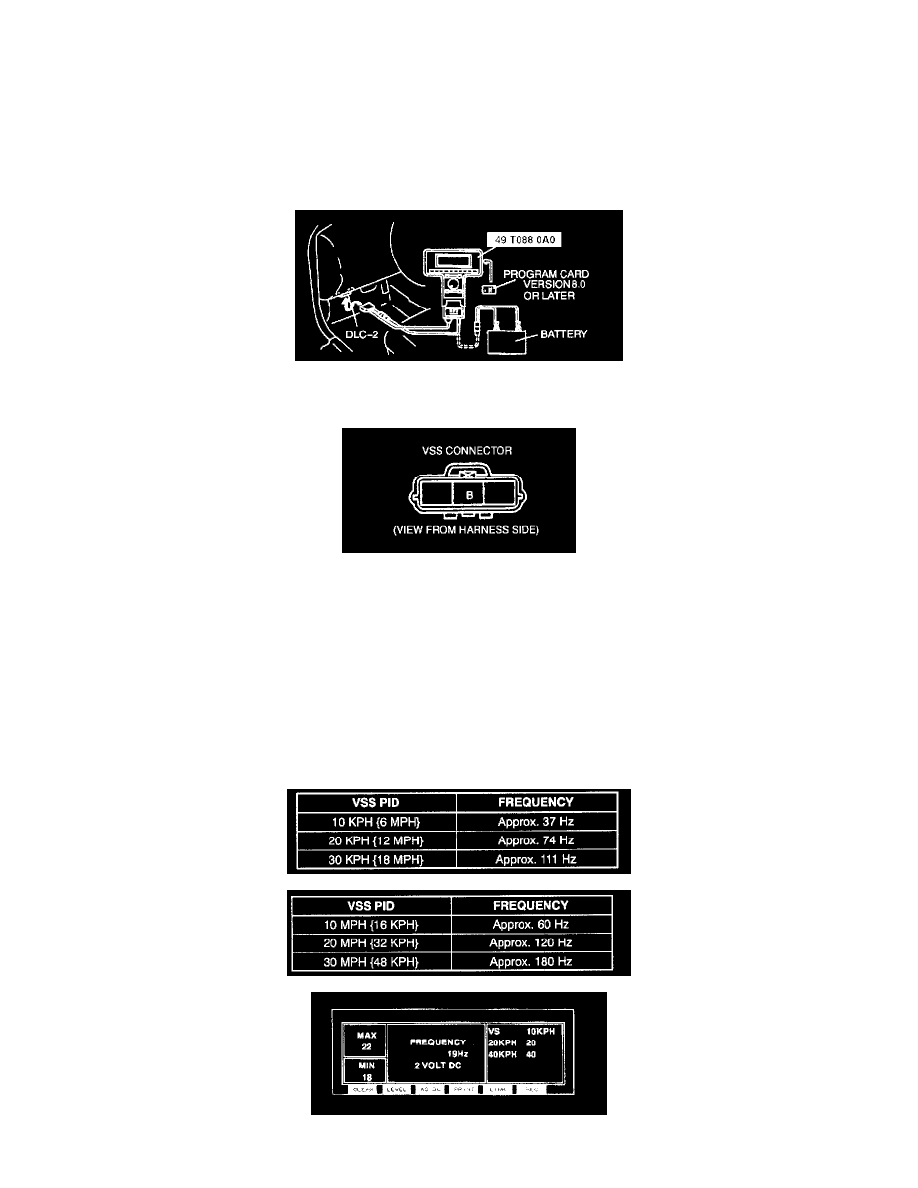
Vehicle Speed Sensor: Testing and Inspection
VEHICLE SPEED SENSOR(VSS) INSPECTION [ATX]
Visual Inspection
1. Remove the VSS.
2. Make sure that the sensor is free of any metallic shavings or particles.
-
If any are found on the sensor, clean them off.
3. Install the VSS.
Frequency Inspection Using the NGS
1. Connect the NGS to the DLC-2.
2. Start the engine.
3. Connect NGS test lead (+) to the VSS connector B terminal.
4. Select the "FREQUENCY METER" function of the DIGITAL MEASUREMENT SYSTEM menu and press TRIGGER.
5. Press the LINK key to select VS PID.
6. Select the "PID/DATA MONITOR" function on the NGS display and press TRIGGER.
7. Select the "PCM" on the NGS display and press TRIGGER.
8. Select the "VS" on the NGS display and press START.
9. The FREQUENCY METER screen will be displayed.
Note: The selected threshold voltage indicated on the FREQUENCY METER SCREEN should be 2 VOLTS DC. If an incorrect threshold
voltage is selected, the calculated frequency value will be incorrect.
-
Threshold voltage should be in the DC range. Press AC/DC key to select DC range.
10. Inspect frequency value and VSS PID.
