Protege LX L4-1489cc 1.5L DOHC MFI (1998)
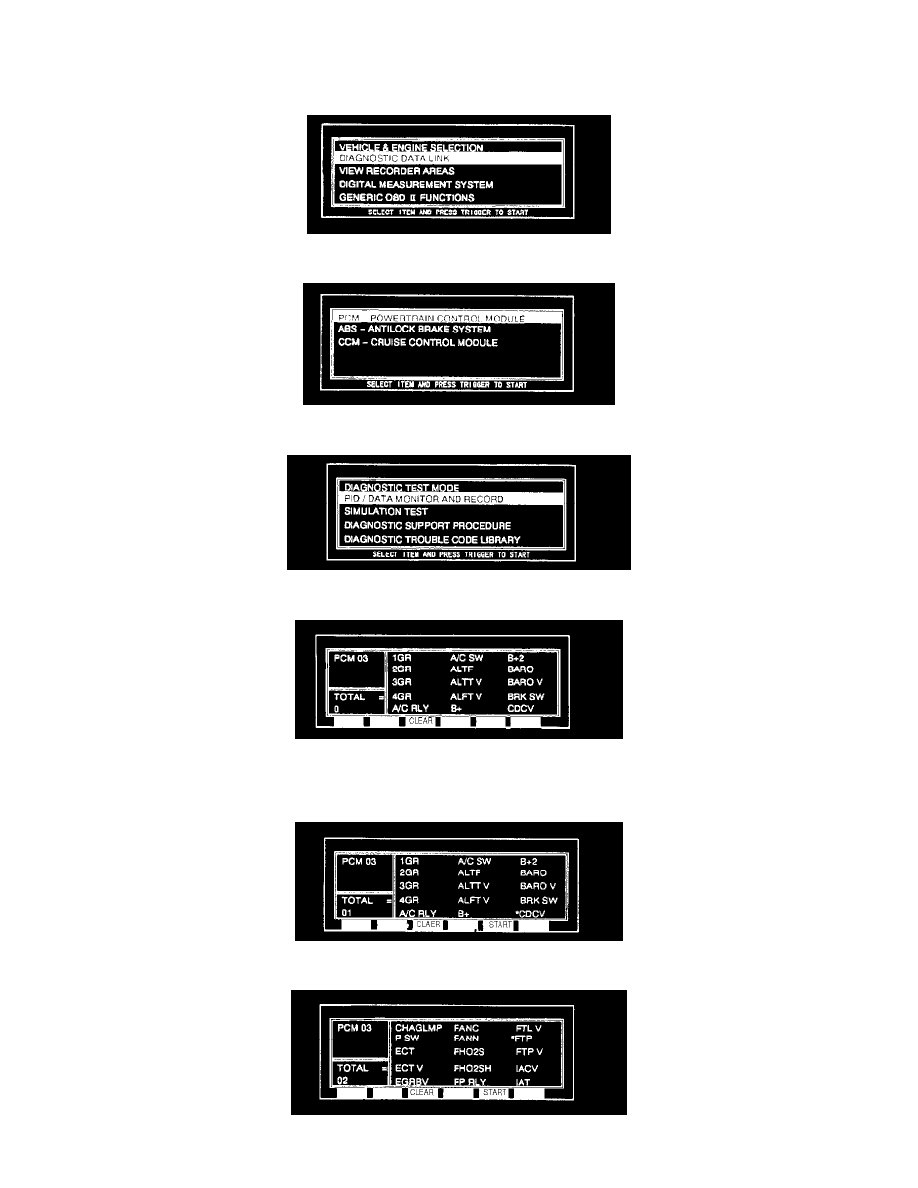
Fuel Tank Pressure Sensor: Testing and Inspection
Graph Recording Procedure
FUEL TANK PRESSURE, GRAPH RECORDING PROCEDURE
1. After setting up the NGS tester for current vehicle, select "DIAGNOSTIC DATA LINK" and press the TRIGGER.
2. Select, "PCM - POWERTRAIN CONTROL MODULE" and press the TRIGGER.
3. Select "PID/DATA MONITOR AND RECORD" and press the TRIGGER.
4. Press Number 5 under CLEAR to clear previously selected PID's.
NOTE: PID screen will vary with different models.
5. Turn the menu dial clockwise or counter-clockwise to highlight CDCV and select by pressing the TRIGGER.
6. Turn the menu dial clockwise or counter clockwise to highlight FTP and select by pressing the TRIGGER.
