Protege LX L4-1489cc 1.5L DOHC MFI (1998)
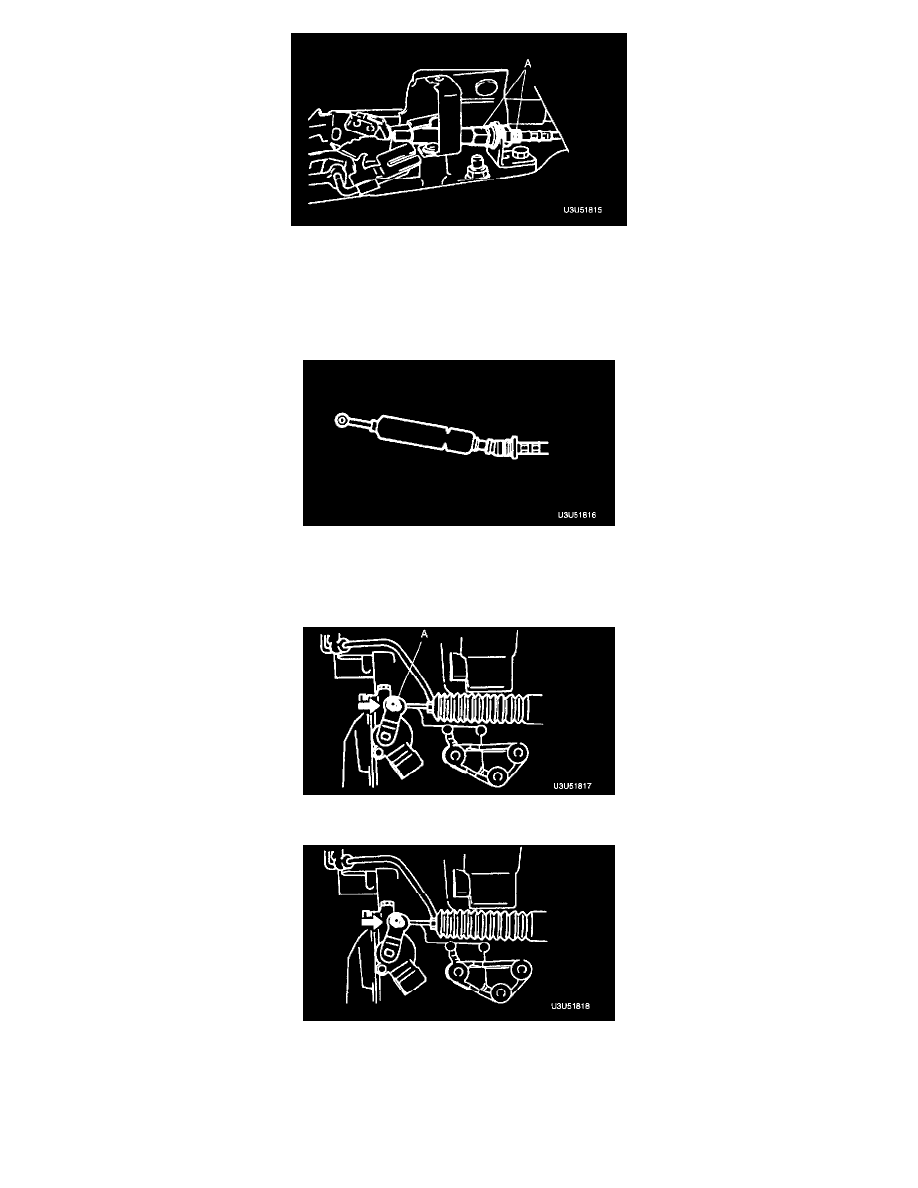
3. Install the interlock cable securely into the bracket groove without damaging the outer sleeve A when pulling or turning the interlock cable, then
tighten the nut.
Tightening torque 9.8 - 14.0 Nm (100 - 150 kgf-cm, 87 - 130 inch lbs.)
Nut Installation Note
1. Shift the selector lever and manual shaft to P position.
CAUTION: Bending the selector cable in the manner shown in the image will damage the cable and cause it to become loose during shifting.
When handling and installing the selector cable, hold it straight.
2. After verifying that the selector cable boot is not twisted, install the selector cable to the selector lever, then tighten nut A.
3. Push the selector cable in the direction of the arrow until it does not move any further.
4. Position the selector cable so that there is no load in the direction of the arrows, then tighten the nut.
Tightening torque 16 - 22 Nm (1.6 - 2.3 kgf.m, 12 - 16 ft. lbs.)
