Tribute 2WD V6-3.0L DOHC (2003)
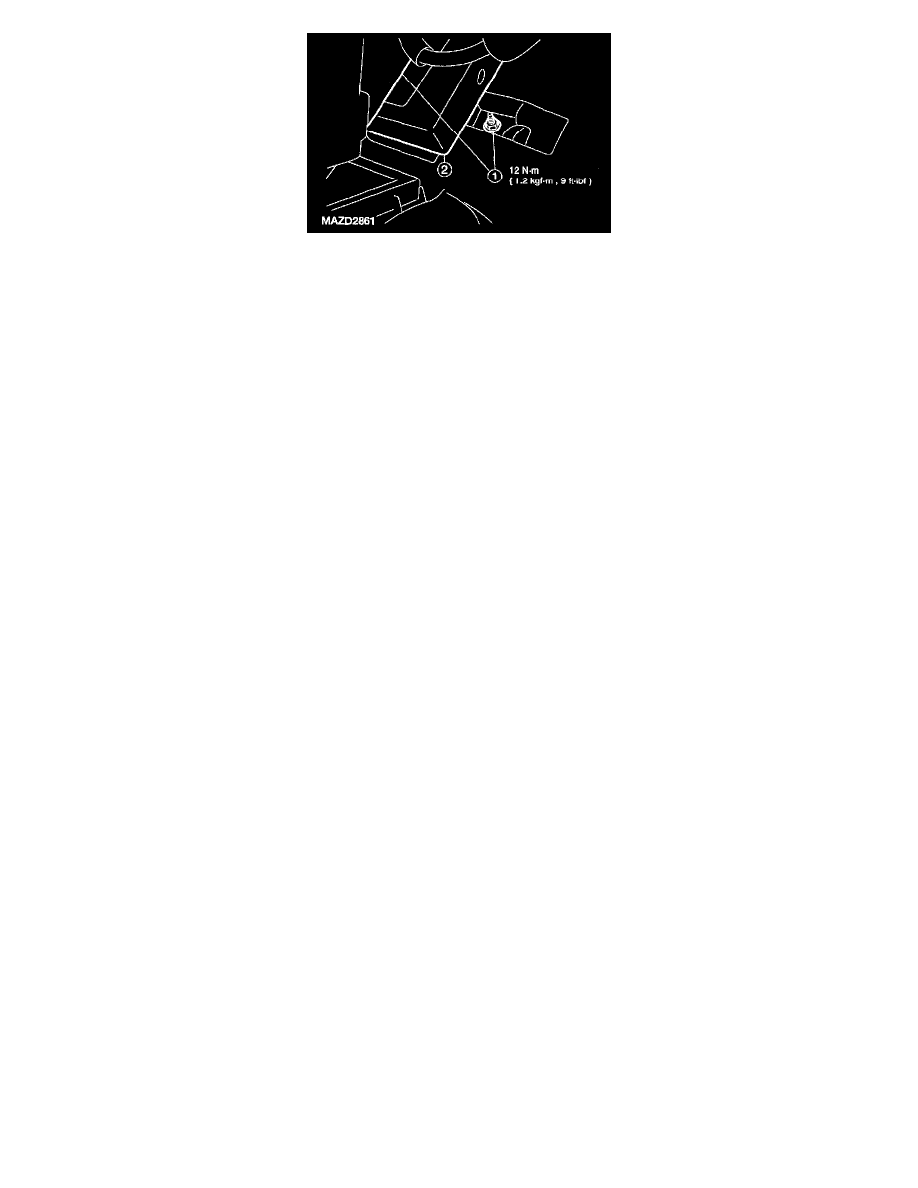
5. Remove the GEM
1. Pull back the insulation and remove the nuts.
2. Remove the GEM.
CAUTION: Once the new GEM is installed, it is necessary to download the module configuration information from the scan tool into the new
GEM. You must also configure the new GEM for dealer-installed optioned. Please refer to applicable accessory installation procedures. For
additional information; refer to MODULE CONFIGURATION.
6. To install, reverse the removal procedure.
-
Configure the GEM. Refer to GENERIC ELECTRONIC MODULE (GEM) PROGRAMMING - NGS or GENERIC ELECTRONIC
MODULE (GEM) PROGRAMMING - WDS.
