Tribute 4WD L4-2.3L Hybrid (2008)
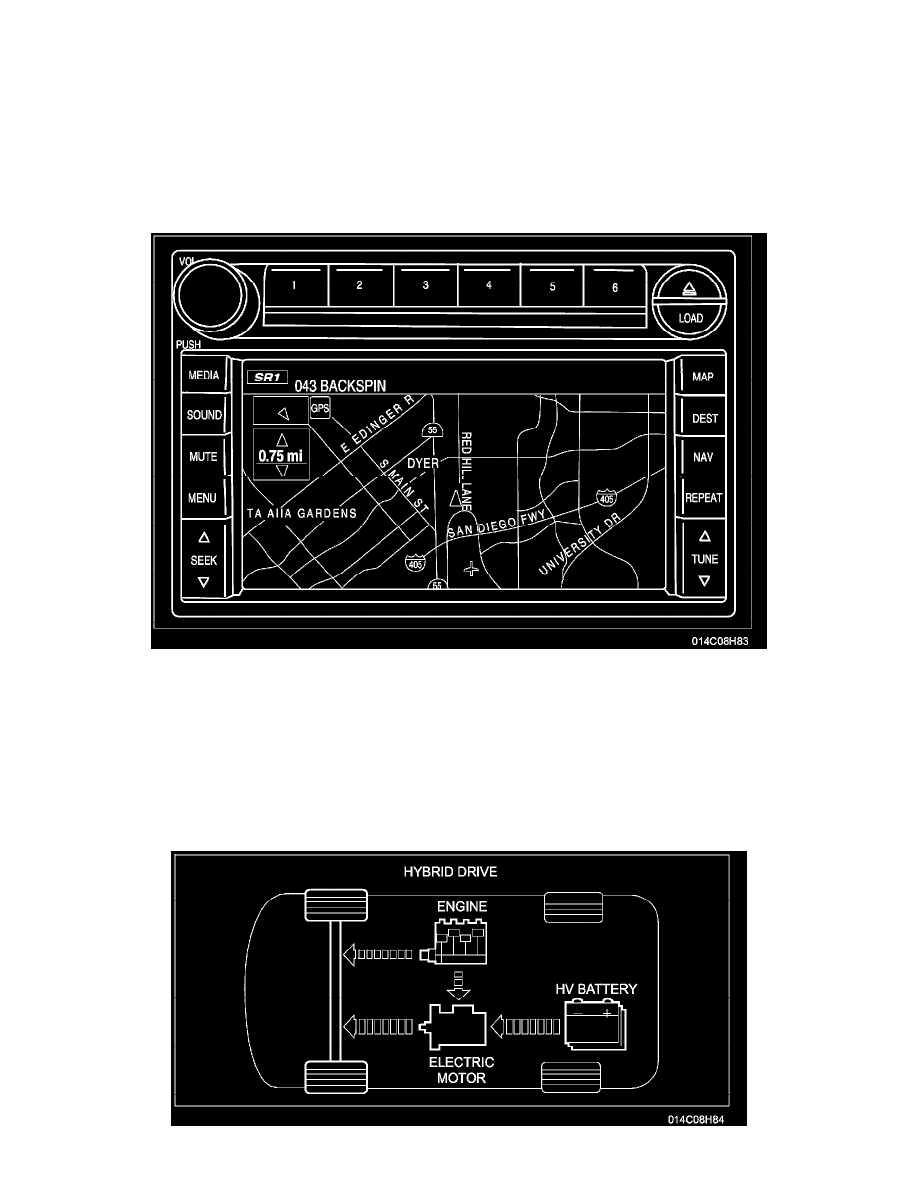
Driver/Vehicle Information Display: Description and Operation
Navigation System
NAVIGATION SYSTEM
The Tribute hybrid is offered with an optional Navigation system. This system has an in-dash DVD player for the Navigation system as well as a six disc
CD changer.
In addition to navigation, the navigation display can also show information relating to the hybrid system. This includes and Energy Flow Screen and Fuel
Economy Display.
ENERGY FLOW SCREEN
-
The navigation radio also displays Hybrid-related information on the display screen.
-
The energy flow screen shows how power is being transferred in the hybrid system to either accelerate the vehicle, or charge the HV battery. Titles
describe the modes of the hybrid system. There are four symbols on the display:
-
HV battery represents the high voltage battery. The fill level (shown in green) shows the state of charge of the HV battery and goes up or down as
the battery charges/discharges during normal operation.
-
Electric motor represents the traction motor. This symbol is highlighted in orange after the vehicle is started and remains highlighted until key off
-
Engine represents the internal combustion engine. This symbol is highlighted in orange only when the internal combustion engine is running
-
Axle/Wheels represent power delivery to or from the wheels. This symbol is highlighted in orange only when power is being delivered to or from
the wheels
