Tribute 4WD L4-2.5L Hybrid (2009)
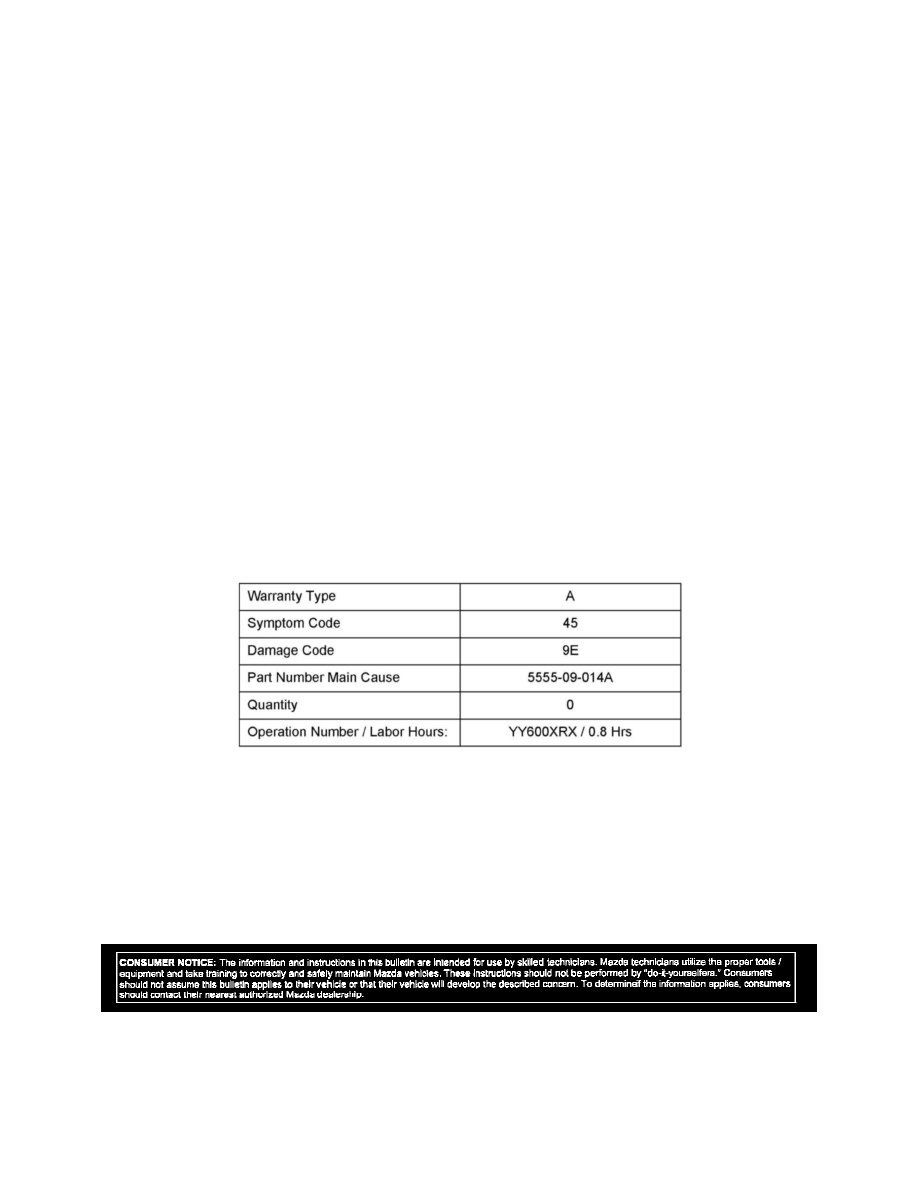
1. Change mode to full floor.
2. Ensure temperature is full cold.
3. Remove blower motor. Refer to MS3 online instructions or Work Shop Manual (section 07-40 BLOWER MOTOR REMOVAL/INSTALLATION).
4. Turn on vacuum cleaner.
5. Reach into blower opening with vacuum line and proceed to blow shop air for a minimum of 5 minutes, utilizing a very slow sweeping action.
6. Blow the entire core face in the up and down direction, then repeat moving side to side.
NOTE:
Attention to the blow-off of the evaporator core surface will determine effectiveness of repair.
7. Install the blower motor. Refer to MS3 online instructions or Work Shop Manual (section 07-40 BLOWER MOTOR REMOVAL/INSTALLATION).
8. Open all registers.
9. Operate the system with A/C on and blower on Max in each mode setting with the temperature full cold and then full warm. Be sure to stay in each
mode position for at least 30 seconds to ensure removal of any residual flakes/dust.
10. Disconnect vacuum cleaner and remove tape from floor duct.
11. Assemble floor duct trim
12. Blow powder off or vacuum dash board and vehicle interior as required.
13. Verify repair.
WARRANTY INFORMATION
NOTE:
^ This warranty information applies only to verified customer complaints on vehicles eligible for warranty repair.
^ This repair will be covered under Mazda's New Vehicle Limited Warranty term.
^ Additional diagnostic time cannot be claimed for this repair.
Disclaimer
