Tribute 4WD L4-2.5L Hybrid (2009)
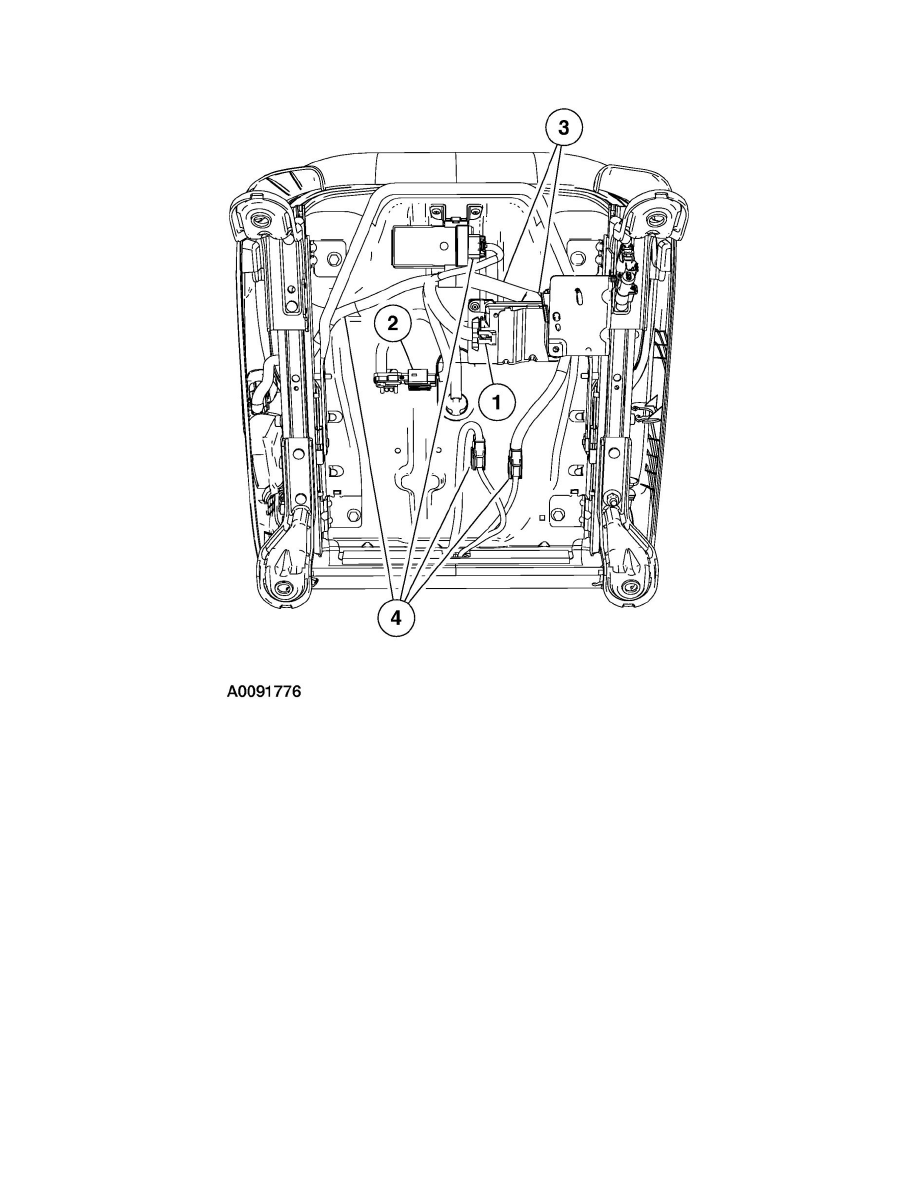
11. Connect the electrical connectors and wiring clips.
a. Connect the OCS ECU electrical connector.
b. Connect the pressure sensor electrical connector.
c. Install the two wiring clips on the wiring harness to the cushion pan.
d. If equipped with heated seats, connect the heated seat module electrical connector, install the wiring clip on the wiring harness to the cushion
pan, and connect the two cushion element electrical connectors.
12. Install the passenger seat into the vehicle and repower the SRS. Do not prove out the SRS at this time. See See: Body and Frame/Seats/Service
and Repair.
13. Carry out the Occupant Classification Sensor (OCS) system reset.
CAUTION:The following precautions must be taken before carrying out the occupant classification sensor (OCS) system reset. Failure to follow these
instructions may result in incorrect operation of the OCS system and may cause system failure.Make sure the OCS system components are connected and
no faults are present.Make sure the OCS system is not at a temperature below 0°C (32°F) or above 45°C (113°F) when initiating the rezeroing process. If
the vehicle has been exposed to extreme cold or hot temperatures, the vehicle must be exposed and kept at a temperature within the limits, 0°C to 45°C
(32°F to 113°F) for a minimum of 30 minutes.Make sure a minimum 8-second time period has passed after cycling the ignition switch ON before the
carrying out the OCS system reset process.
14. If the first system reset attempt was unsuccessful, carry out a thorough visual inspection of the following and repair any concerns found:
-
OCS system connector and wiring for damage
