Tribute LX 2WD V6-3.0L DOHC (2001)
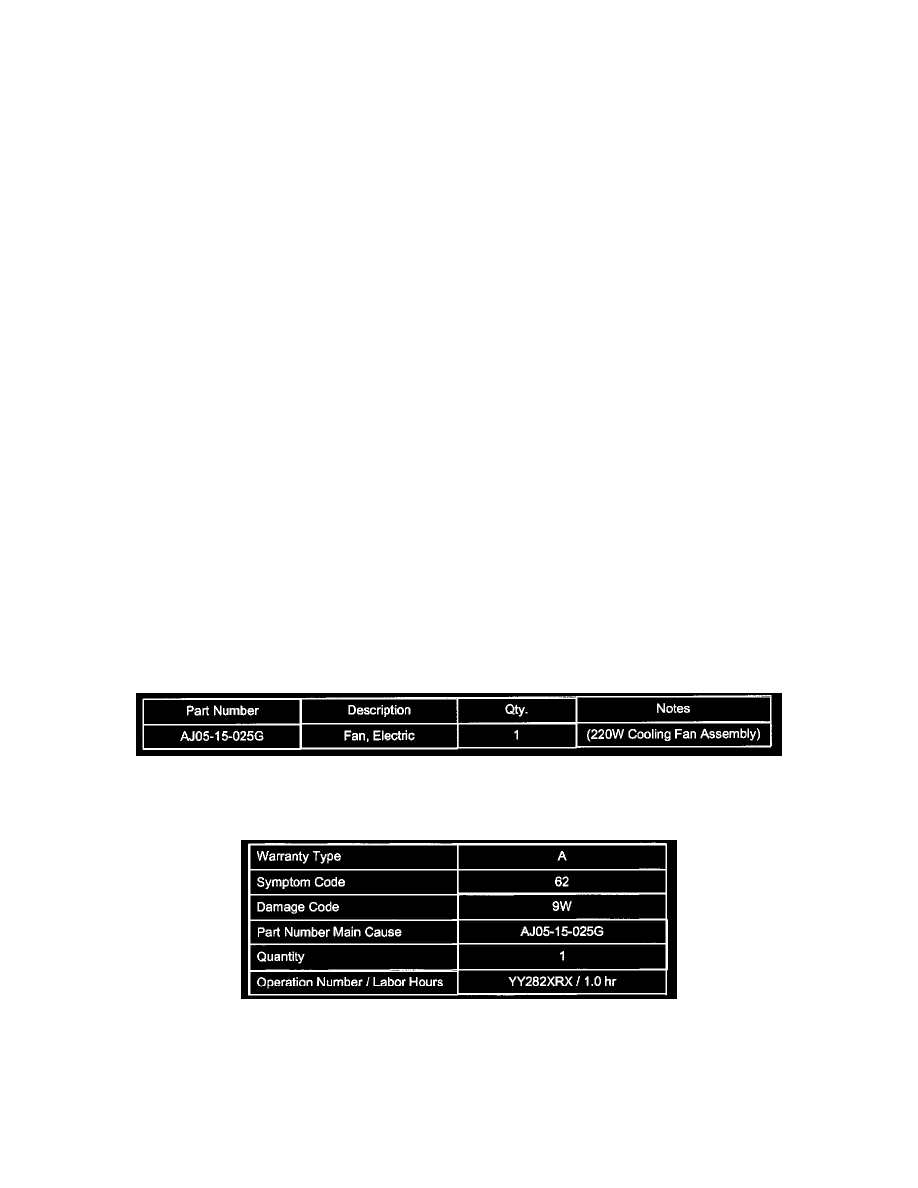
2.
Install the RH fan.
3.
Install the three bolts and the LH cooling fan.
4.
Tilt the radiator forward for clearance.
5.
Install the LH and RH upper radiator supports.
6.
Connect the cooling fan relay and the fan resistor.
7.
Connect the LH fan electrical connector.
8.
Install the upper center support bolt and the center support.
9.
Raise the vehicle.
10.
Install the lower center support bolt and the lower fan bolts.
11.
Lower the vehicle.
12.
If equipped, install upper radiator tie strap.
13.
Position the hood latch using the previous alignment marks and install the bolts.
14.
Tighten the hood latch nut.
15.
Verify the hood alignment.
16.
Adjust the hood latch:
a.
Loosen the bolts.
b.
Loosen the nut.
c.
Align the hood latch with the hood latch striker.
d.
Tighten the hood latch bolts and nut.
PART(S) INFORMATION
WARRANTY INFORMATION
Note:
This information applies to verified customer complaints on vehicles covered under normal warranty. Refer to the SRT microfiche for warranty term
information.
