Tribute LX 2WD V6-3.0L DOHC (2001)
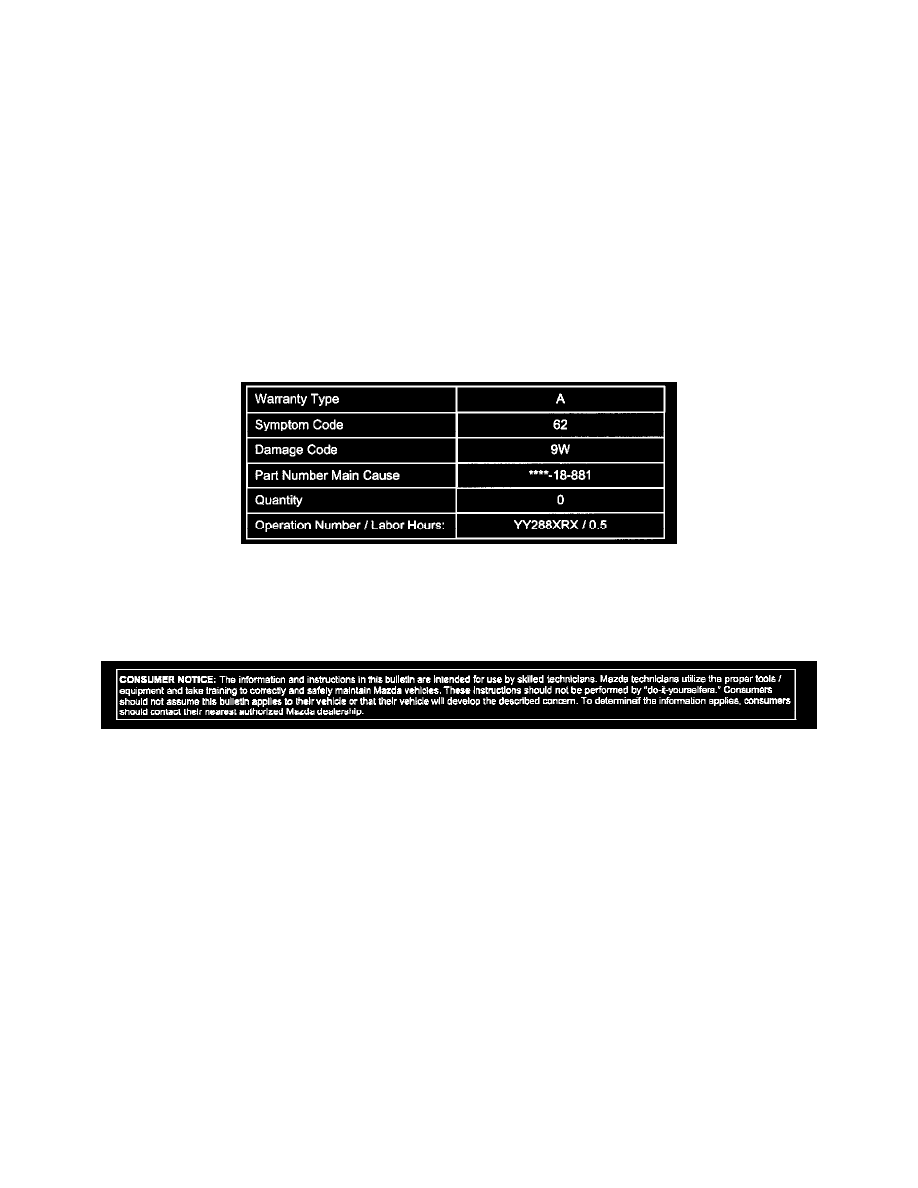
Technical Service Bulletin # 0101502
Date: 020429
Engine Controls/Instruments - DTC P1635/P1639 Present
Bulletin No.: 01-015/02
Last Issued: 04/29/2002
Subject:
P1635 AND/OR P1639 PRESENT AFTER PCM OR INSTRUMENT CLUSTER REPLACEMENT
APPLICABLE MODEL(S)/VINs
2001-2002 Tributes
2001-2002 All Mazda Trucks (B2300, B2500, B3000, B4000)
DESCRIPTION
Some vehicles may exhibit an inoperative or inaccurate speedometer, 4X4 lamp illumination, and/or DTC P16351/P16391/P0602 after Powertrain
Control Module (PCM) replacement in Tribute or Truck or Instrument Cluster Module (ICM) replacement on Tribute. This may be caused by
replacement of the PCM or ICM without resetting programmable parameters. The Vehicle Identification (VID) block must be programmed when
replacing the PCM or ICM. Vehicles with this concern should be repaired using the repair procedure.
WARRANTY INFORMATION
Note:
This information applies to verified customer complaints on vehicles covered under normal warranty. Refer to the SRT microfiche for warranty term
information.
DISCLAIMER
Repair Procedure
NOTE:
This procedure was created using WDS software version B18. Later versions of WDS software may have slight variations in WDS screen
order and content.
1.
Connect the WDS DLC cable to vehicle OBDII connector.
2.
Select "16 PIN", Select "All others except those below", press TICK.
3.
Screen shows installation of cable and tells you to "turn ignition ON", DO NOT TURN IGNITION ON, press TICK.
4.
Screen shows progress bar, then tells you WDS cannot communicate with the PCM and gives you a "YES' and "NO" selection, select "NO".
5.
Screen then shows "Turn ignition OFF". Ignition is OFF, press TICK.
6.
Screen then shows "Turn ignition ON". Turn ignition ON.
7.
Screen shows "The PCM installed in this vehicle is blank. You will be prompted with a list of previous sessions to check if the vehicle was
previously identified. Press TICK.
8.
Select "None of the above". Press TICK.
