Grand Marquis V8-4.6L VIN V Flex Fuel (2006)
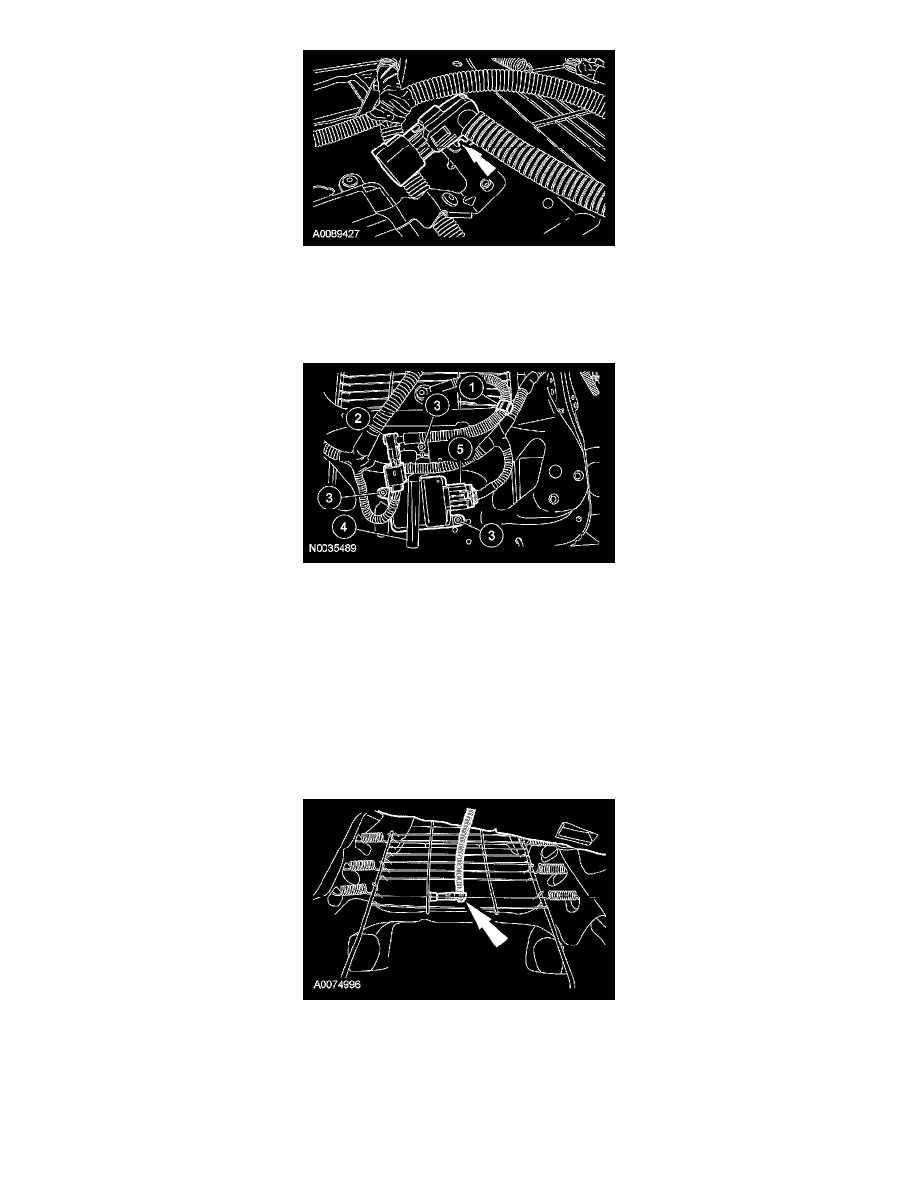
12. Bend the retaining tab holding the pressure sensor in place down and aside.
Seats with an original equipment OCS
13. Remove the seat cushion pad from the seat cushion frame.
14. If necessary, remove the 2 pin-type retainers and the mat, otherwise position the mat aside.
15. Remove the ECU and separate the pressure sensor from the ECU bracket.
1
Release the pressure sensor hose.
2
Disconnect the electrical connector and slide the pressure sensor off the bracket.
3
CAUTION: Do not oversize the seat cushion frame holes used to rivet the ECU in place.
Using a 5 mm (3/16 inch) drill, remove the 3 rivets.
4
Remove the ECU bracket.
5
Disconnect and remove the ECU.
16. Remove the pin-type retainers holding the occupant classification sensor bladder to the seat cushion pan.
17. NOTE: Make note of the opening that the pressure sensor and hose are being fed through on the seat cushion support assembly for installation
purposes.
Separate the occupant classification sensor bladder and pressure sensor from the seat cushion frame.
-
Feed the pressure sensor and hose through the seat cushion support assembly.
Seats with an OCS service kit
