Grand Marquis V8-4.6L VIN V Flex Fuel (2006)
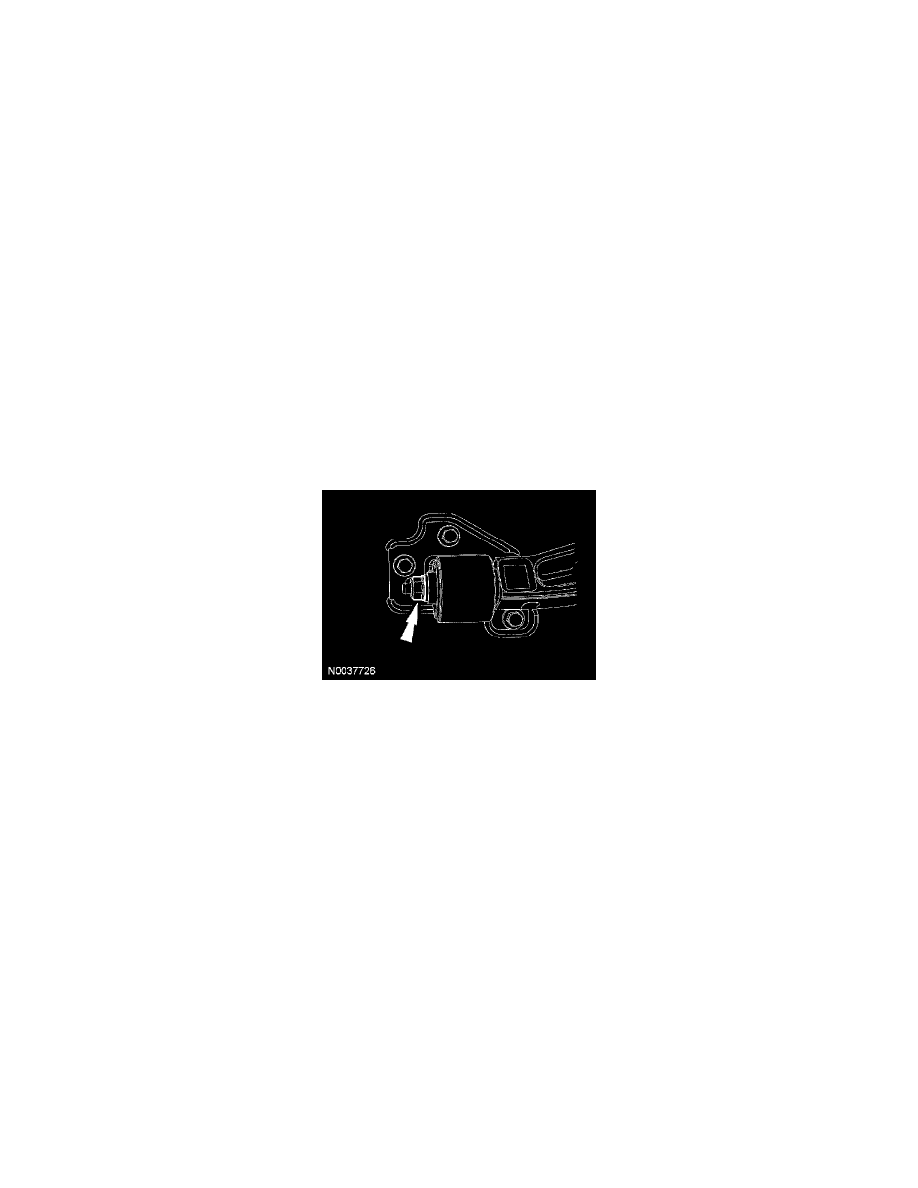
4. Remove the shock absorber lower nut and the flag bolt.
^
Discard the nut and bolt.
^
To install, tighten to 225 Nm (166 ft. lbs.).
5. CAUTION: Do not remove the cam bolt at this time or damage to the steering bellows boot w111 result.
Remove the lower control arm cam bolt nut.
^
Discard the nut.
^
To install, tighten to 225 Nm (166 ft. lbs.).
6. Remove and discard the 3 lower arm bushing bracket bolts.
^
To install, tighten to 90 Nm (66 ft. lbs.).
7. Remove and discard the 2 steering gear nuts.
^
To install, tighten to 103 Nm (76 ft. lbs.).
8. Remove the power steering rack studs and move the steering gear upward to access the cam bolt.
^
To install, tighten to 30 Nm (22 ft. lbs.).
9. Remove the cam bolt and the lower arm.
10. NOTE: Snug the lower arm cam nuts and bolts, rear bushing nut and the shock absorber lower nut and flag bolt. Do not tighten until the
installation procedure is complete and the weight of the vehicle is resting on the wheel and tire assemblies.
To install, reverse the removal procedure.
11. If a new lower control arm is being installed, tighten the bushing retaining nut.
^
To install, for vehicles with cast aluminum arm, tighten to 200 Nm (148 ft. lbs.).
^
To install, for vehicles with stamped steel arm, tighten to 175 Nm (128 ft. lbs.).
12. Check and if necessary, align the front end.
13. WARNING: If equipped with fire suppression system, repower the system. For important safety warnings and procedures, refer to Fire
Suppression System.
If equipped with fire suppression system, repower the system.
Upper Arm
Upper Arm
