Mariner 2WD L4-2.5L Hybrid (2010)
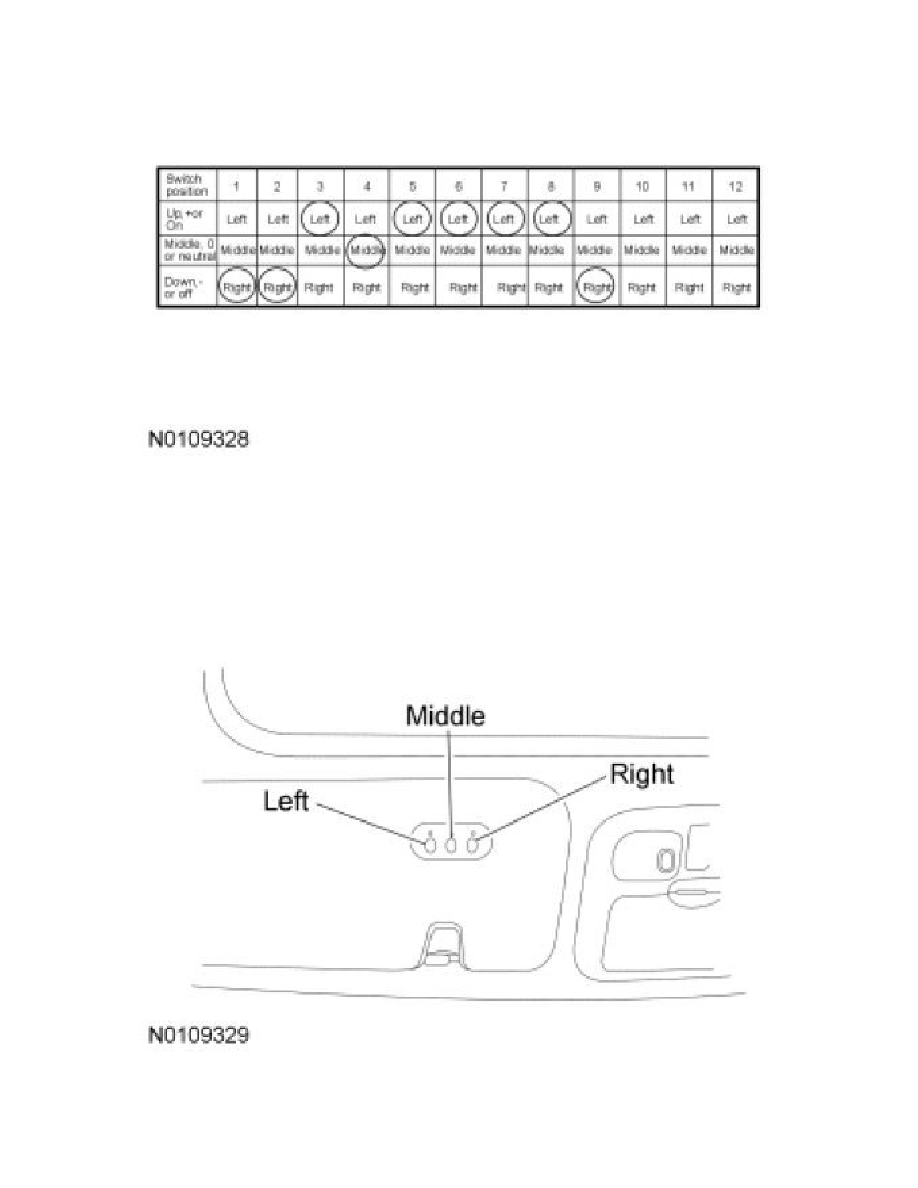
3. Turn the ignition to the ON position.
4. To input the dip switch settings into the Lear Car2U(R) System, press (at the same time) all 3 Lear Car2U(R) System buttons for a few seconds
and then release to put the device into the programming mode. The 3 red indicator lights blink slowly. Within 2.5 minutes, enter the corresponding
dip switch settings from left to right (starting with number 1) into the Lear Car2U(R) System by pressing and releasing the buttons corresponding
to the settings you circled.
-
For example, if the dip switch settings were switch 1 (Right), switch 2 (Right), switch 3 (Left), switch 4 (Middle) etc., press and release the
right Lear Car2U(R) System button, then the right button, then the left button, then the middle button, etc.
5. After inputting the dip switch settings, press and release (at the same time) all 3 Lear Car2U(R) System buttons. The 3 red indicator lights are
turned on continuously.
6. Press and hold the Lear Car2U(R) System button chosen to control the garage door.
