Mariner 2WD L4-2.5L Hybrid (2010)
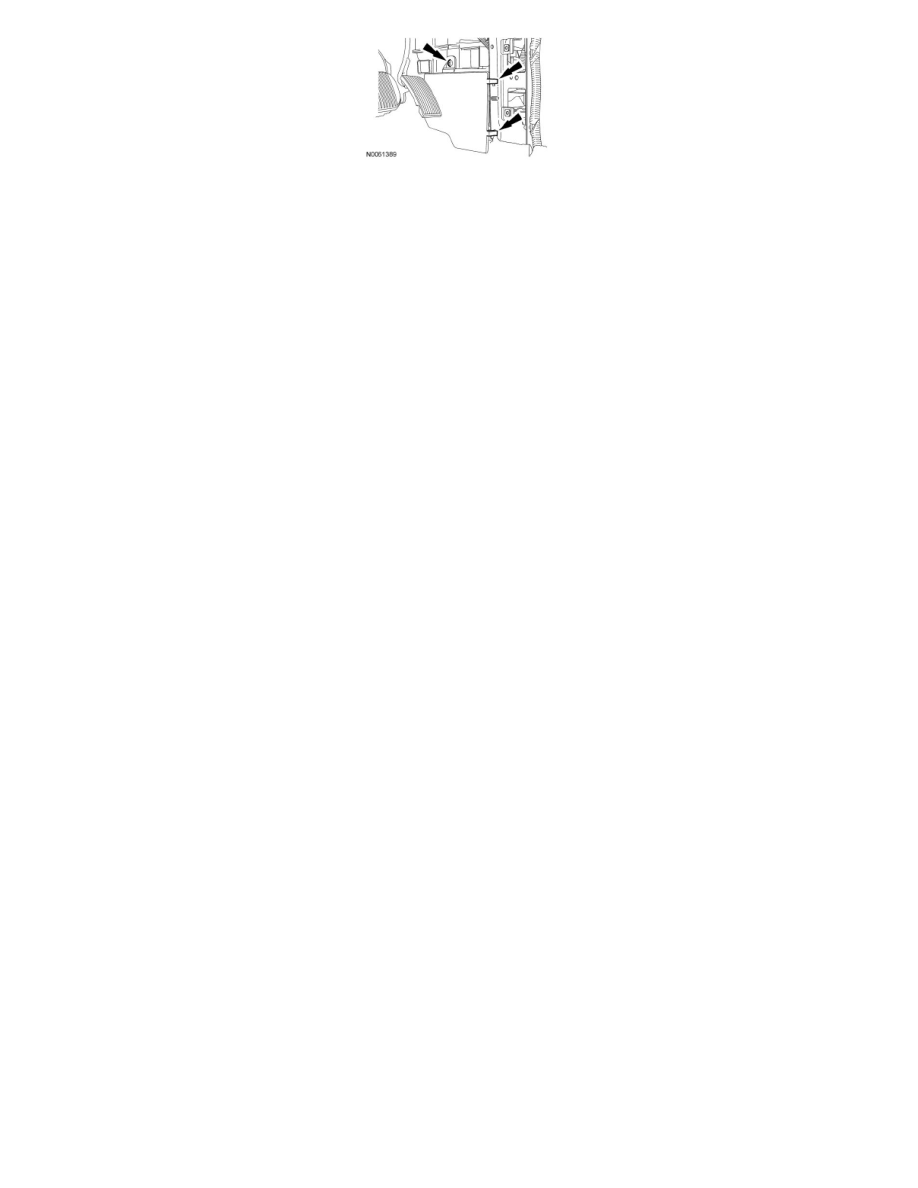
7. Position the carpet into place and install the 2 front LH floor console screws.
8. Repower the SRS. Do not prove out the SRS at this time. For additional information, refer to Supplemental Restraint System (SRS) Depowering
and Repowering See: Body and Frame/Interior Moulding / Trim/Dashboard / Instrument Panel/Air Bag(s) Arming and Disarming/Service and
Repair/Supplemental Restraint System (SRS) Depowering and Repowering in the General Procedures.
9. When installing a new RCM, carry out the steps necessary to complete Programmable Module Installation (PMI). For additional information, refer
to Information Bus.
10. Prove out the SRS as follows:
Turn the ignition from ON to OFF. Wait 10 seconds, then turn the ignition back ON and monitor the air bag warning indicator with the air bag
modules installed. The air bag warning indicator will light continuously for approximately 6 seconds and then turn OFF. If an air bag SRS fault is
present, the air bag warning indicator will:
- fail to light.
- remain lit continuously.
- flash at a 5 Hz rate (RCM not configured).
The air bag warning indicator might not light until approximately 30 seconds after the ignition has been turned from the OFF to the ON position.
This is the time required for the RCM to complete the testing of the SRS. If the air bag warning indicator is inoperative and a SRS fault exists, a
chime will sound in a pattern of 5 sets of 5 beeps. If this occurs, the air bag warning indicator and any SRS fault discovered must be diagnosed and
repaired.
Clear all continuous DTCs from the RCM.
