Mariner 2WD V6-3.0L (2008)
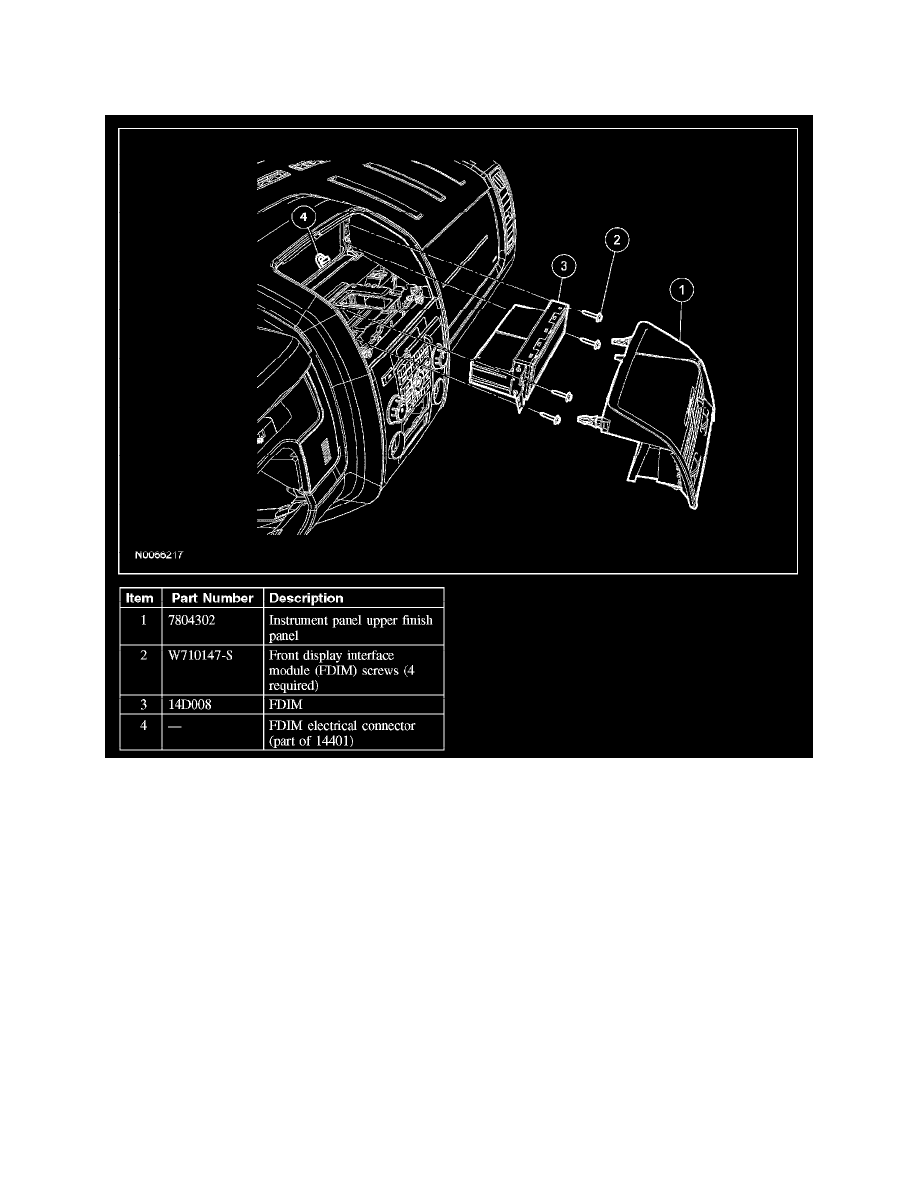
Entertainment System Control Panel: Service and Repair
Front Display Interface Module (FDIM)
FRONT DISPLAY INTERFACE MODULE (FDIM)
Removal and Installation
1. Remove the instrument panel upper finish panel by pulling straight back.
2. Remove the 4 FDIM screws.
3. Remove the FDIM.
-
Disconnect the electrical connector.
4. To install, reverse the removal procedure.
