Mariner 2WD V6-3.0L (2008)
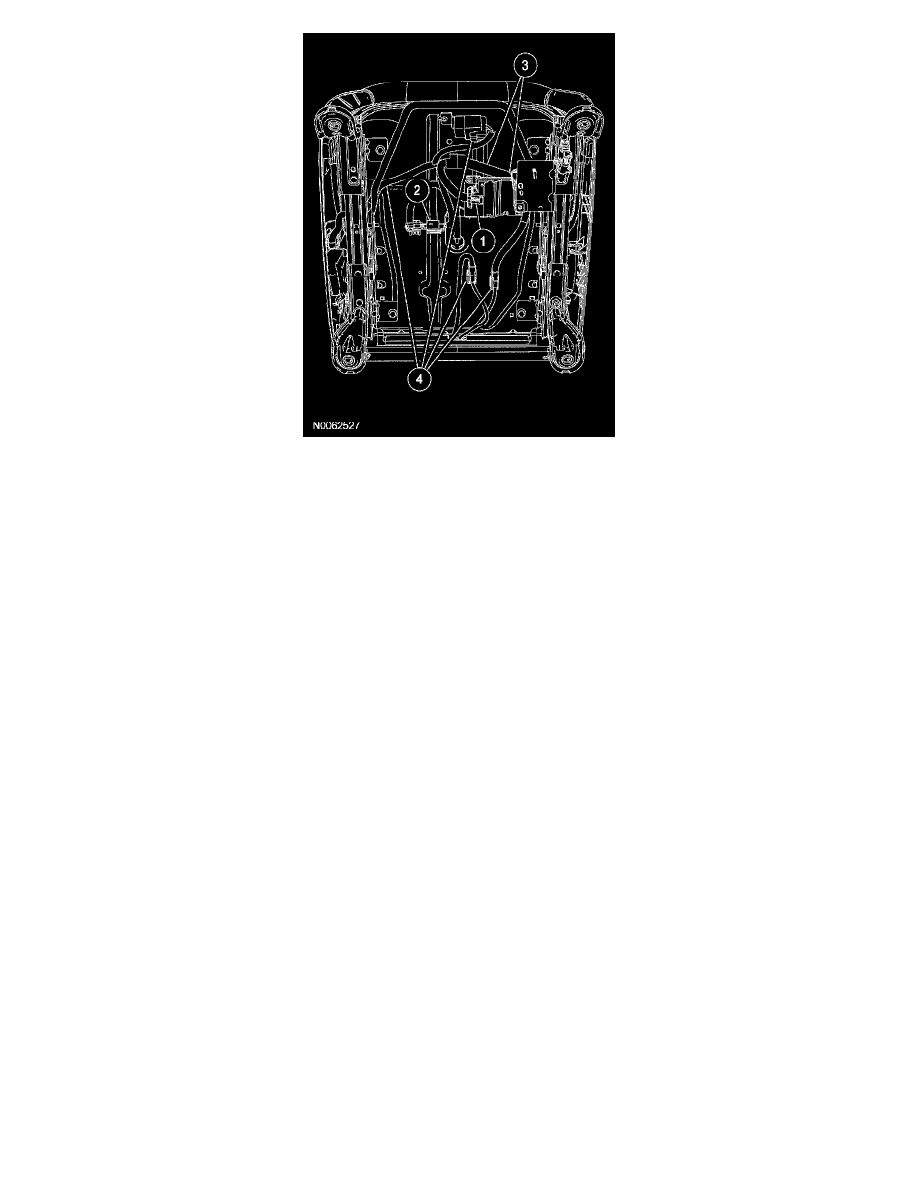
8. Install the front passenger seat into the vehicle.
9. Repower the SRS. Do not prove out the system at this time.
10. WARNING: Make sure the front passenger seat repair is complete, the seat and all attached components (head restraint, seat side shield,
etc.) are correctly assembled, and the seat is correctly installed to the vehicle before carrying out the System Reset. Failure to follow these
instructions may result in incorrect operation of the occupant classification sensor (OCS) system and increases the risk of serious
personal injury or death in a crash.
CAUTION:
-
Make sure the seat is completely assembled before carrying out the occupant classification sensor (OCS) System Reset active
command. Failure to follow these instructions may result in incorrect operation of the OCS system and may cause system failure.
-
The following precautions must be taken before carrying out the occupant classification sensor (OCS) System Reset. Failure to follow
these instructions may result in incorrect operation of the OCS system and may cause system failure.
-
Make sure the OCS system components are connected and no faults are present.
-
Make sure the OCS system is not at a temperature below 0°C (32°F) or above 45°C (113°F) when initiating the OCS system reset
process. If the vehicle has been exposed to extreme cold or hot temperatures, the vehicle must be exposed and kept at a
temperature within the limits, 0°C to 45°C (32°F to 113°F) for a minimum of 30 minutes.
-
Make sure nothing is present on the passenger seat before carrying out the OCS system reset and nothing is placed on the seat
during the process.
-
Make sure a minimum 8-second time period has passed after cycling the ignition switch ON before the carrying out the OCS
system reset process.
NOTE:
-
For best results in carrying out the OCS system reset process, the OCS system should be at or near room temperature, 10°C to 29°C (50°F to
85°F).
-
If the first attempt to carry out the OCS system reset is unsuccessful and DTC C1941 is reported, a second attempt must be made. If on the
second attempt to carry out the OCS system reset is unsuccessful and DTC C1941 is reported a second time, a new OCS system service kit
must be installed.
Carry out the OCS system reset.
-
With the front passenger seat empty, use a scan tool to trigger the active command.
11. NOTE: The ignition switch must be cycled after the OCS system reset.
Prove out the SRS as follows:
Turn the ignition key from ON to OFF. Wait 10 seconds, then turn the key back to ON and visually monitor the air bag warning indicator with the
air bag modules installed. The air bag warning indicator will light continuously for approximately 6 seconds and then turn off. If an air bag SRS
fault is present, the air bag warning indicator will:
-
fail to light.
-
remain lit continuously.
-
flash at a 5 Hz rate (RCM not configured).
