Mariner 2WD V6-3.0L VIN 1 (2006)
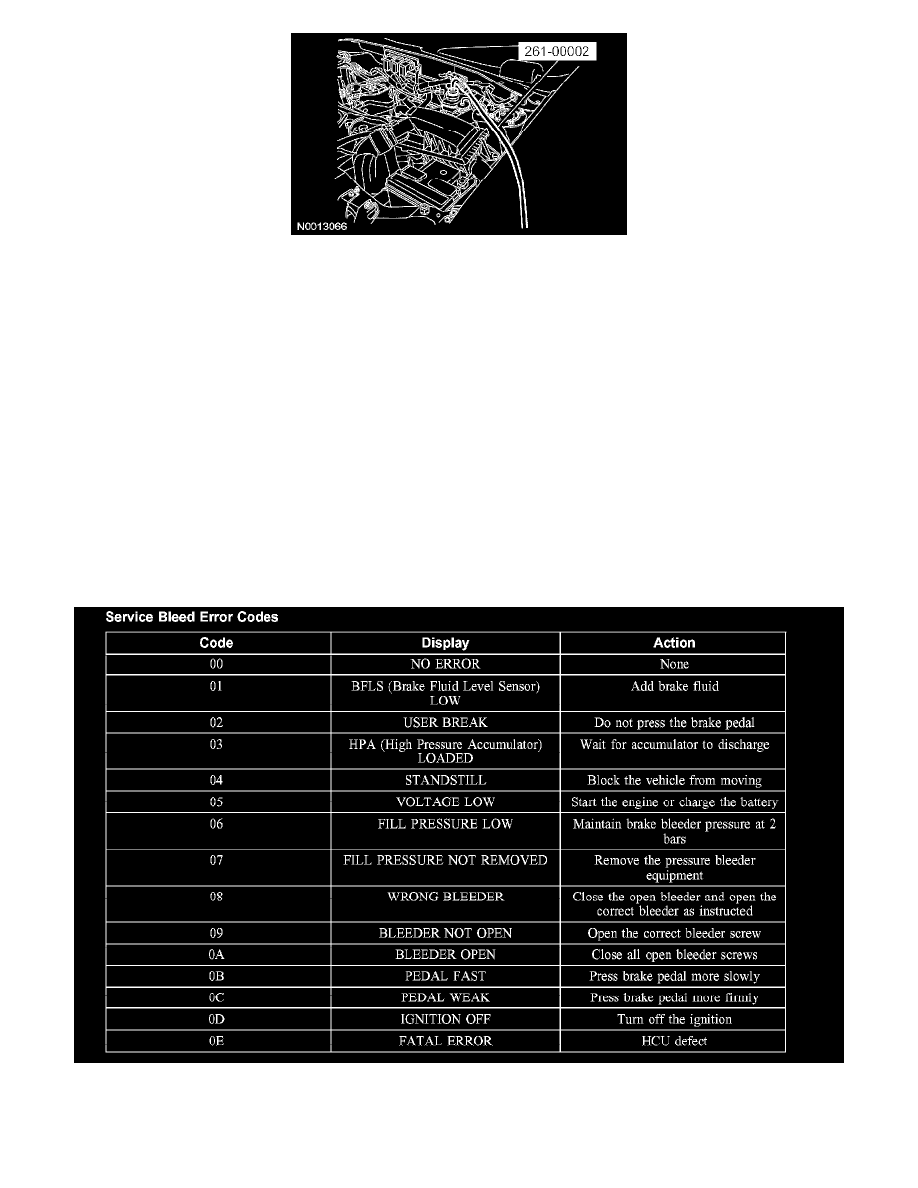
1. CAUTION: Do not apply pressure to the hydraulic brake system until prompted by the diagnostic tool.
Connect the pressure bleeder to the vehicle.
^
Do not apply pressure to the hydraulic brake system at this time.
2. Install rubber drain hoses to the brake bleeder screws and submerge the open ends of the hoses in clean brake fluid.
3. NOTE: Carrying out the service bleed function drives trapped air from the HCU. Subsequent bleeding removes the air from the brake hydraulic
system through the bleeder screws.
NOTE: Adequate voltage to the HCU module is required during the system bleed.
Connect the diagnostic tool.
4. Using the pressure bleeder, apply 2 bars of pressure to the brake system.
5. Access the service bleed function on the diagnostic tool.
6. NOTE: The diagnostic tool indicates when the service bleed procedure is not followed correctly. Continue with the service bleed procedure after
correcting the condition.
^
While following the instructions on the diagnostic tool, apply the brake pedal 1 full stroke and then completely release the brake pedal.
Service Bleed Error Codes
Service Bleed Error Codes
7. Continue to follow the instructions on the diagnostic tool to complete the service bleed procedure.
