Mariner 2WD V6-3.0L VIN 1 (2006)
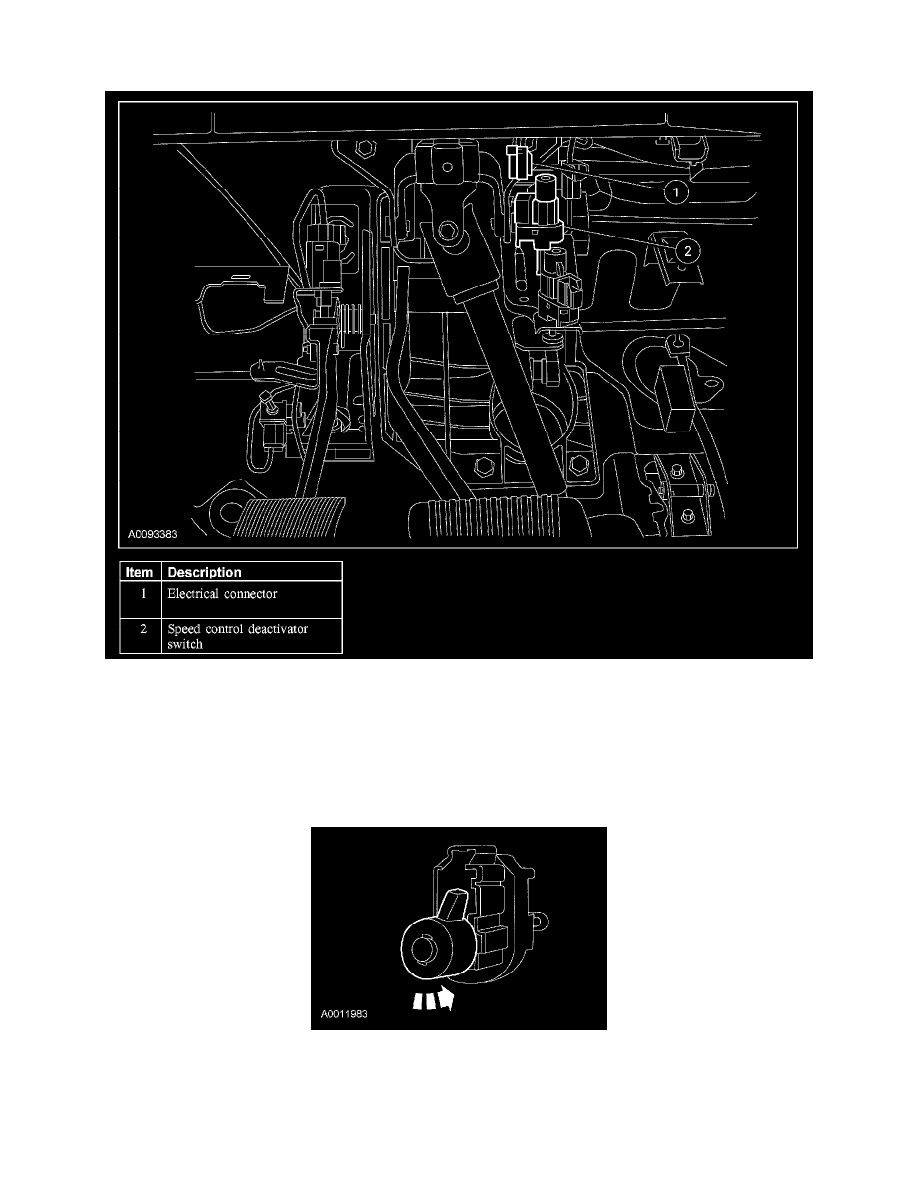
Brake Switch (Cruise Control): Service and Repair
SPEED CONTROL DEACTIVATOR SWITCH
Removal
1. Disconnect the electrical connector.
2. Rotate the speed control deactivator switch 45 degrees counterclockwise to disengage it from the bracket.
Installation
CAUTION: The initial installation of a speed control deactivator switch allows for adjustment. If additional adjustments are required, install a
new switch.
1. Release the plunger lock.
-
Turn the lock knob counterclockwise until the first click is felt.
2. Press and hold the brake pedal.
3. Install the speed control deactivator switch.
-
Position the speed control deactivator switch in the bracket and rotate clockwise 45 degrees.
