Mariner 2WD V6-3.0L VIN 1 (2006)
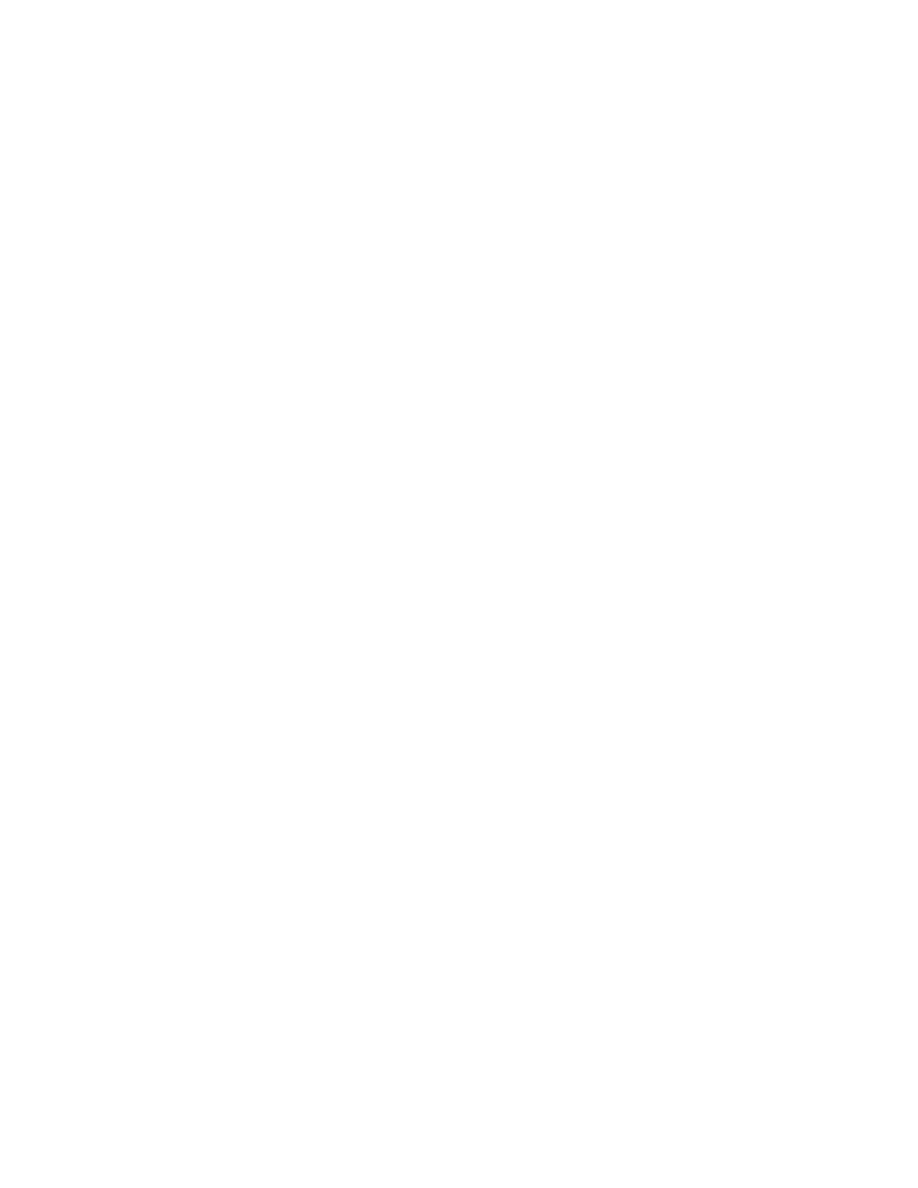
2. Remove the floor console SJB cover.
3. Remove the transmission selector lever bezel from the floor console finish panel.
4. Apply the parking brake.
5. Remove the parking brake lever boot from the floor console finish panel.
6. Remove the floor console finish panel.
7. Remove the SJB screw.
8. Disconnect the electrical connectors and remove the SJB.
Installation
1. Install the SJB and connect the electrical connectors.
2. Position the SJB and install the screw
3. Install the floor console finish panel.
4. Install the parking brake lever boot into the floor console finish panel.
5. Release the parking brake.
6. Install the transmission selector lever bezel into the floor console finish panel.
7. Install the floor console SJB cover.
8. Connect the battery.
9. NOTE: When successful, this step provides the calibration necessary for the SJB operation and clears DTC B2477. The clearing of the DTC
indicates the calibration data has been successfully downloaded to the SJB.
Download the SJB configuration information from the diagnostic tool to the SJB.
10. NOTE: When successful, this step clears DTCs B2868, B2869, B2870 and B2871. The clearing of these DTCs indicates the SJB has recognized
the tire pressure sensors during the training procedure.
Train the tire pressure sensors.
11. Clear the DTCs.
12. NOTE: This step is required to clear DTC C2780, cause the SJB to exit the manufacturing mode, and to be sure there are no other concerns with
the newly programmed SJB.
Carry out the SJB on-demand self-test.
13. Clear continuous DTCs and then check to ensure there are no additional codes present.
