Mariner 4WD L4-2.3L VIN Z (2005)
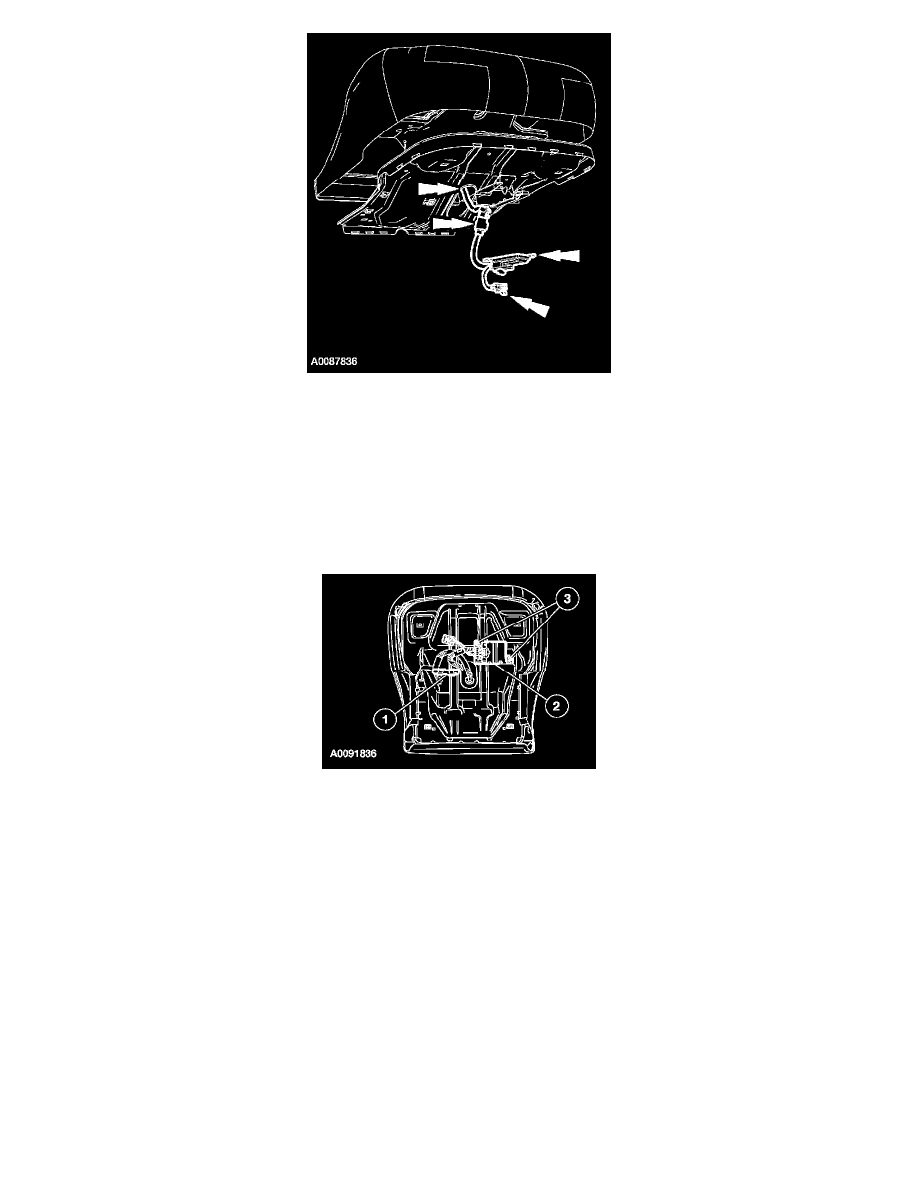
2. CAUTION:
-
Inspect the occupant classification sensor assembly, seat cushion pan and support assembly for any foreign objects before installing
the occupant classification sensor assembly to the seat cushion pan. If any foreign objects are found, remove them. Failure to do so
may result in personal injury, in the event of an air bag deployment.
-
Failure to route the seat occupant classification sensor components through the correct seat cushion support opening can cause
component failure.
-
While positioning the seat cushion pan and occupant classification sensor assembly, be careful not to damage any of the components.
Failure to do so can result in component failure.
Feed the OCS service kit components (hose, pressure sensor, ECU, wire harness, and connectors) through the seat cushion pan opening.
3. NOTE:
-
When installing a service part occupant classification sensor, the seat wire harness pressure sensor electrical connector is not used.
-
Make sure the pressure sensor hose is not kinked during installation.
Install the OCS components to the seat cushion pan.
1
Install the pressure sensor onto the seat cushion pan bracket, making sure the retaining tab is completely engaged.
-
When installed correctly, an audible click will be heard and the pressure sensor will not be able to be removed from its bracket without
disengaging the retaining tab.
2
Slide the electronic control unit (ECU) into the seat cushion pan bracket.
-
The ECU must be correctly positioned and securely fastened in place. Failure to do so can set a diagnostic trouble code (DTC) in the
restraints control module (RCM).
3
Install the rivets.
