Mariner 4WD V6-3.0L (2010)
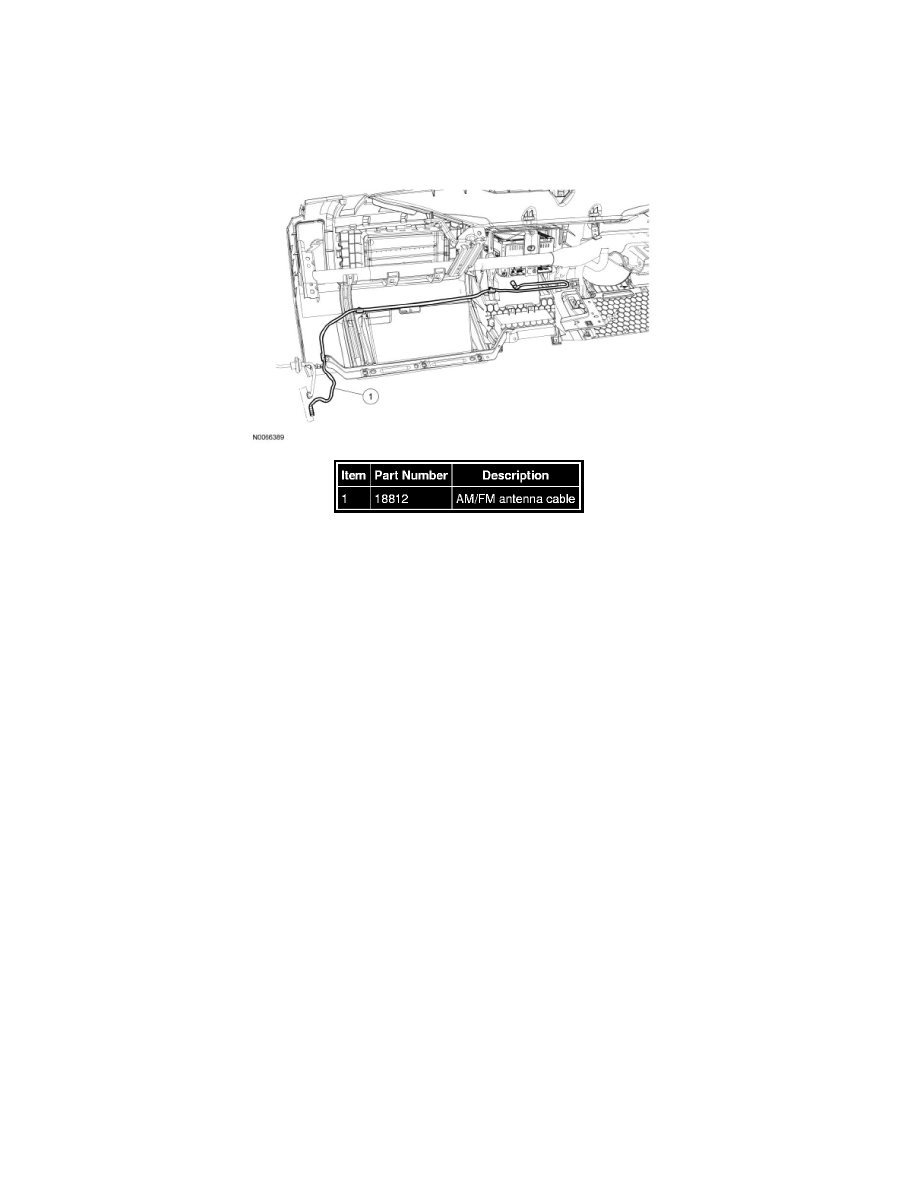
Antenna Cable: Service and Repair
Antenna Cable - AM/FM
Antenna Cable - AM/FM
NOTE: View shown from behind instrument panel for clarity.
Removal and Installation
1. Remove the Audio Control Module (ACM). For additional information, refer to Audio Control Module (ACM) See: Cellular
Phone/Communications Control Module/Service and Repair/Removal and Replacement/Audio Control Module (ACM).
2. Disconnect the AM/FM antenna cable from the AM/FM antenna.
3. NOTE: Lower the glove compartment completely to access the pin-type retainers.
Release the AM/FM antenna cable pin-type retainers.
4. Remove the AM/FM antenna cable.
5. To install, reverse the removal procedure.
