Mariner 4WD V6-3.0L (2010)
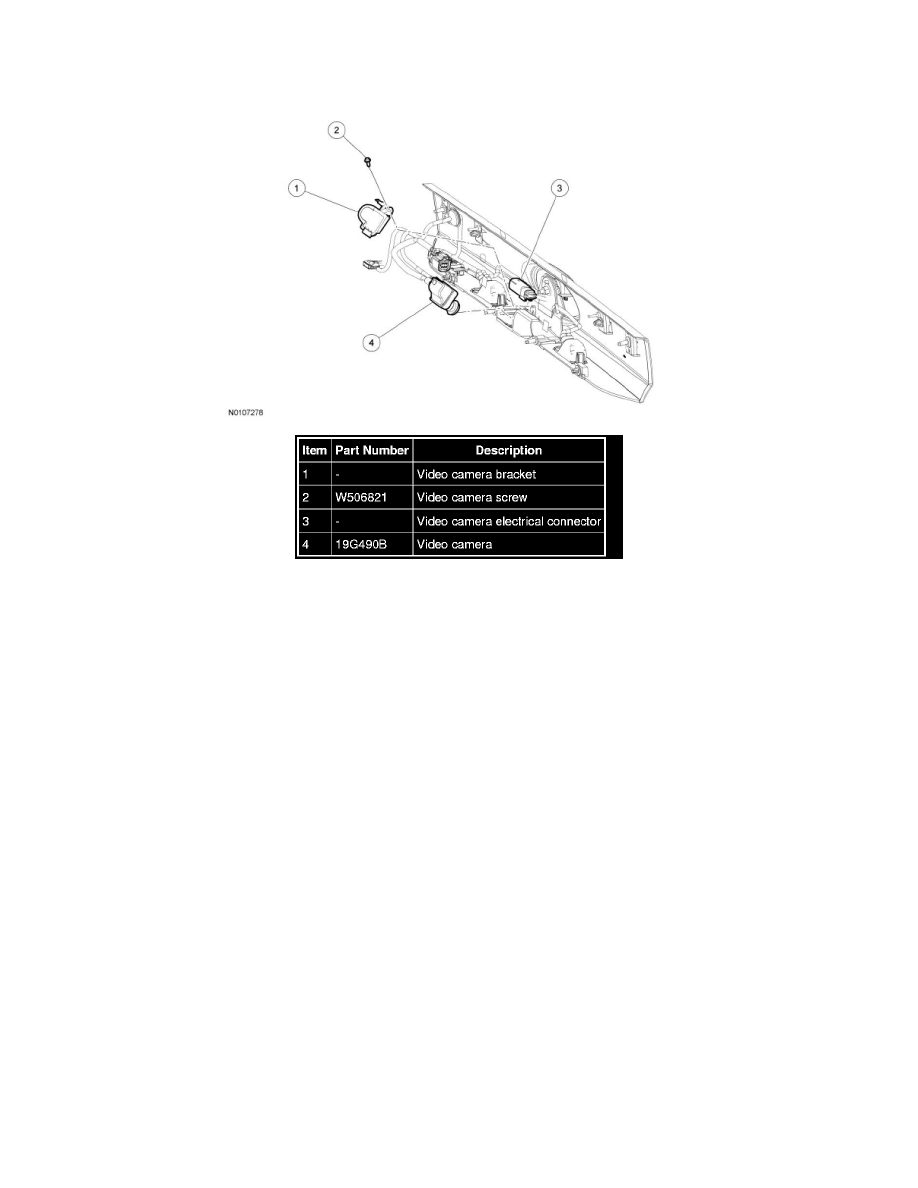
Rear Vision Camera: Service and Repair
Video Camera
Removal and Installation
1. Remove the license plate housing. For additional information, refer to Auxiliary Step / Running Board.
2. Disconnect the electrical connector.
3. Remove the video camera screw.
4. Remove the video camera bracket and camera from the license plate lamp housing.
5. To install, reverse the removal procedure.
