Mariner 4WD V6-3.0L (2010)
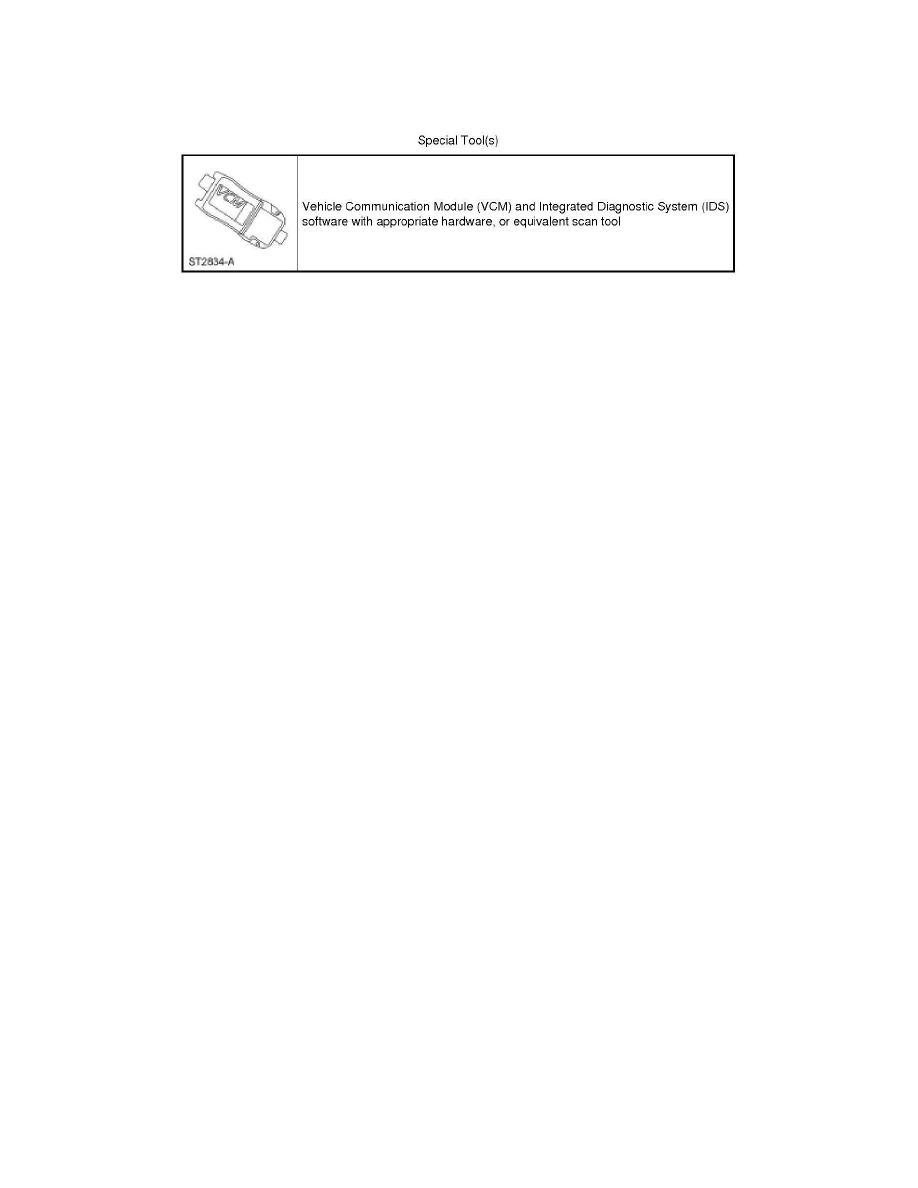
Seat Cover: Service and Repair
Seat Cushion Cover - Front
Seat Cushion Cover - Front
Removal and Installation
NOTICE: Do not install a new heater mat on a front passenger seat cushion; it is not serviceable separately. If a new cushion heater mat is
needed on the front passenger seat, an Occupant Classification Sensor (OCS) system service kit equipped with a heater mat must be installed.
Failure to follow this instruction may result in incorrect operation of the OCS system. Refer to Restraint Systems for the OCS removal and
installation procedure.
All seats
1. Remove the front seat. For additional information, refer to Seat - Front See: Service and Repair/Seat - Front.
2. Remove the front seat cushion. For additional information, refer to Seat Cushion - Front See: Seat Cushion/Service and Repair/Removal and
Replacement/Seat Cushion - Front.
3. NOTICE: Use care when separating the seat cushion trim cover from the hook-and-loop strips or the hook-and-loop strips may be torn
from the seat cushion foam pad.
Release the J-clips and remove the cushion trim cover.
-
Separate the hook-and-loop strips.
-
If equipped, note heater mat wire harness routing for correct installation.
4. NOTICE: Inspect the seat cushion pad and seat cushion trim cover for any foreign objects, before installing the seat cushion trim cover to
the seat cushion pad. If any foreign objects are found, remove them. Failure to follow these instructions may result in incorrect operation
of the Occupant Classification Sensor (OCS) system and may cause system failure.
To install, reverse the removal procedure.
5. Install the front seat. If a passenger seat has been serviced, do not prove out the Supplemental Restraint System (SRS) at this time. For
additional information, refer to Seat - Front See: Service and Repair/Seat - Front.
Passenger seat
6. WARNING: Make sure the front passenger seat repair is complete, the seat and all attached components (head restraint, seat side shield,
etc.) are correctly assembled, and the seat is correctly installed to the vehicle before carrying out the System Reset. Failure to follow these
instructions may result in incorrect operation of the occupant classification sensor (OCS) system and increases the risk of serious
personal injury or death in a crash.
WARNING: Install a new occupant classification sensor (OCS) system service kit as a complete assembly. Never install only part of the
kit components. Failure to follow this instruction may result in incorrect operation of the OCS system and increases the risk of serious
personal injury or death in a crash.
NOTICE: To prevent system failure, the following precautions must be taken before carrying out the Occupant Classification Sensor
(OCS) system reset:
-
Make sure the voltage to the Occupant Classification System Module (OCSM) is above 8 volts and less than 18 volts.
-
Make sure the OCS system is not at a temperature below 6°C (42°F) or above 36°C (97°F) when initiating the OCS system reset
process. If the vehicle has been exposed to extreme cold or hot temperatures, the vehicle must be exposed and kept at a temperature
within the limits, 6°C to 36°C (42°F to 97°F) for a minimum of 30 minutes.
-
Make sure nothing is present on the passenger seat before carrying out the OCS system reset and nothing is placed on the seat during
