Mariner 4WD V6-3.0L (2010)
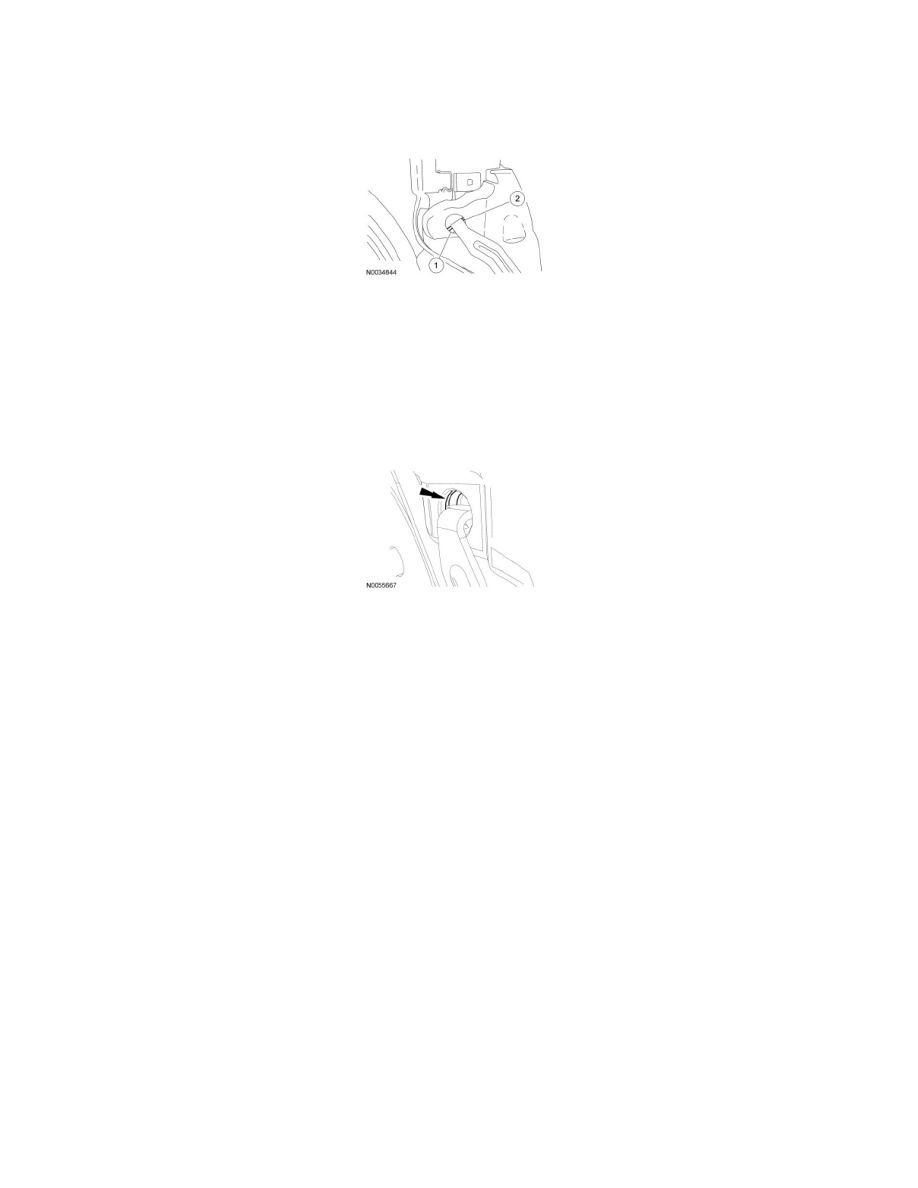
Install the brake pad anti-rattle spring using the following procedure:
1. Insert the tab of the spring into the brake caliper cavity.
2. Twist the tab into the cavity (LH side in the upper brake caliper cavity, RH side in the lower brake caliper cavity).
5. Rotate the brake pad anti-rattle spring and position the upper portion onto the anchor plate.
6. Position the lower portion of the brake pad anti-rattle spring onto the anchor plate.
7. Push down and inward until the upper and lower ends of the brake pad anti-rattle spring are latched and seated in the brake caliper cavities.
8. NOTICE: The latch MUST be positioned as shown or damage to component may occur.
Verify that the brake pad anti-rattle spring is correctly latched by pulling on the spring.
9. Install the wheel and tire. For additional information, refer to Wheels and Tires.
10. Fill the brake master cylinder reservoir with clean, specified brake fluid.
-
Apply brakes several times to verify correct brake operation.
