Mariner 4WD V6-3.0L (2010)
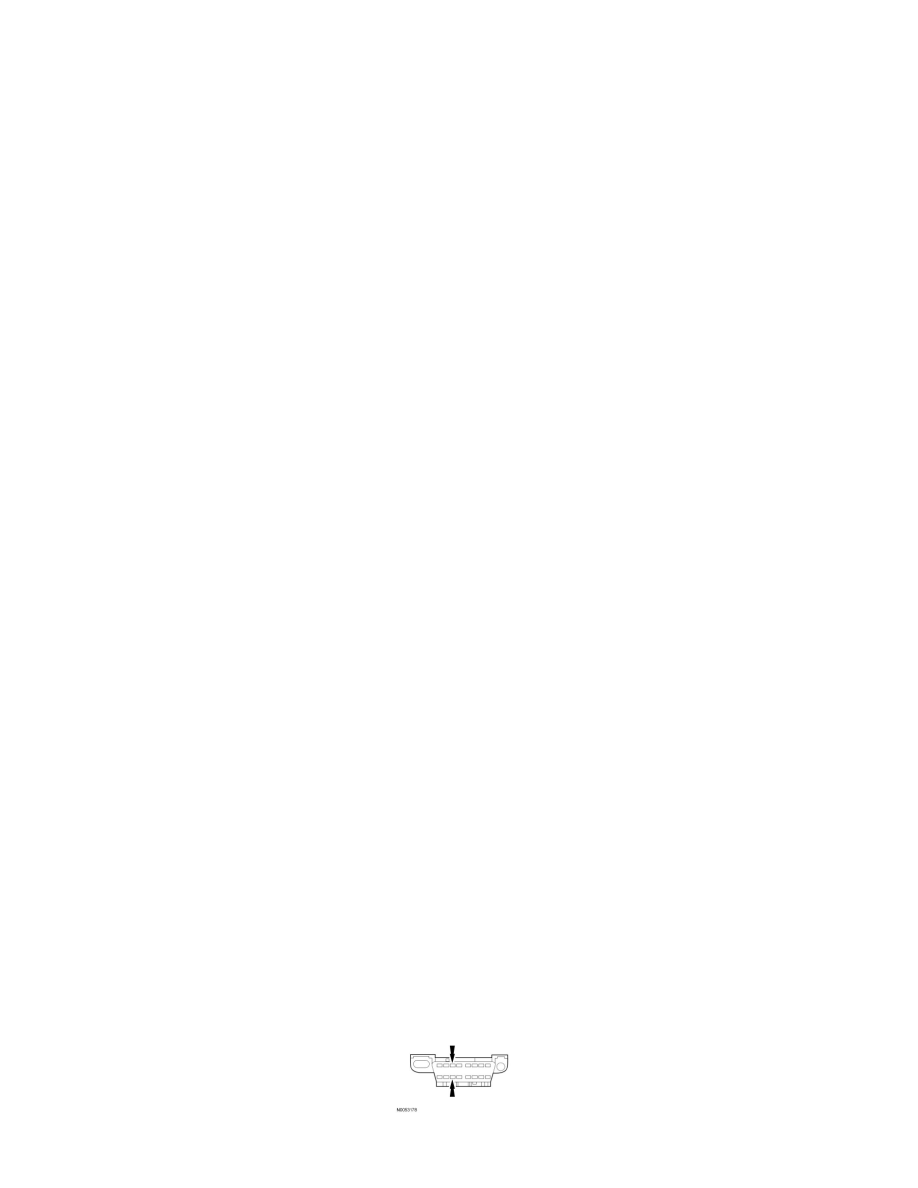
-
Repeat the network test.
-
Do all other modules pass the network test?
Yes
INSTALL the removed fuses. GO to Pinpoint Test C. See: Pinpoint Test C: The Instrument Cluster (IC) Does Not Respond To The Scan Tool
No
INSTALL the removed fuses. An intermittent fault is not present. GO to Pinpoint Test V. See: Pinpoint Test V: No Medium Speed Controller Area
Network (MS-CAN) Communication, All Modules Are Not Responding
-------------------------------------------------
Pinpoint Test V: No Medium Speed Controller Area Network (MS-CAN) Communication, All
Modules Are Not Responding
Communications Network
Pinpoint Tests
Pinpoint Test V: No Medium Speed Controller Area Network (MS-CAN) Communication, All Modules Are Not Responding
Refer to Wiring Diagram Set 14 (Escape/Mariner, Escape Hybrid/Mariner Hybrid), Module Communications Network for schematic and connector
information. See: Diagrams/Electrical Diagrams/Diagrams By Number
Normal Operation
The Medium Speed Controller Area Network (MS-CAN) uses an unshielded twisted pair cable.
This pinpoint test is intended to diagnose the following:
-
Wiring, terminals or connectors
-
Audio Control Module (ACM)
-
Accessory Protocol Interface Module (APIM) (if equipped)
-
Front Controls Interface Module (FCIM) (if equipped)
-
Front Display Interface Module (FDIM)
-
Global Positioning System Module (GPSM) (if equipped)
-
HVAC module
-
Instrument Cluster (IC)
-
Smart Junction Box (SJB)
PINPOINT TEST V: PINPOINT TEST U: NO MS-CAN COMMUNICATION, ALL MODULES ARE NOT RESPONDING
NOTICE: Use the correct probe adapter(s) when making measurements. Failure to use the correct probe adapter(s) may damage the
connector.
NOTE: Most faults are due to connector and/or wiring concerns. Carry out a thorough inspection and verification before proceeding with the Pinpoint
Test. See: Initial Inspection and Diagnostic Overview/Module Configuration/Inspection and Verification
NOTE: Failure to disconnect the battery when instructed will result in false resistance readings. Refer to Battery.
-------------------------------------------------
V1 CHECK THE DLC PINS FOR DAMAGE
-
Ignition OFF.
-
Disconnect the scan tool cable from the Data Link Connector (DLC).
-
Inspect DLC pins 3 and 11 for damage.
-
Are DLC pins 3 and 11 OK?
