Milan FWD V6-3.0L (2010)
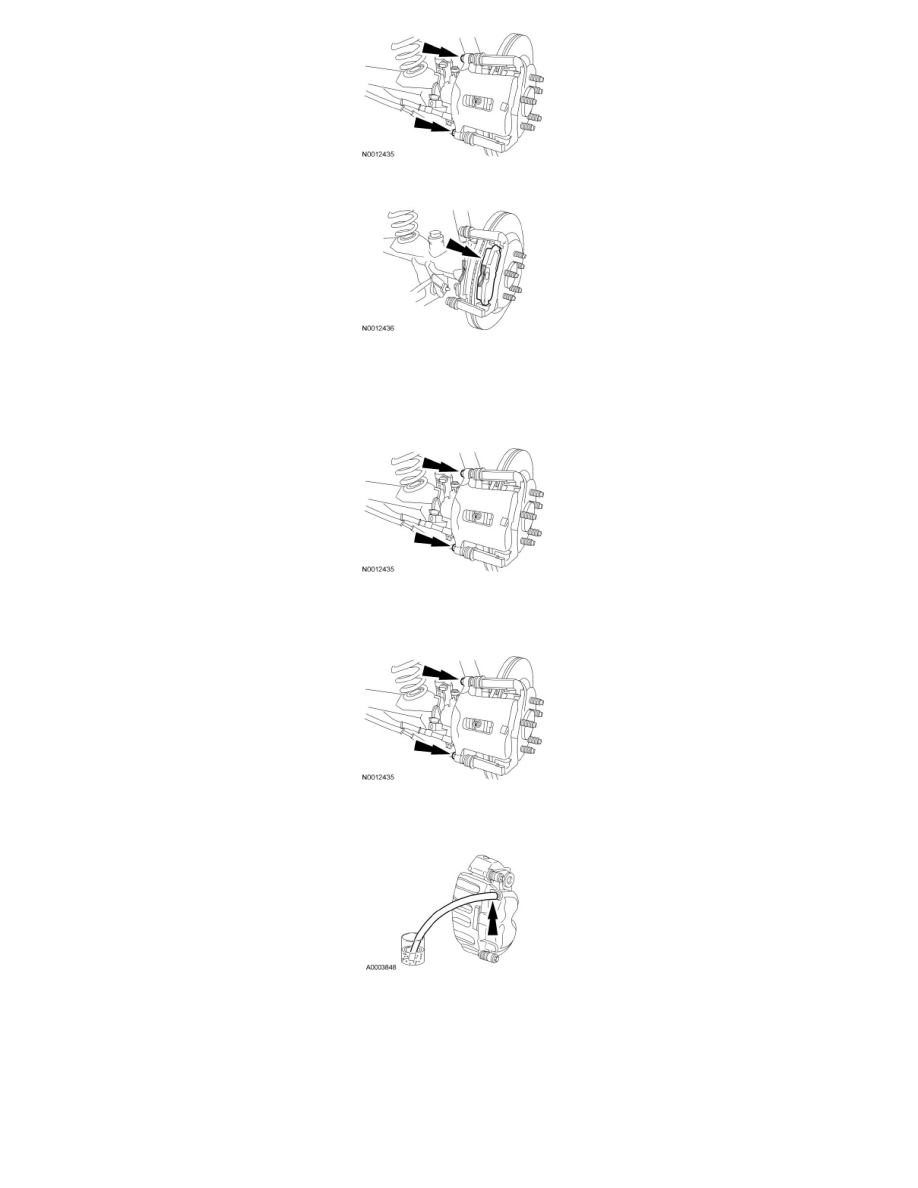
3. Remove the outer brake pad.
4. NOTE: Place a shop towel between the caliper and the brake disc.
Install the brake caliper using the 2 guide pin bolts.
-
Tighten to specifications, refer to Specifications.
5. Slowly apply the brake pedal to extend the brake caliper piston outward.
6. Remove the 2 guide pin bolts and position the brake caliper aside.
7. Remove the brake caliper bleeder screw cap and place a box-end wrench on the bleeder screw. Attach a rubber drain hose to the bleeder screw and
submerge the free end of the hose in a container partially filled with clean, specified brake fluid.
8. Loosen the brake caliper bleeder screw.
9. Using the Rear Caliper Piston Adjuster, fully retract the brake caliper piston and tighten the bleeder screw to specifications, refer to Specifications.
