Milan FWD V6-3.0L (2010)
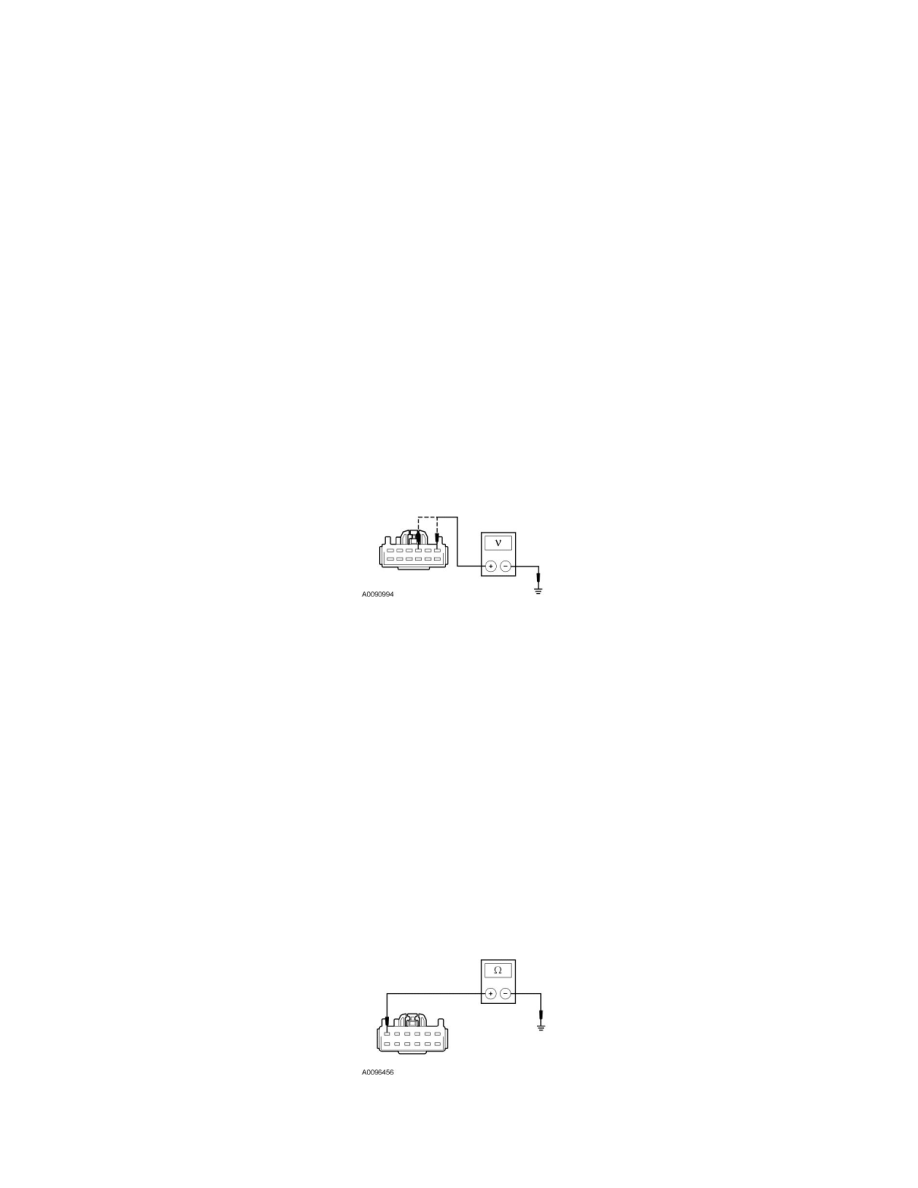
NOTE: If the green LED is flashing, the AC power point may be overloaded, overheated or shorted. Unplug the electrical device from the AC power
point and cycle the key. Refer to the Owner's Literature to determine if the electrical device is appropriate for the AC power point.
This pinpoint test is intended to diagnose the following:
-
Fuses
-
Wiring, terminals or connectors
-
DC/AC inverter
-
AC power point
PINPOINT TEST K: THE DC/AC INVERTER DOES NOT OPERATE CORRECTLY - NO POWER AT THE AC POWER POINT OR THE
AC POWER POINT LED INDICATOR FLASHES WITH THE KEY IN THE ON POSITION
-------------------------------------------------
K1 CHECK THE DC/AC INVERTER VOLTAGE CIRCUITS
-
Ignition OFF.
-
Disconnect: DC/AC Inverter C2293A.
-
Ignition ON.
-
Measure the voltage between DC/AC inverter C2293A-1, circuit SBP04 (GN/RD), harness side and ground; and between DC/AC inverter
C2293A-3, circuit CBP35 (YE/GY), harness side and ground.
-
Are the voltages greater than 10 volts?
Yes
GO to K2.
No
VERIFY the Smart Junction Box (SJB) fuses 4 (30A) and 35 (10A) are OK. If OK, REPAIR the affected circuit(s). If not OK, REFER to the Wiring
Diagrams to identify the possible causes of the circuit short See: Diagrams/Electrical Diagrams/Diagrams By Number. TEST the system for normal
operation.
-------------------------------------------------
K2 CHECK THE DC/AC INVERTER GROUND CIRCUIT
-
Ignition OFF.
-
Measure the resistance between DC/AC inverter C2293A-6, circuit GD139 (BK/YE), harness side and ground.
-
Is the resistance less than 5 ohms?
Yes
