Milan FWD V6-3.0L (2010)
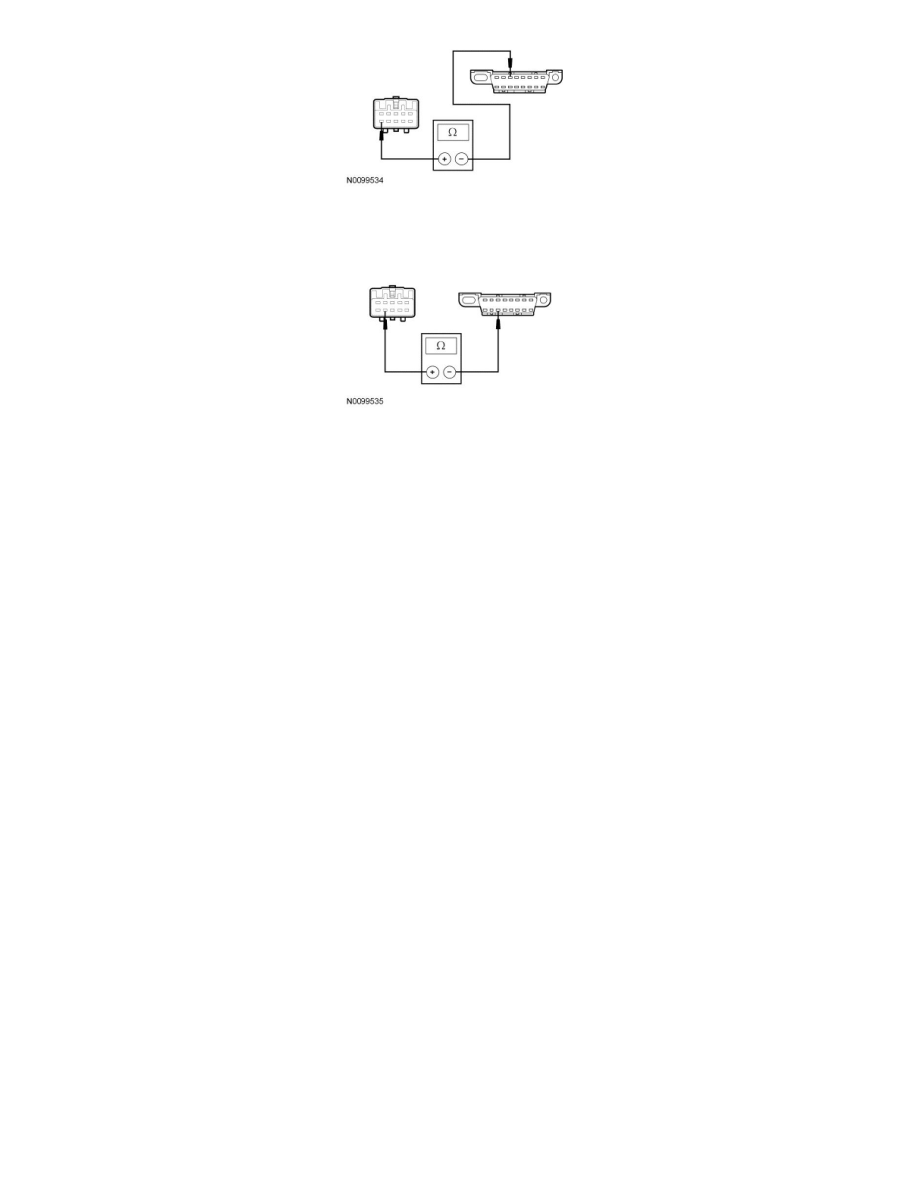
-
Measure the resistance between the in-line ILCM C2238-7, circuit VDB07 (VT/OG), harness side (male) and the DLC C251-11, circuit VDB07
(VT/OG), harness side.
-
Are the resistances less than 5 ohms?
Yes
CONNECT the negative battery cable. GO to Q4.
No
REPAIR the circuit in question. CONNECT the negative battery cable. CLEAR the DTCs. REPEAT the network test with the scan tool.
-------------------------------------------------
Q4 CHECK FOR CORRECT ILCM OPERATION
-
Disconnect the ILCM connector.
-
Check for:
-
corrosion
-
damaged pins
-
pushed-out pins
-
Connect the ILCM connector and make sure it seats correctly.
-
Operate the system and verify the concern is still present.
-
Is the concern still present?
Yes
INSTALL a new ILCM. CLEAR the DTCs. REPEAT the network test with the scan tool.
No
The system is operating correctly at this time. The concern may have been caused by a loose or corroded connector. CLEAR the DTCs. REPEAT the
network test with the scan tool.
-------------------------------------------------
Pinpoint Test R: The Side Obstacle Detection Control Module - Left (SOD-L) Does Not Respond To
The Scan Tool
Communications Network
Pinpoint Tests
