Milan FWD V6-3.0L (2010)
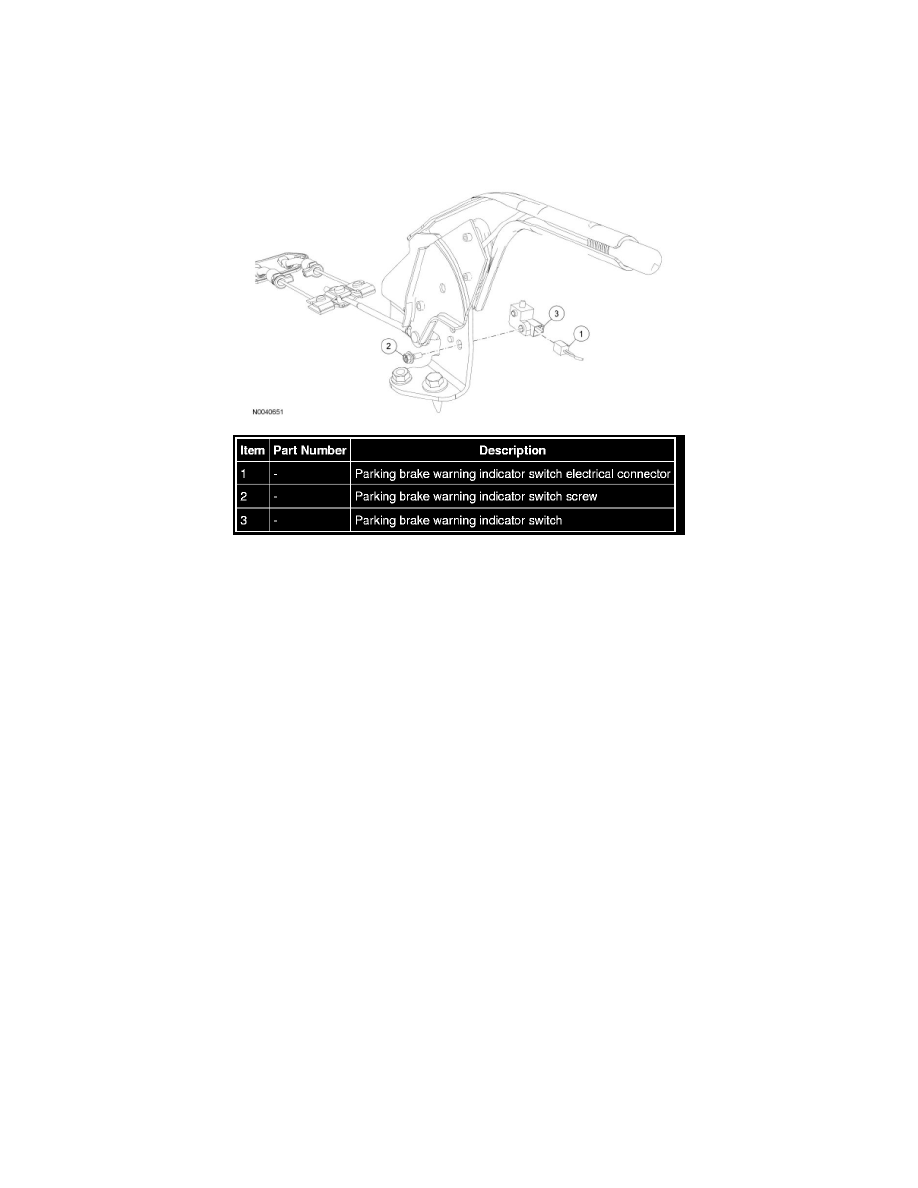
Parking Brake Warning Switch: Service and Repair
Parking Brake Warning Indicator Switch
NOTE: Parking brake control cover removed for clarity.
Removal and Installation
1. Remove the floor console. For additional information, refer to Instrument Cluster / Carrier &/or Interior Moulding / Trim.
2. Disconnect the parking brake warning indicator switch electrical connector.
3. Remove the parking brake warning indicator switch screw.
4. Remove the parking brake warning indicator switch.
5. To install, reverse the removal procedure.
