Montego AWD V6-3.0L VIN 1 (2005)
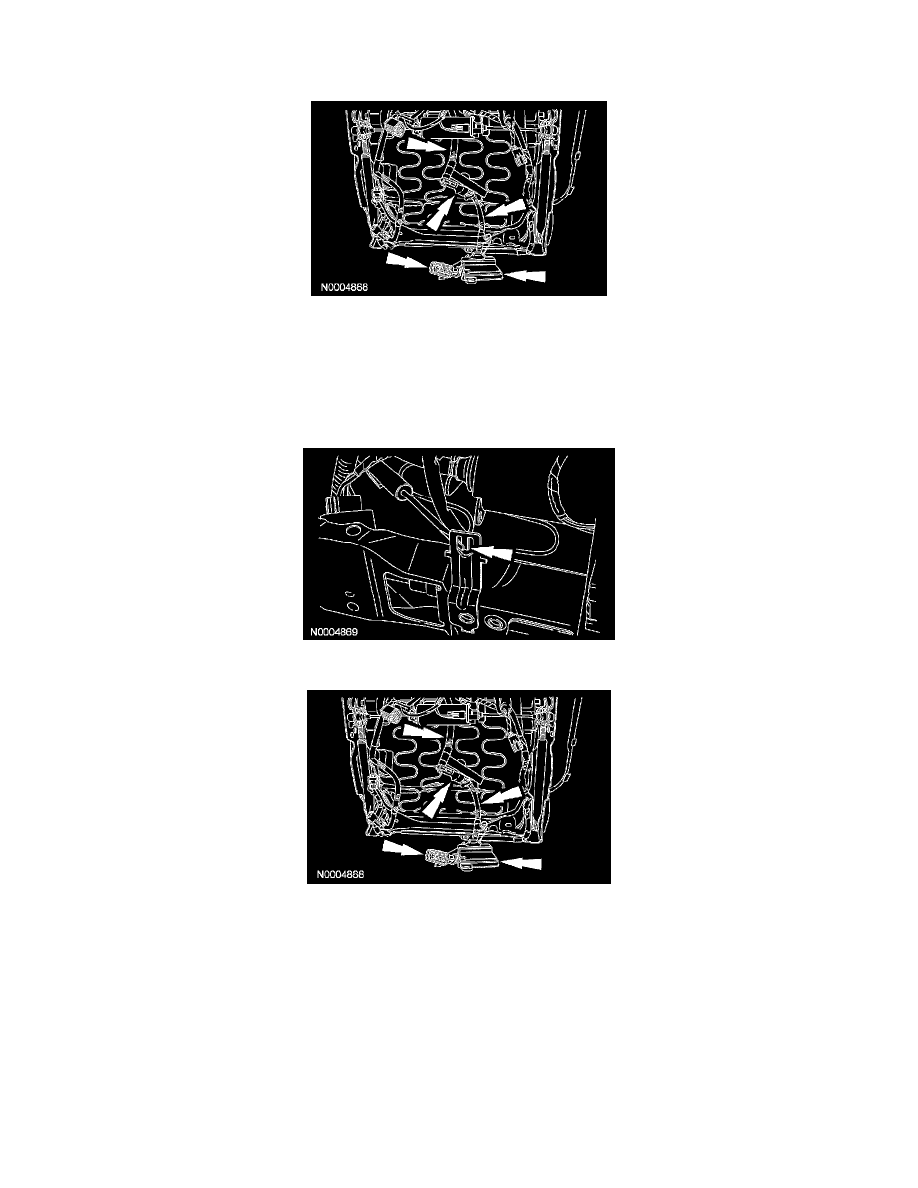
5
Release the pin-type retainer and disconnect the electrical connector.
All seats
14. Remove the OCS from the seat cushion frame.
-
Feed the hose, pressure sensor, wire harness, electrical connector and electronic control unit through the seat cushion frame support assembly.
Installation
All seats
1. Seats receiving a new OCS service kit, install the new cushion heated seat element onto the new cushion foam pad.
2. Bend the retaining tab back on the pressure sensor bracket.
3. WARNING: Do not separate components.
CAUTION:
-
Inspect the occupant classification sensor assembly, seat cushion frame and support assembly for any foreign objects, before installing
the occupant classification sensor assembly to the seat cushion frame. If any foreign objects are found, remove them. Failure to do so
may result in personal injury, in the event of an air bag deployment.
-
Failure to route the seat occupant sensor components through the correct seat cushion support opening can cause component failure.
-
While positioning the seat cushion frame and occupant classification sensor assembly, be careful not to damage any of the
components. Failure to do so can result in component failure.
Position the occupant classification sensor assembly to the seat cushion frame.
-
Using a service occupant classification sensor, feed the electronic control unit, electrical connector, wire harness, pressure sensor, and hose
through the largest opening at the front of the seat cushion frame support assembly.
-
Position the seat cushion pad and bladder to the seat cushion frame.
