Monterey V6-4.2L VIN 2 (2004)
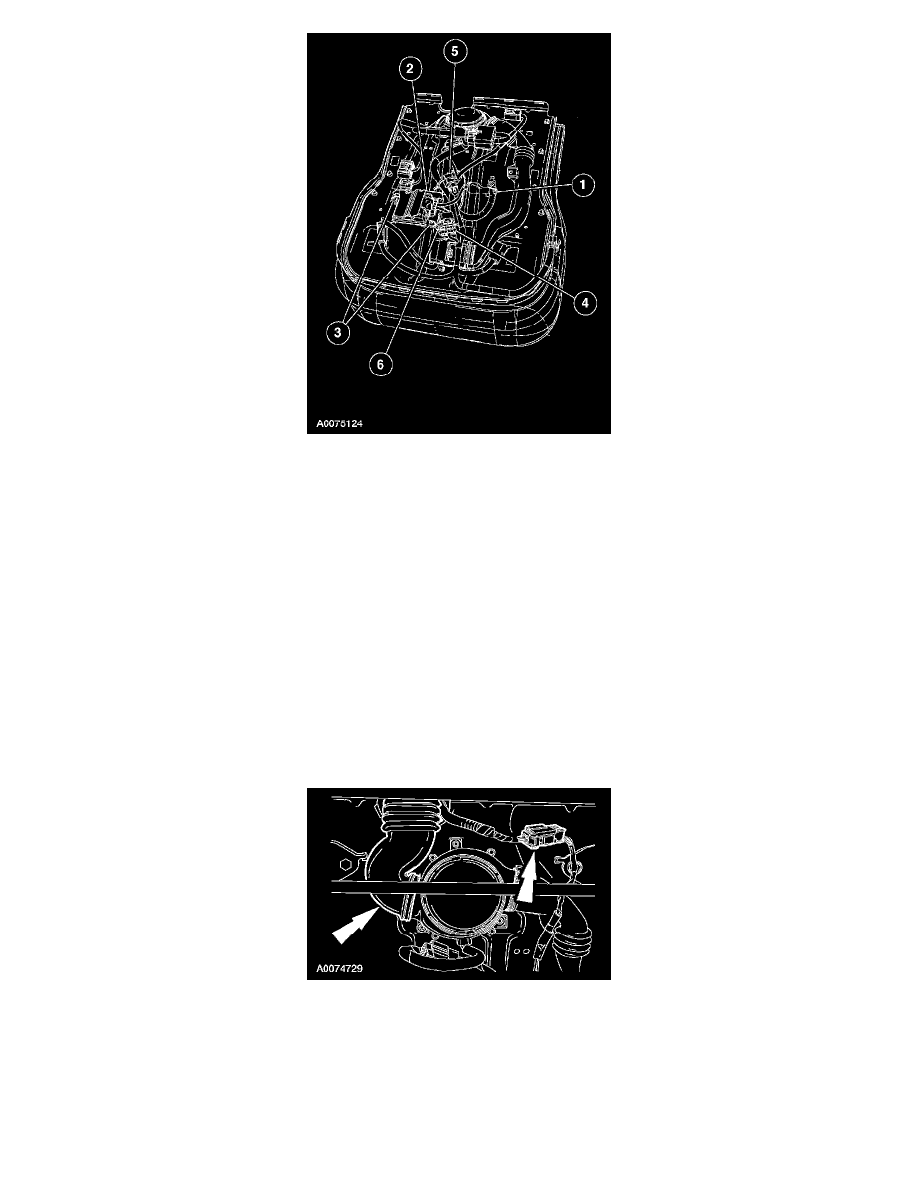
6. NOTE: When installing an occupant classification sensor service kit, the main seat wire harness pressure sensor electrical connector does not get
used.
Install the OCS components to the seat cushion pan.
1
Install the pressure sensor onto the seat cushion pan bracket, making sure the retaining ear is completely engaged.
2
Slide the electronic control unit (ECU) into the seat cushion pan bracket.
-
The ECU must be correctly positioned and securely fastened in place. Failure to do so can set a diagnostic trouble code (DTC) in the
restraints control module (RCM).
3
Install the rivets.
4
Connect the main seat wire harness occupant classification sensor electrical connector to the service part occupant classification sensor
electrical connector.
5
Tie-strap the unused main seat wire harness pressure sensor electrical connector safely out of the way.
6
Tie-strap all loose wire harnesses and electrical connectors safely out of the way.
Item 4: Connector Installation Note
1. If equipped, connect and install the electrical connectors and wire harnesses to the seat cushion pan.
Item 7: Climate Control Seat Duct Installation Note
1. If equipped, connect the climate control duct and the backrest thermal electric device electrical connector.
2. If equipped, connect the two seat cushion heated seat element electrical connectors.
Item 8: Side Air Bag Module Connector Installation Note
1. If equipped, route the side air bag module wire harness and electrical connector and attach to the seat riser and cushion pan.
