Mountaineer 2WD V8-302 5.0L VIN P SFI (2000)
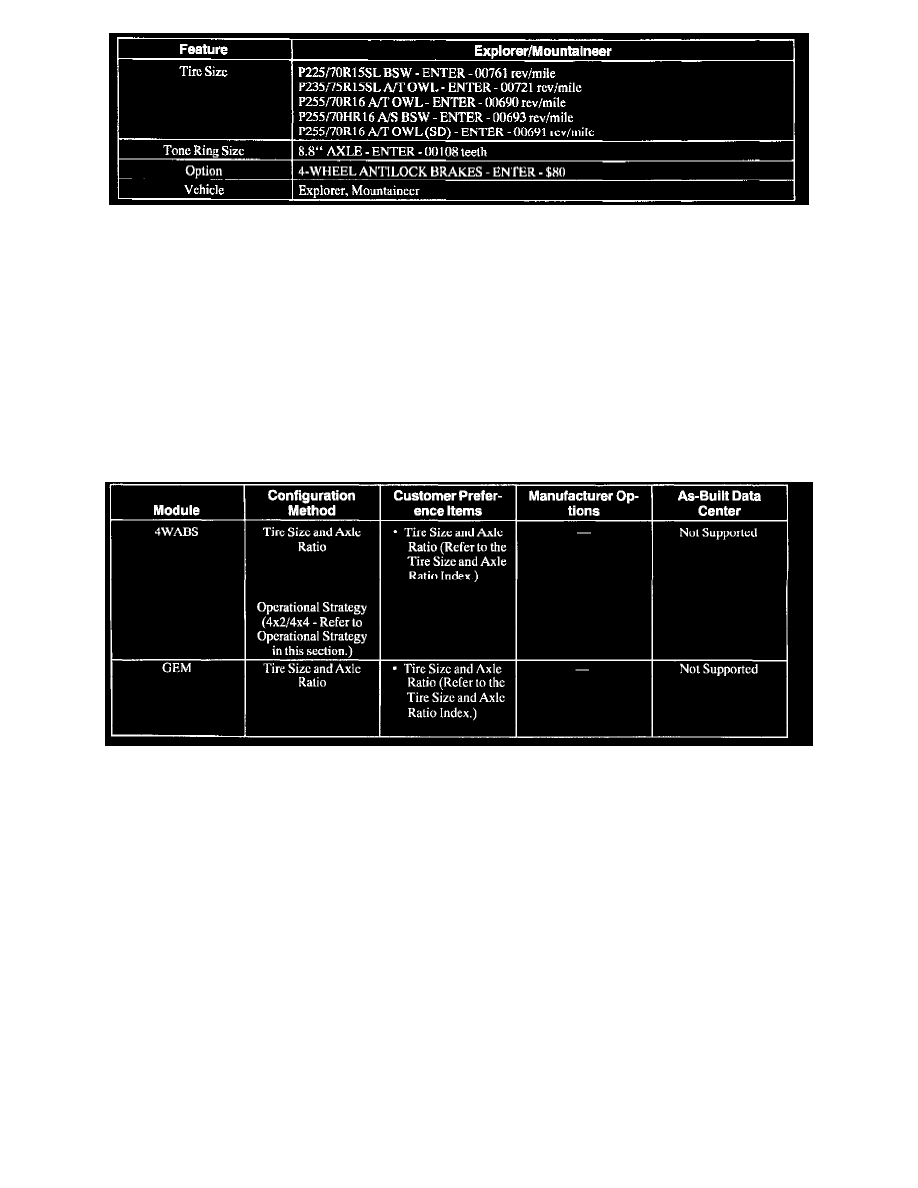
6. Enter the correct value for the vehicle according to the chart and finish the routine. If the tire size is not listed on the chart, Go to step 7.
7. Position the vehicle on level ground. Make sure the load weight is within the specific vehicle application.
NOTE: The following steps will calculate tire revolutions per mile. This will provide the number that needs to be entered on the scan tool.
8. Inflate the tires to the specified rating.
NOTE: Tire pressure must be set when the tires are cold.
9. Measure the rear tire height from the ground to the top of the tire in inches.
10. Divide 20,168 by the tire height measurement. This is the revolutions per mile.
11. Enter the revolutions per mile (rev/mile) on the scan tool and finish the routine.
Module Configuration Index
NOTE: Do not contact the As-Built Data Center unless the scan tool instructs you to do so. The scan tool will not allow you to use as-built data
information unless the scan tool first prompts you for the As-Built Data Center information.
