Mountaineer 2WD V8-4.6L (2010)
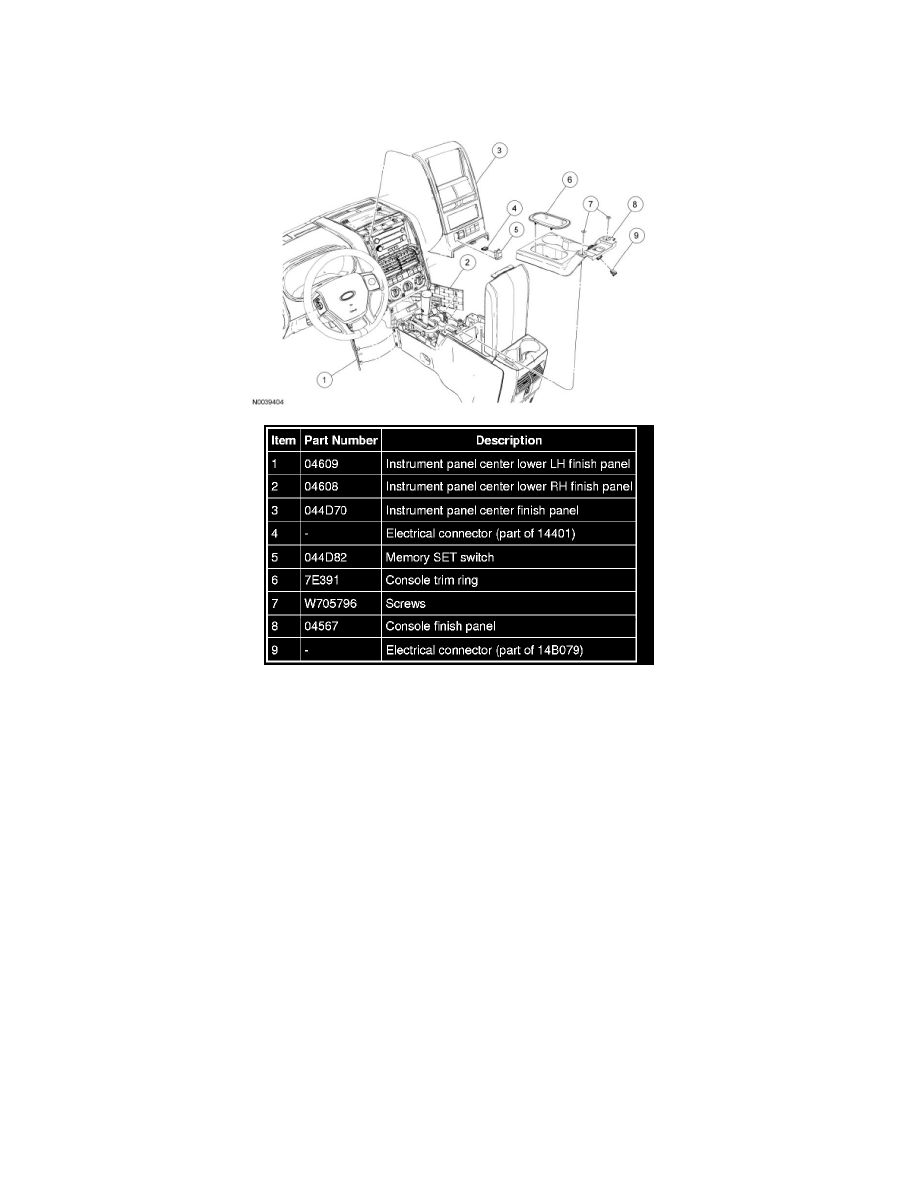
Power Seat Switch: Service and Repair
Memory Set Switch
Memory Set Switch
Removal and Installation
1. Position the gear selector to NEUTRAL.
2. Remove the console trim ring.
3. Open the center console door, remove the 2 screws and pull up on the console finish panel to release the retainers.
4. Disconnect the power point electrical connector and remove the console finish panel.
5. Pull out to release the retainers and separate the instrument panel center lower RH and LH finish panels.
6. Pull out to release the retainers and separate the instrument panel center finish panel.
7. Disconnect the electrical connector, release the 4 tabs and remove the memory SET switch.
8. To install, reverse the removal procedure.
