Mountaineer 2WD V8-4.6L VIN 8 (2006)
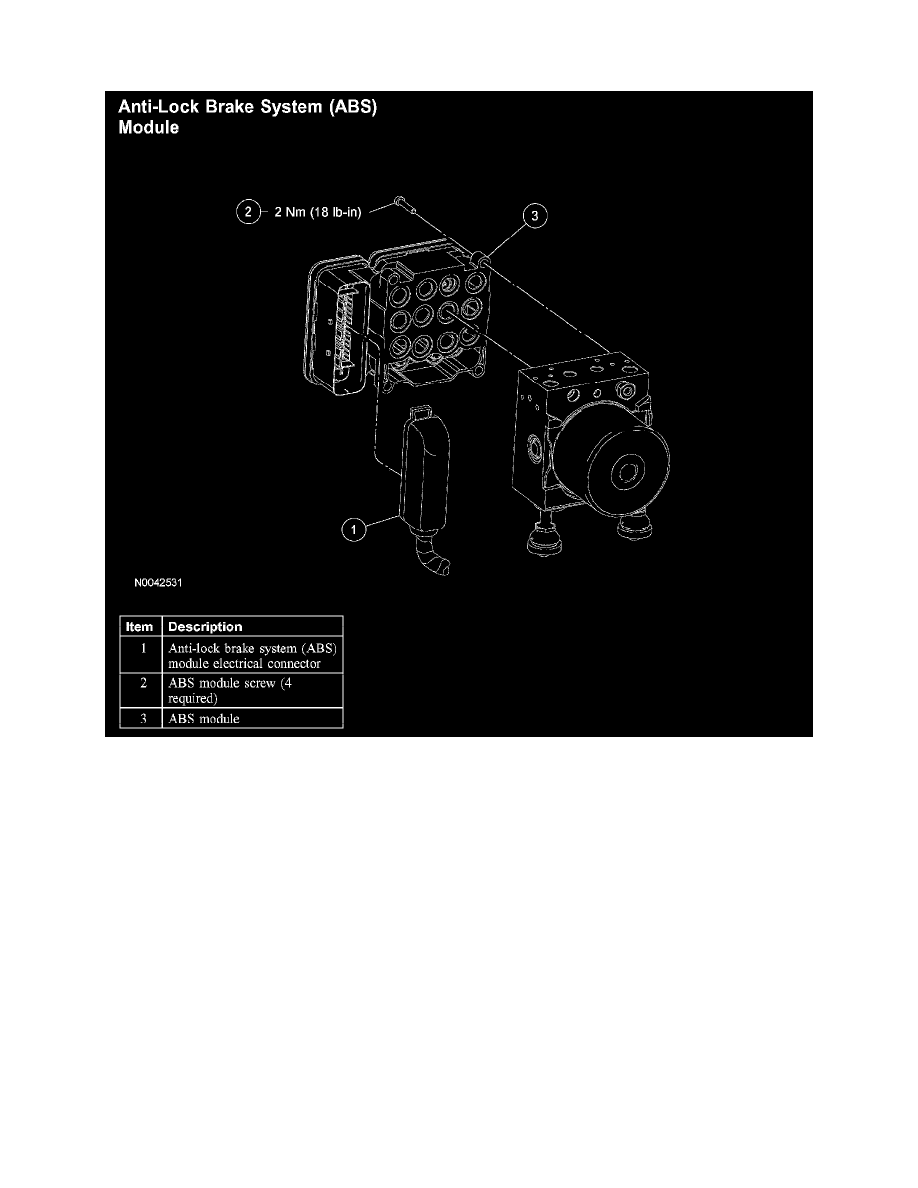
Electronic Brake Control Module: Service and Repair
Anti-Lock Brake System (ABS) Module
Anti-Lock Brake System (ABS) Module
Removal and Installation
WARNING: Brake fluid contains polyglycol ethers and polyglycols. Avoid contact with eyes. Wash hands thoroughly after handling. If
brake fluid contacts eyes, flush eyes with running water for 15 minutes. Get medical attention if irritation persists. If taken internally, drink
water and induce vomiting. Get medical attention immediately. Failure to follow these instructions may result in personal injury.
CAUTION: Brake fluid is harmful to painted and plastic surfaces. If brake fluid is spilled onto a painted or plastic surface, immediately wash it with
water.
CAUTION: Electronic modules are sensitive to electrical charges. The ABS module can be damaged if exposed to these charges.
NOTE: When installing a new ABS module, it must be configured (using vehicle as-built data) and calibrated. Follow the diagnostic tool directions
for the calibration procedures. For module configuration, refer to Information Bus (Module Configuration).
1. Remove the hydraulic control unit (HCU).
2. CAUTION: Make sure that the ABS module is properly seated to the HCU and that the torque of the ABS module screws is correct, or damage
to the components can occur.
Remove the 4 screws and the ABS module.
^
To install, tighten to 2 Nm (18 inch lbs.).
