Mountaineer 4WD V6-4.0L VIN E (1999)
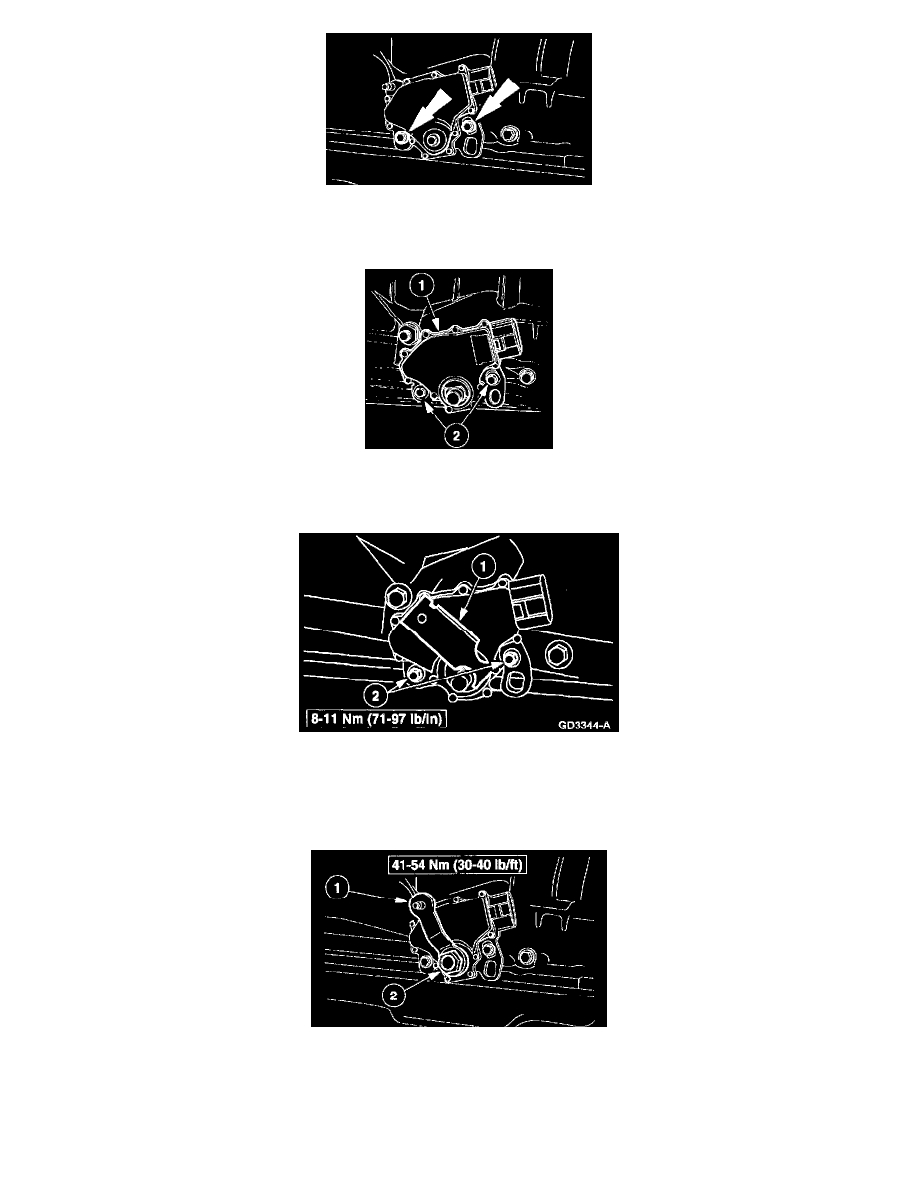
6. Remove the screws and the digital TR sensor.
Installation
1. Install the digital TR sensor.
1
Position the digital TR sensor.
2
Loosely install the screws.
2. NOTE: The manual lever must be in neutral.
Align the digital TR sensor.
1
Install TRS Alignment Tool into the three slots on the digital TR sensor. The tool is designed to fit snug.
2
Tighten the screws and remove the tool.
3. Install the manual control outer lever.
1
Install the manual control outer lever.
2
Install the manual control outer lever nut.
