Mountaineer AWD V6-4.0L VIN K Flex Fuel (2003)
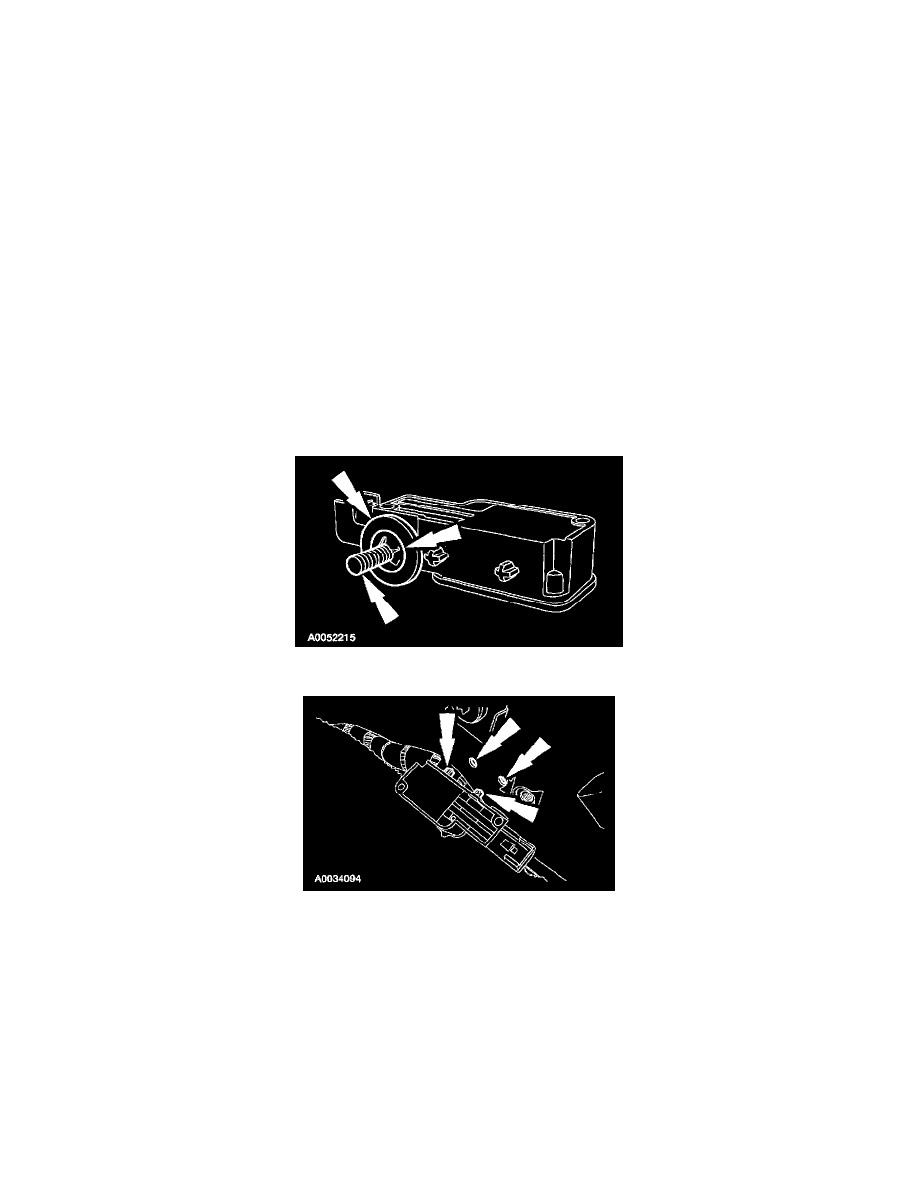
To install, reverse the removal procedure
2. Connect the battery ground cable.
3. With the restraint system diagnostic tools installed at all deployable devices, prove out the supplemental restraint system (SRS). See: Air Bag(s)
Arming and Disarming/Service and Repair/Prove Out Procedure
4. Disconnect the battery ground cable and wait at least one minute.
5. WARNING: To reduce the risk of serious personal injury, read and follow all warnings, cautions, notes, and instructions in the
supplemental restraint system (SRS) deactivation/reactivation procedure.
Reactivate the supplemental restraint system (SRS).
6. Connect the battery ground cable.
7. WARNING: The restraint system diagnostic tool is for restraint system service only. Remove from the vehicle prior to road use. Failure
to remove could result in injury and possible violation of vehicle safety standards.
With all the restraint system diagnostic tools removed, prove out the supplemental restraint system (SRS). See: Air Bag(s) Arming and
Disarming/Service and Repair/Prove Out Procedure
8. Check the active restraint system for correct operation.
Item 3: Side Impact Sensor Installation Note
1. Make sure the bolt, washer and clip are in place on the side impact sensor before installing it to the vehicle.
2. Align the locator pegs to the openings in the B-pillar sheet metal.
Second Row, C-Pillar
SIDE IMPACT SENSOR
