Mountaineer AWD V8-4.6L (2010)
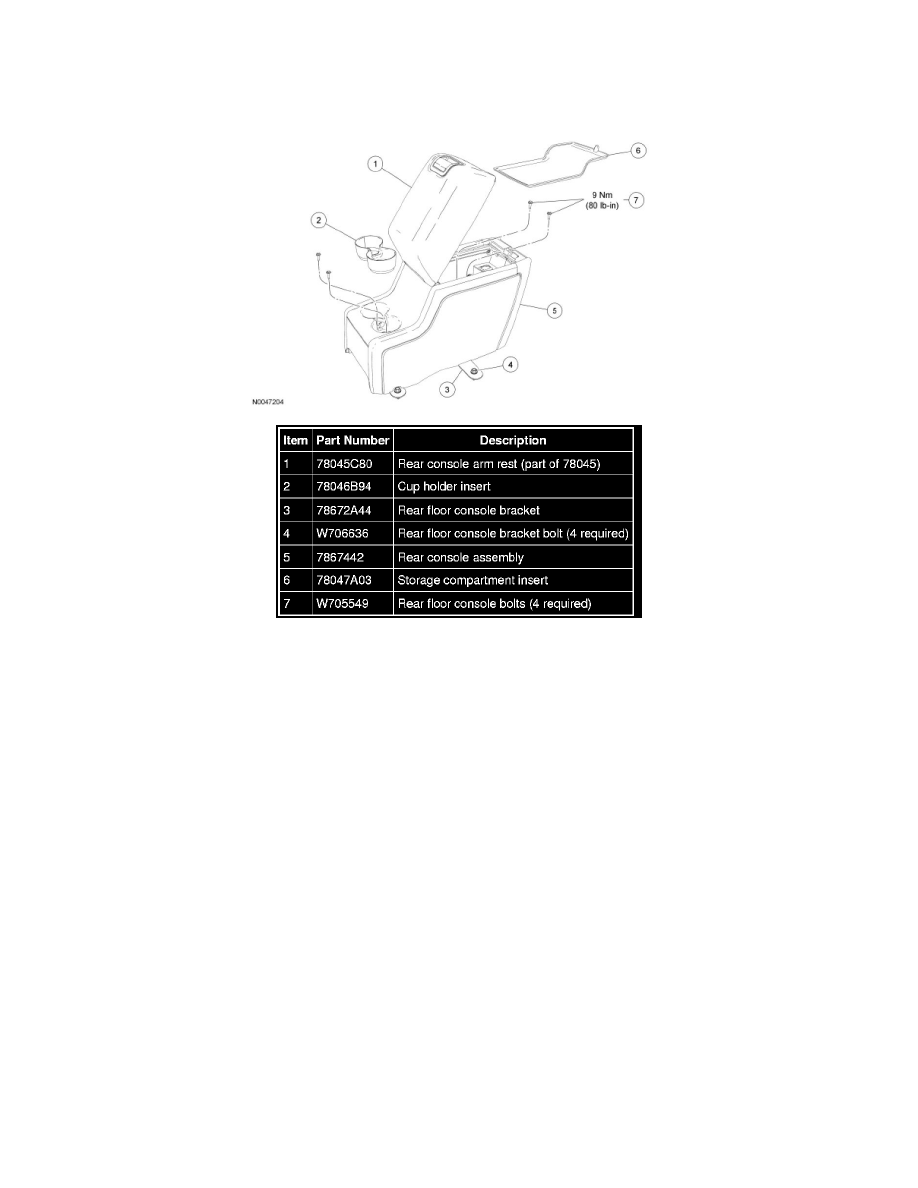
Console: Service and Repair
Console - Rear, Floor
Console - Rear, Floor
Removal and Installation
NOTE: The rear floor console bracket does not need to be removed to remove the console.
1. Open the armrest and remove the storage compartment insert.
2. Remove the 4 rear floor console bolts.
-
To install, tighten to 9 Nm (80 lb-in).
3. NOTICE: To prevent damage to the 2 plastic guide pegs located on the bottom of the console, pull the console straight up when removing.
Disconnect the electrical connector and remove the rear floor console.
4. NOTICE: To prevent damage to the 2 plastic guide pegs located on the bottom of the console, install the console straight down until the
pegs are correctly seated in the holes.
To install, reverse the removal procedure.
