Mountaineer AWD V8-4.6L (2010)
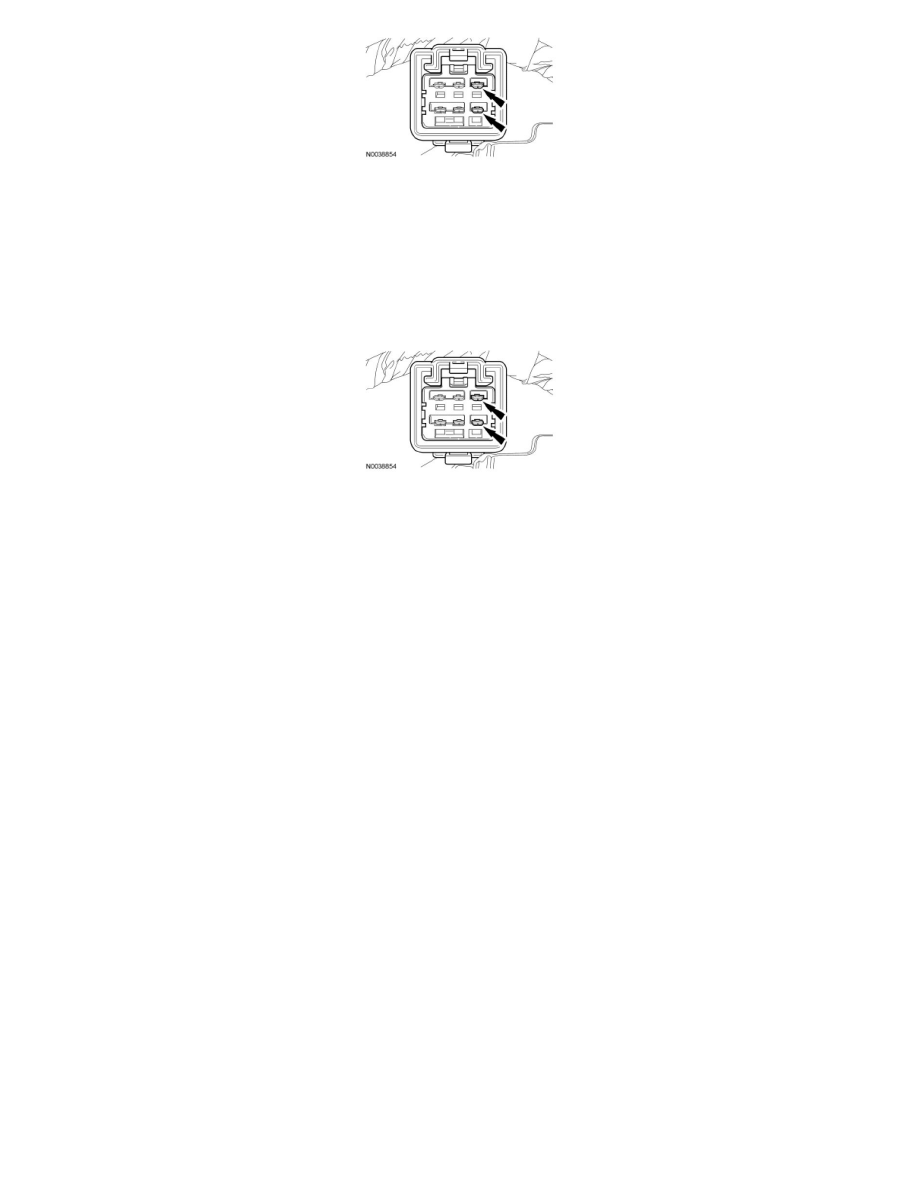
5. Install the 2 rear OCS rail bolts.
-
Tighten to 25 Nm (18 lb-ft).
6. NOTE: Make sure to route the OCS rail wiring and install the 2 wiring retainers as noted during removal.
Connect the OCS rail electrical connector, route the wiring and attach the 2 wiring retainers.
7. Center the seat track to the seat cushion frame.
-
If equipped with a power seat track, apply power and ground to the pins shown.
8. If equipped, connect the power seat track motor electrical connector.
9. Install the passenger seat. Do not prove out the SRS at this time. For additional information, refer to Seats.
10. Carry out the appropriate procedure after installation of an OCS system component.
-
If installing the original OCS system component, carry out the Occupant Classification Sensor (OCS) System Zero Seat Weight Test and prove
out the SRS. For additional information, refer to Occupant Classification Sensor (OCS) System Zero Seat Weight Test See: Air Bag
Systems/Testing and Inspection/Component Tests and General Diagnostics.
-
If installing a new OCS system component, carry out the Occupant Classification Sensor (OCS) System Reset procedure and prove out the
SRS. For additional information, refer to Occupant Classification Sensor (OCS) System Reset See: Air Bag Systems/Service and
Repair/Occupant Classification Sensor (OCS) System Reset.
