Mystique L4-122 2.0L DOHC VIN 3 SFI (1995)
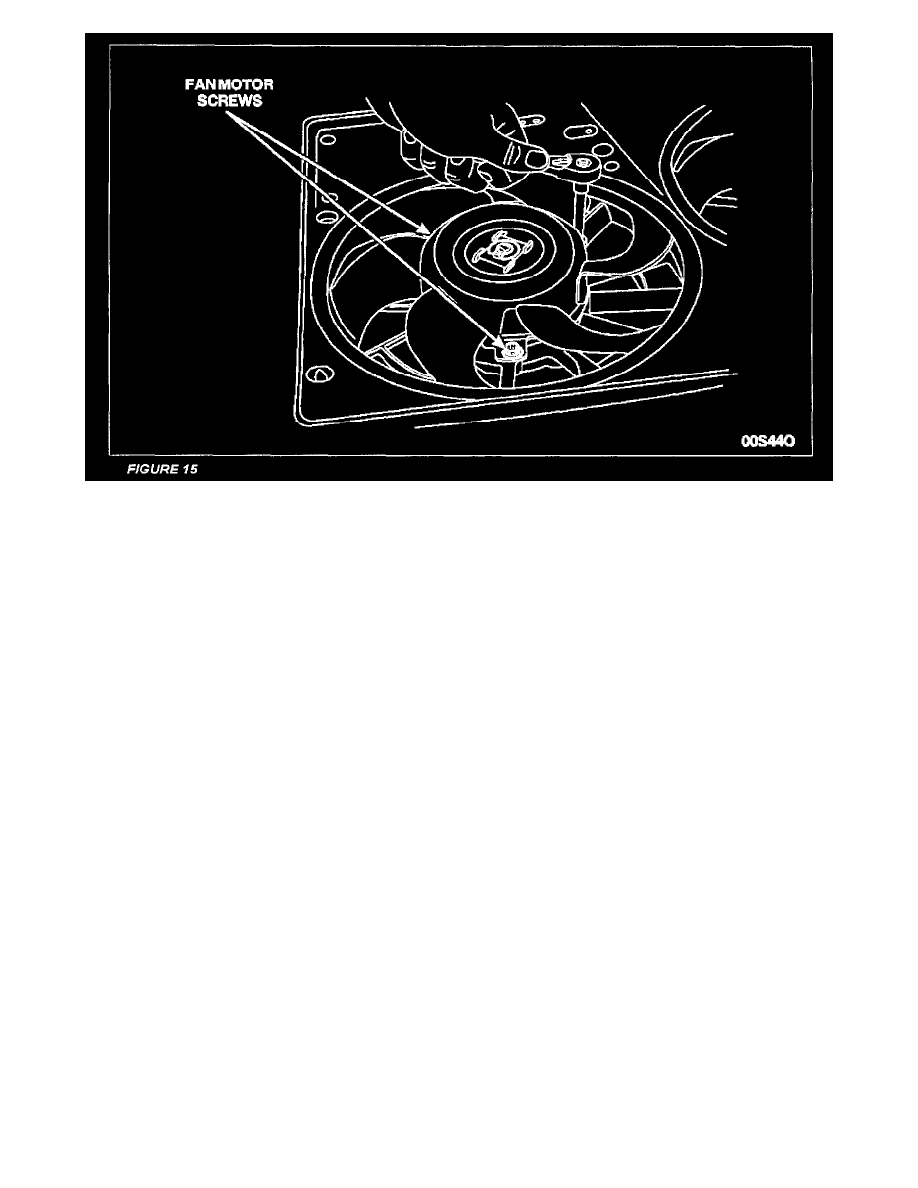
NOTE:
Due to differences in motor design, there are six (6) locating pins on the plastic shroud near the motor attaching screw holes which must be removed
(broken off) to allow the new motors to fit properly.
These pins are easily removed with a small pair of pliers.
3.
Remove the six (6) locating pins (4 for the left fan, 2 for the right fan).
4.
Install the new fan motors. Be sure to center each motor on the shroud to prevent the blade from contacting the shroud. Tighten the retaining
screws to 7 Nm (62 lb-in).
5.
Install the fan blades. Spin each blade to make sure the motors are properly centered so that the blades do not contact the shroud. If contact occurs,
loosen the motor attaching screws and adjust the motor(s) as needed. See Figure 16.
6.
Install the new retaining clips and plates, included in kit, onto the fan motor shafts. See Figure 16.
