Sable V6-183 3.0L VIN U FI (1998)
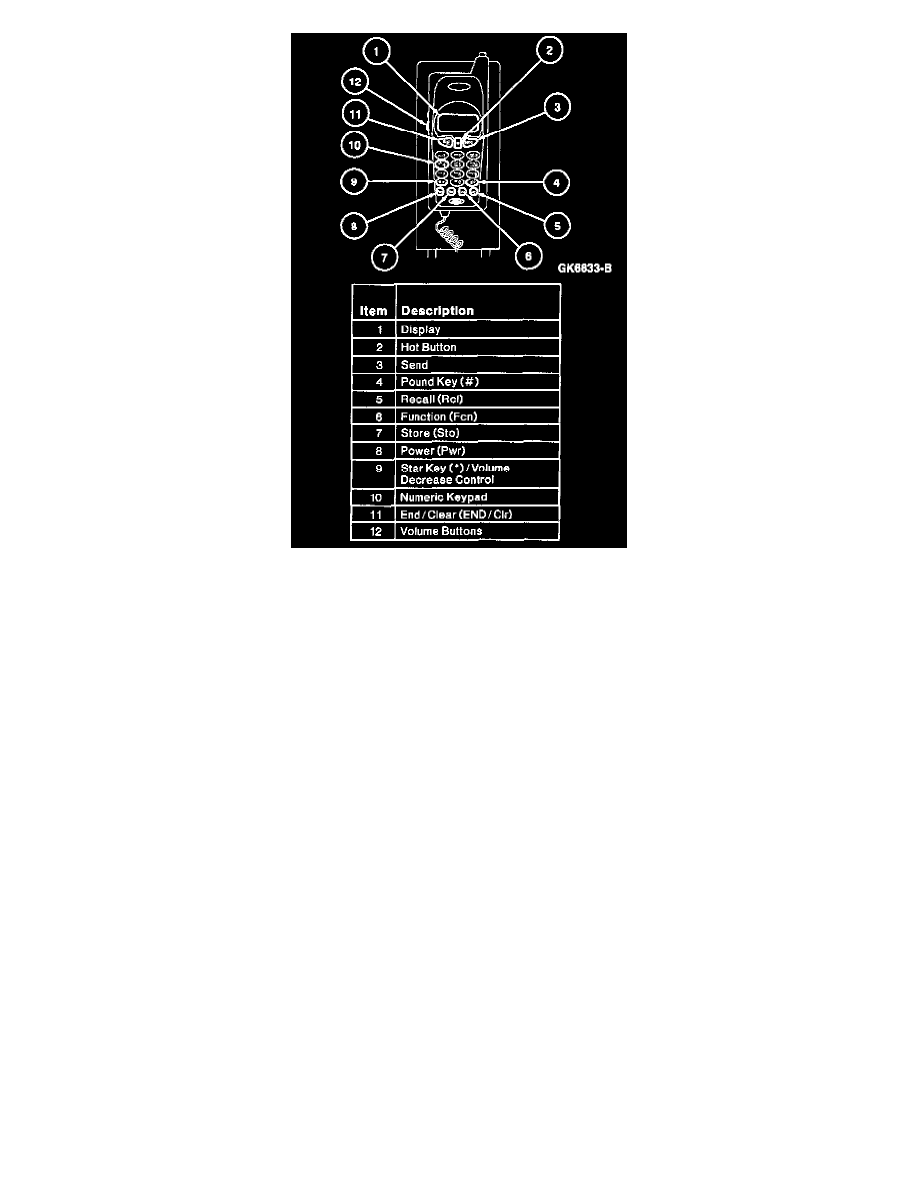
Portable Cellular Phone (Late Production)
PORTABLE CELLULAR PHONE HANDSET
Handset Controls
NOTE: For complete operating instructions, refer to the User's Guide.
Display
Provides a visual indication of dialed numbers and messages, including:
In Use Indicator
Turns on when a call is placed or answered. Turns off when a call is ended.
No SVC Indicator
Turns on when the vehicle has traveled out of range.
Roam Indicator
Turns on when the vehicle is within range of a cellular system other than its home system.
Numeric Keypad
Use to enter phone numbers being called.
Pound Key (#)
Use with other keys to perform specific operations.
Store (Sto)
Use to store phone numbers in memory.
Clear (Clr)
Press and release to clear the last digit entered. Press and hold to clear the display.
Send
Use to start the call after entering a phone number.
