Sable V6-183 3.0L VIN U FI (1998)
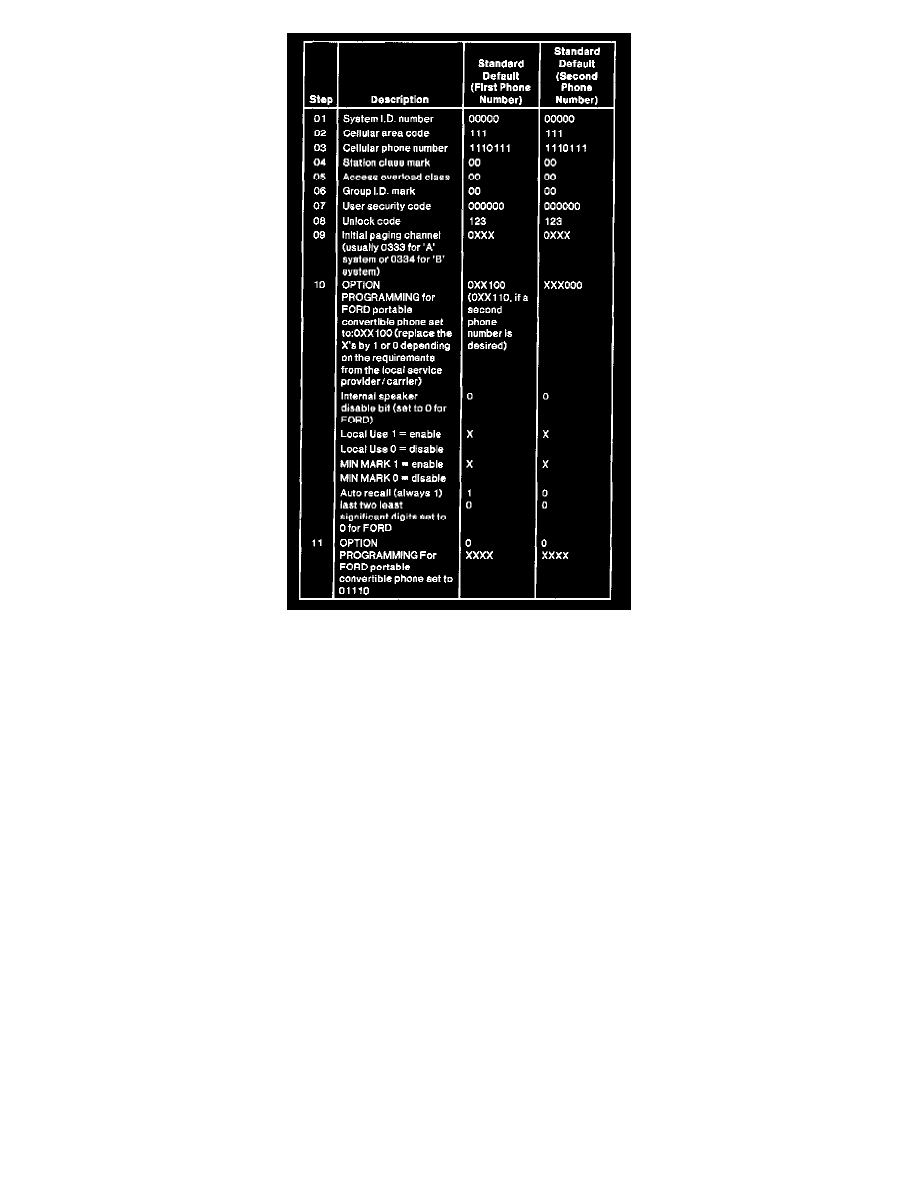
Programming The Portable Cellular Phone Chart
2. Turn the portable cellular phone on.
3. Press: FCN + 0 + 000 000 000 000 + RCL to enter programming mode.
-
To advance to the next step press <*.
-
To exit programming mode without changing any information press # while a programming step number (01, 02, etc.) is displayed.
-
To change the contents of the programming step back to the previously stored value, press CLR.
-
The Xs in the Programming the Portable Cellular Phone chart denote either 1s or 0s as required.
-
To program the phone with a second number enter 1XX110 instead of 1XX100 in step 10 in the Programming the Portable Cellular Phone
chart, then press <* after step 11 in the Programming the Portable Cellular Phone chart to start the programming sequence for the second
number.
NOTE: Once the customer enters a user security code you will need to use the user security code in place of the zeroes as follows: 0 + security
code + security code, to enter the programming mode. (If the user security code is 123456, enter:FCN + 0123456123456 + RCL.)
4. Press <*. The portable cellular phone will display step 01. This is step 01 on the Programming the Portable Cellular Phone chart.
5. Press <*. The portable cellular phone will display the contents of step 01; the five-digit system identification number will be displayed. Enter the
system identification number.
6. Continue editing the information, following the programming steps listed in the Programming the Portable Cellular Phone chart.
-
In step 07 in the Programming the Portable Cellular Phone chart of the programming, the six-digit user security code is programmed into the
phone. The user security code is used to access certain call restrictions and advanced security functions. Refer to the User's Guide for further
information.
7. After all the information has been entered, press <* to go through all the entries to verify the information entered. If all the information is correct,
press <* until a step number is displayed (01,02, etc.) and press SEND. The portable cellular phone will power-down then power-up to indicate
that the programming is complete.
8. Verify that the information was stored by pressing RCL + # >, the phone number just programmed should be displayed.
Storing A Number In The Portable Cellular Phone Memory
1. Enter the number you want to store using the portable cellular phone keypad.
2. Press the STO button.
